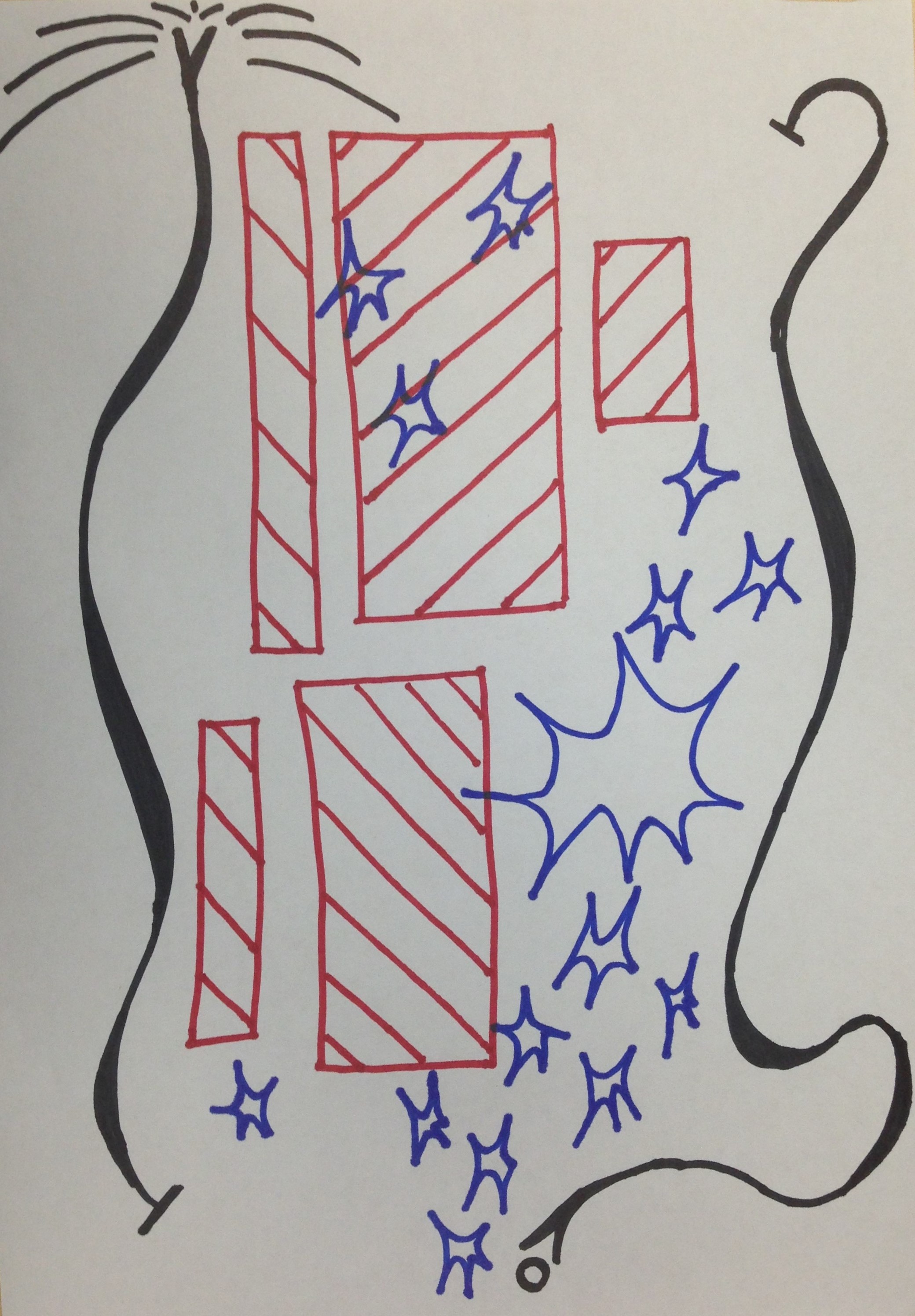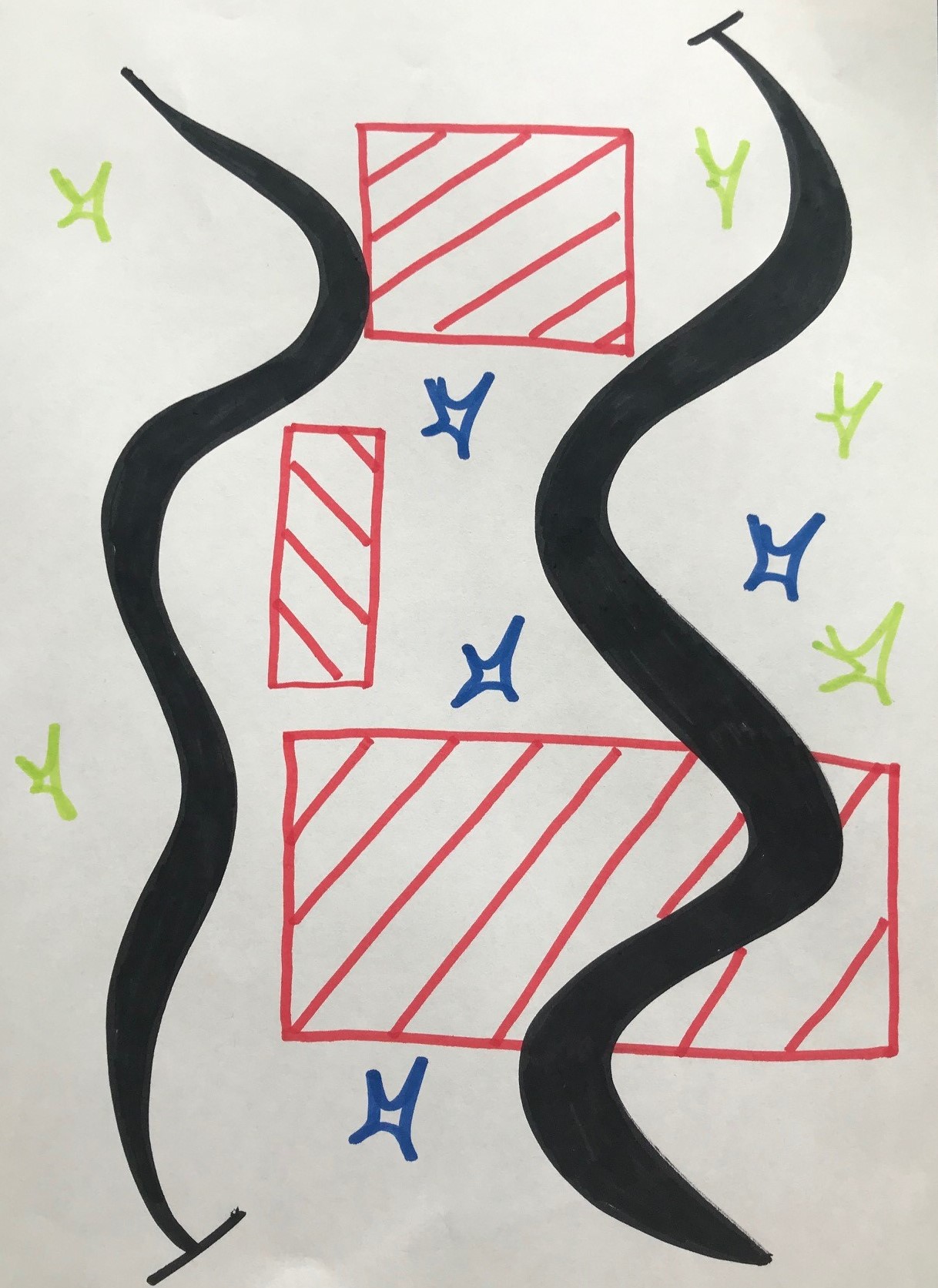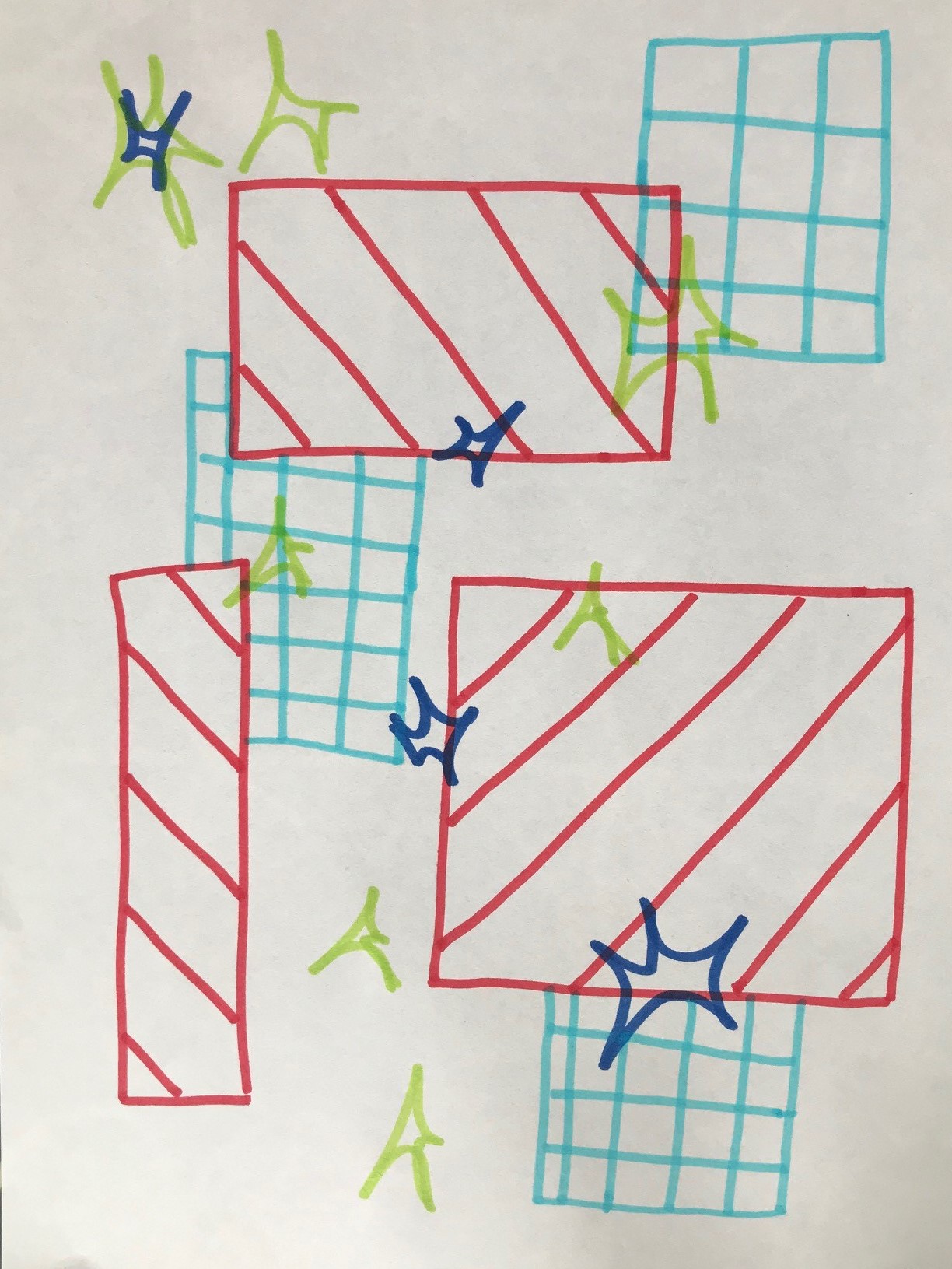To coincide with World Digital Preservation Day on 2nd November 2023, the Open University Library announce a new collection of over 450 Legacy Research Papers on ORO. In partnership with the University Archive and academic colleagues at the University, ORO now holds papers published by:
- Development Policy and Practice (1987-1999)
- Design Education Research Programme (1978-1984)
- Alternative Technology Group (1977-1982)
- Co-operatives Research Unit (1978-1993)
- Open Discussion Papers in Economics (1993-2015)
- Department of Computing Technical Reports (1997-2019)
- Design Innovation Group (1983-2007)
Libraries and Archives are the Memory of their Institution
Maintaining the publication record of research groups remind us of what the University has done and how we got to where we are now. These papers have been collected from various sources:
- The Open University Archive
- The Open University Library
- Offices at Walton Hall
- Websites
- Shared network drives
These collections were disparate and scattered lacking consistent metadata and a digital platform to help find their reader. We organised the collections, created metadata and issued persistent identifiers (Digital Object Identifiers) for each paper. They can know be browsed alongside each other on ORO and searched for on the web as they have been indexed by internet search engines.
The ORO service is ready to add further legacy research collections. Moreover, the architecture has been built to enable active research groups to disseminate their self-published research outputs – let’s make the most of our research and our repositories!
Contact: library-research-support@open.ac.uk
The Collections
Development Policy and Practice (DPP)
The DPP working paper series comprise nearly fifty working papers and joint working papers from the DPP research group. Emeritus Professor David Wield supported this work with donations and advice, he writes about the group:
Development Policy and Practice at the Open University was a very early initiative to integrate high level academic research in International Development with strong emphasis on policy and Practice impact. It attracted a large proportion of world class academics with similar interests in building a local and global critical response to the prevailing neo-liberal wave of destructive financial policies. It was the first group to analyse north and south relations together, including research on local development in the ‘north’ and major research on east and central Europe before the collapse of the Soviet Union.
On investigation this collection had already been part digitised by the AgEcon – a subject repository for Agricultural and Applied Economics. We worked in partnership with AgEcon to complete their collection of DPP papers and create a complete collection in ORO. We harvested reports from AgEcon, missing papers were digitised by our digitisation partner, the British Library, which we shared with AgEcon. Both ORO and AgEcon now have complete collections of these working papers.
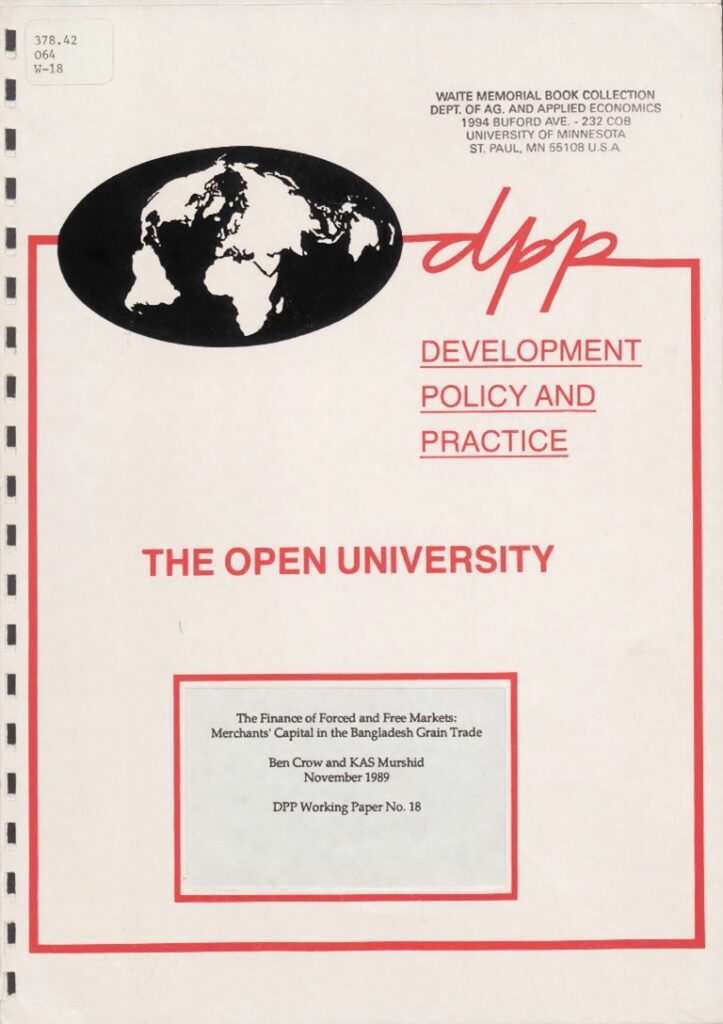
Browse the Collection: Development Policy and Practice
Design Education Research Programme
The University Archive and Library held a small collection of 13 Design Education Research Notes published by the Design Education Research Programme. This was within our small digitisation budget, and they were sent for digitisation to the British Library. Emeritus Professor Nigel Harris supported this work and contextualised the work of this group:
This programme of research was based in the Design Discipline, Faculty of Technology, 1978 – 1988, funded by the Faculty and the University. It aimed to articulate and establish fundamental aspects of education in design so as to underpin the growth of design as a subject in general education and to support the concept of design as a discipline of study for the Open University’s students. This led into further research into design epistemology, the nature of design ability, design thinking and designerly ways of knowing.
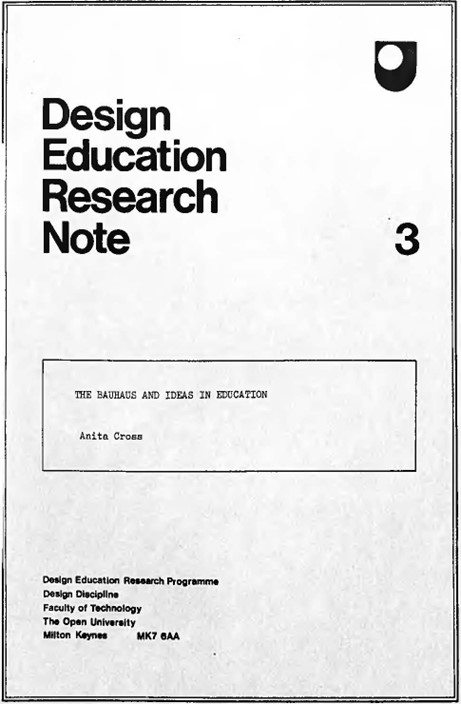
Browse the Collection: Design Education Research Programme
Design Innovation Group Reports
The Design Innovation Group (DIG), which was founded in 1979, conducts research on the role of product design and technical innovation in the competitiveness of industry, both in the UK and overseas.
Frontmatter of DIG Report 5: The Commercial Impacts of Green Product Development
Some reports from the Design Innovation Group (DIG) were already in ORO. They had been added some years ago by members of the group. We found other DIG reports in the University archive, online copies were retrieved via the Internet Archive and some found on researcher’s hard drives. Emeritus Professor Robin Roy supported our efforts, and work continues to complete the collection of DIG Reports in ORO.
Browse the Collection: Design Innovation Group
Alternative Technology Group
Late in 1976, the Faculty of Technology at the Open University took the imaginative step of funding two full-time research workers, to work in the area of Alternative Technology and to begin a research group (the Alternative Technology Group), which would act as a focus for the research interests of a number of the teaching staff. This was the first attempt in Britain to mount a formal research effort in this field.
Frontmatter of ATG Report 5: Self-sufficiency and the future of work
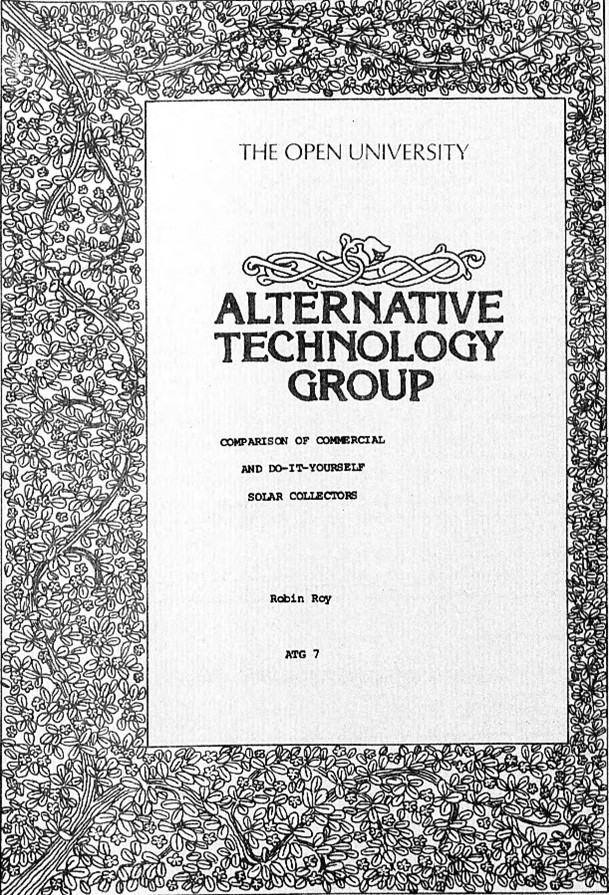
The eleven papers in this series were digitised from paper copies held in the University archive and include prescient work on recycling, renewable energy sources and green cars. (Moreover, they have exquisite covers!)
Browse the Collection: Alternative Technology Group
Co-operatives Research Unit
The Co-operatives Research Unit (CRU) has three main aims:
- to encourage and develop thinking and research on issues of importance to the social economy sector;
- to support the development of co-operatives and other organisations trading for social or ethical purposes;
- to work with practitioners, policy makers and researchers at European, national and local levels to develop comparative analyses of issues for improving policy, development and management.
from the Co-operatives Research Unit webpages
Initially, I intended only to digitise a small number of CRU case studies held in the University Archive. However, when I contacted Emeritus Professor Roger Spear of the CRU, he advised that a number of these publications had already been digitised and were available on network drives. Roger provided access for me, I harvested them, performed Optical Character Recognition on the PDFs to make them searchable and added them to ORO.
This fascinating range of papers range includes a case study of the Milton Keynes radical bookshop Oakleaf as well as numerous studies of co-operatives from across the UK.
Browse the Collection: Co-operatives Research Unit
Open Discussion Papers in Economics
The Open Discussion Papers in Economics were a different scenario. They already sit on a website and (to my knowledge) will remain there. The purpose in harvesting these files was to be proactive in the preservation of content on a live website – of not waiting for the worst to happen.
Having gained consent from Head of Economics, Professor Susan Newman, to do this work, we found a few gaps in the collection. We tracked print copies down in the University Archive and digitised them. So, we were able to complete the collection as well as providing it with a second home.
Browse the Collection: Open Discussion Papers in Economics
Department of Computing Technical Reports
Most challenging of all the collections in terms of scale and complexity were the Technical Reports published by the Department of Computing. In 2022 the University archived received a call to archive these papers as the website was being deprecated by local IT services. The University Archive harvested the PDF files, and we began the process of adding them to ORO. Dr. Amel Bennaceur, Director of Research for the School of Computing and Communications, writes:
The website hosted technical reports to share research findings before publications, appendices or longer versions of published work, or students reports. While ORO offers a much superior way to host and archive technical reports, the website contained legacy reports that were referenced in published papers. By helping us add those reports to ORO, the OU librarians allowed us to retain those reports in line with today’s best practice.
An established series (with an ISSN) the reports ran from 1997 to 2017 and number more than 250 papers. Some of these papers were early working versions of published papers that were also in ORO – so I have done my best to not duplicate these records! These papers also included student dissertations from M801 Master of Science Degree in Software Development, which have been catalogued accordingly. Moreover, some numbers in the series appear to have been replaced at some point during the lifetime of series – so what we currently have in ORO is a snapshot of the series at point of its closure.
Browse the Collection: Department of Computing Technical Reports
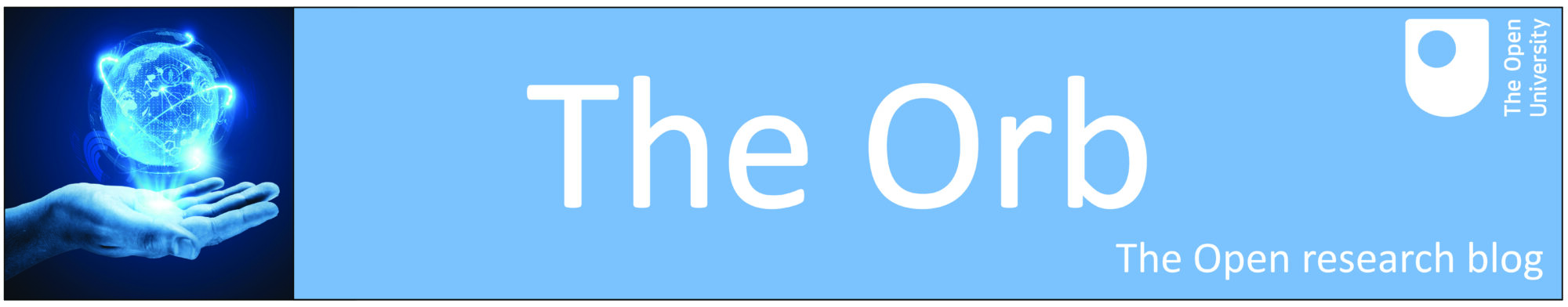
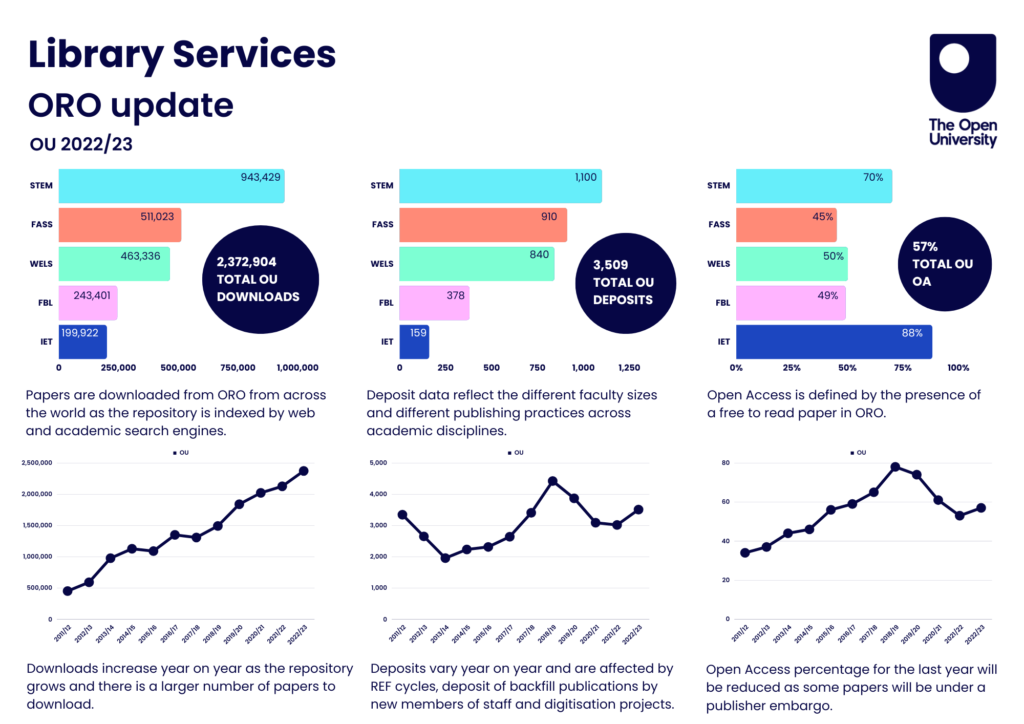
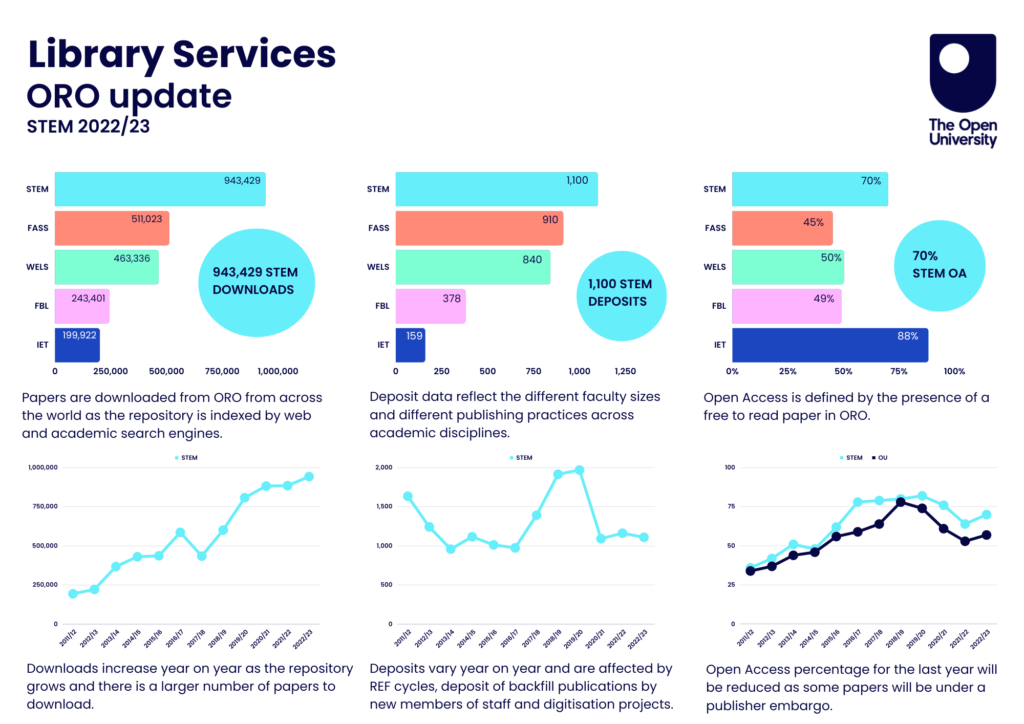
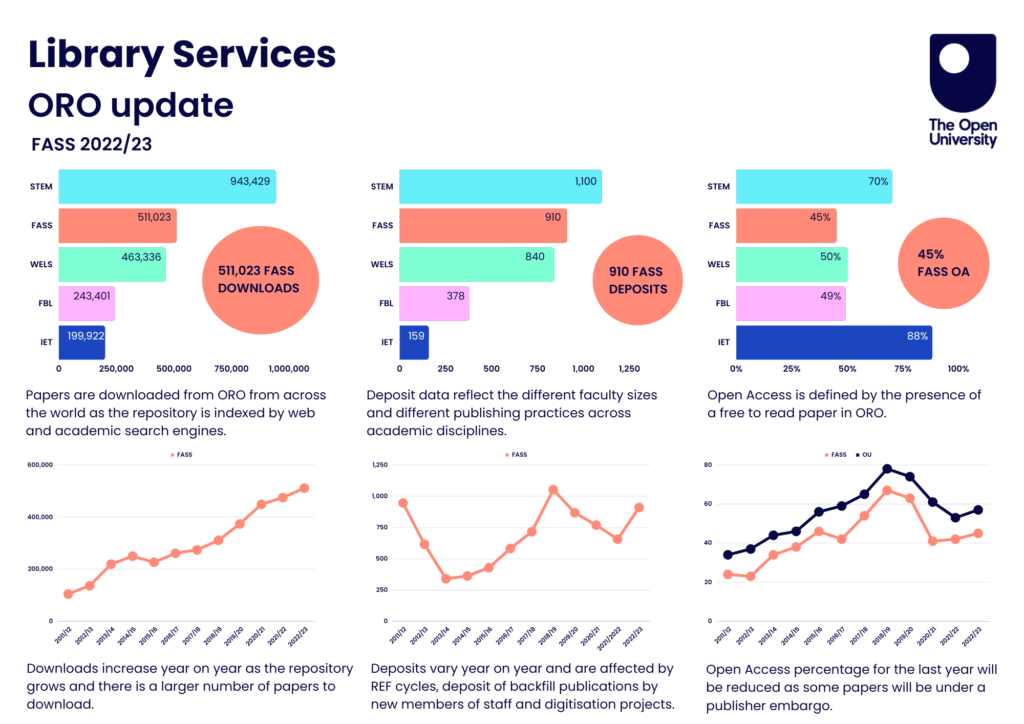
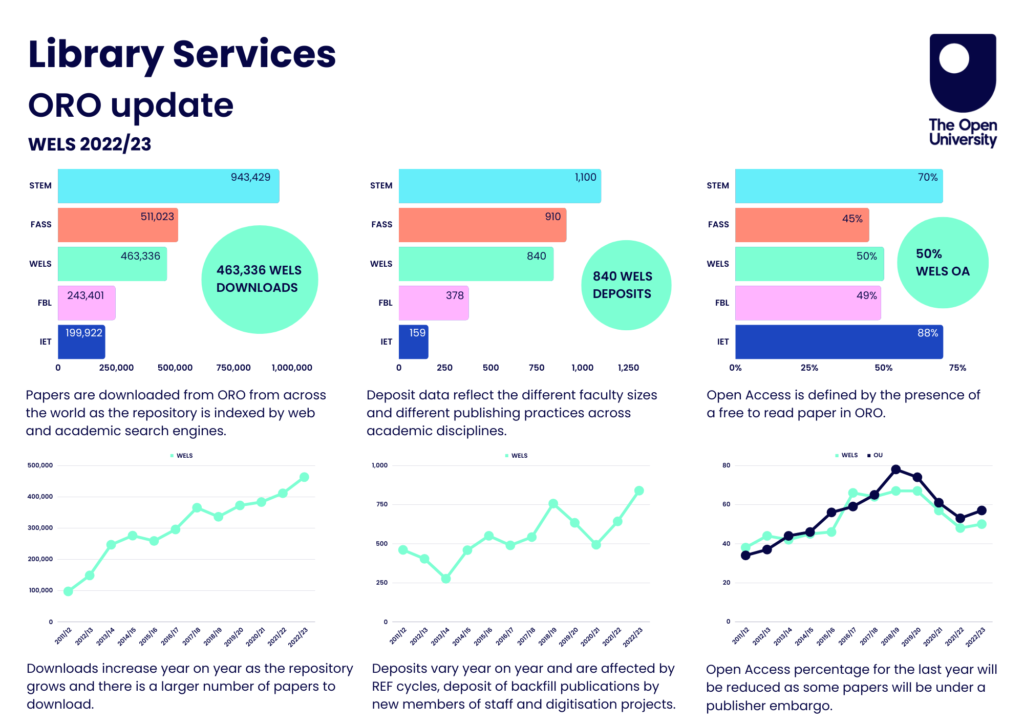
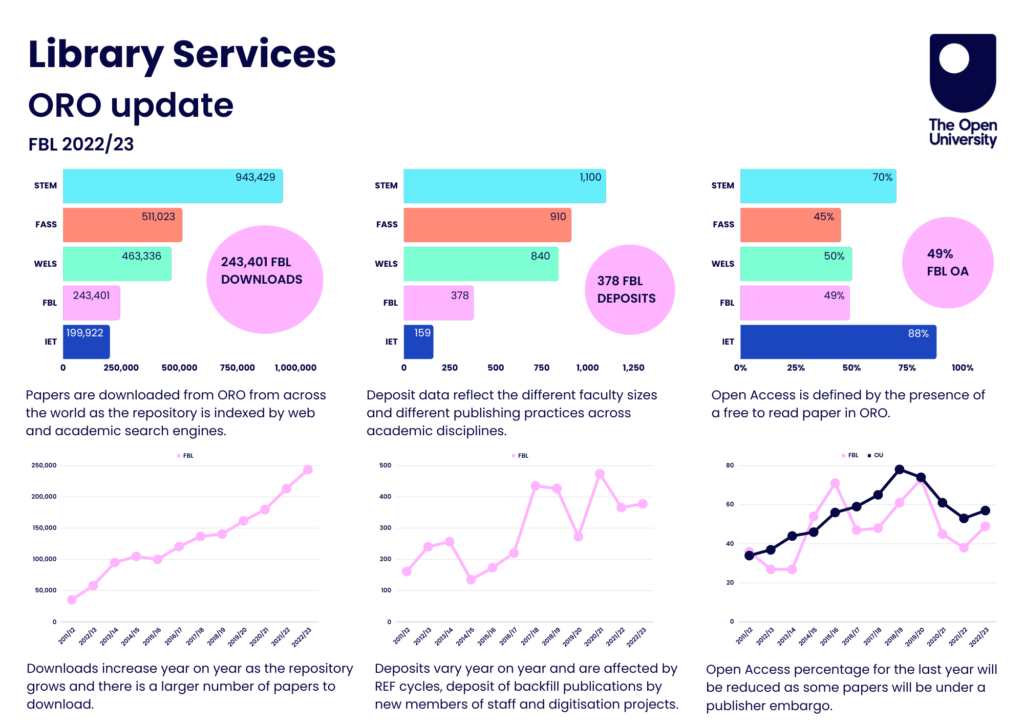
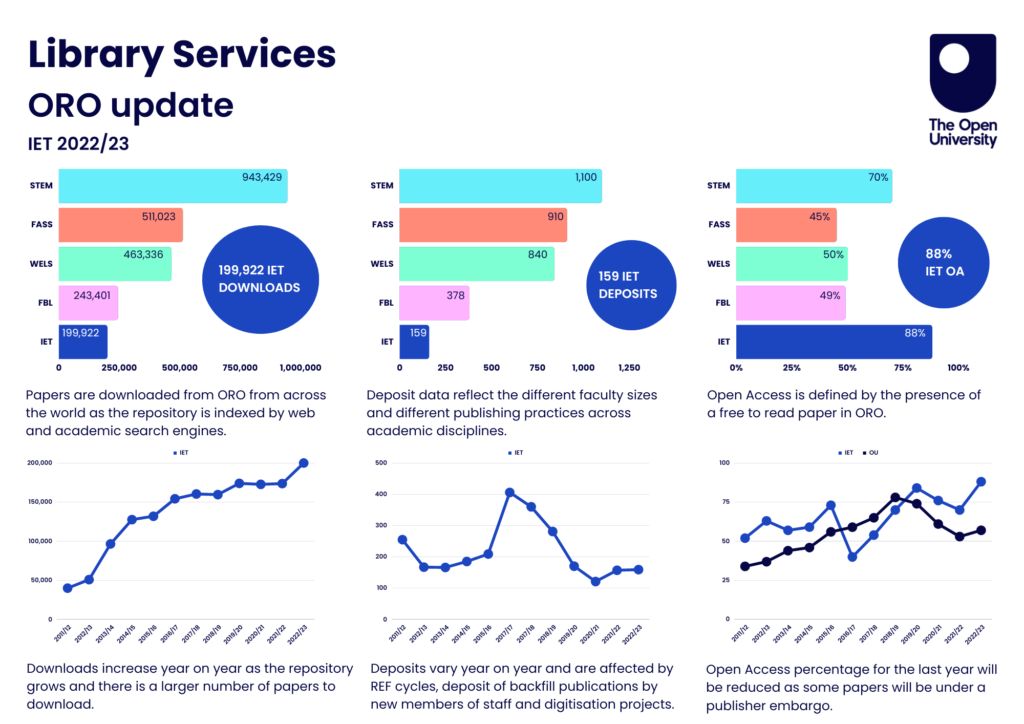


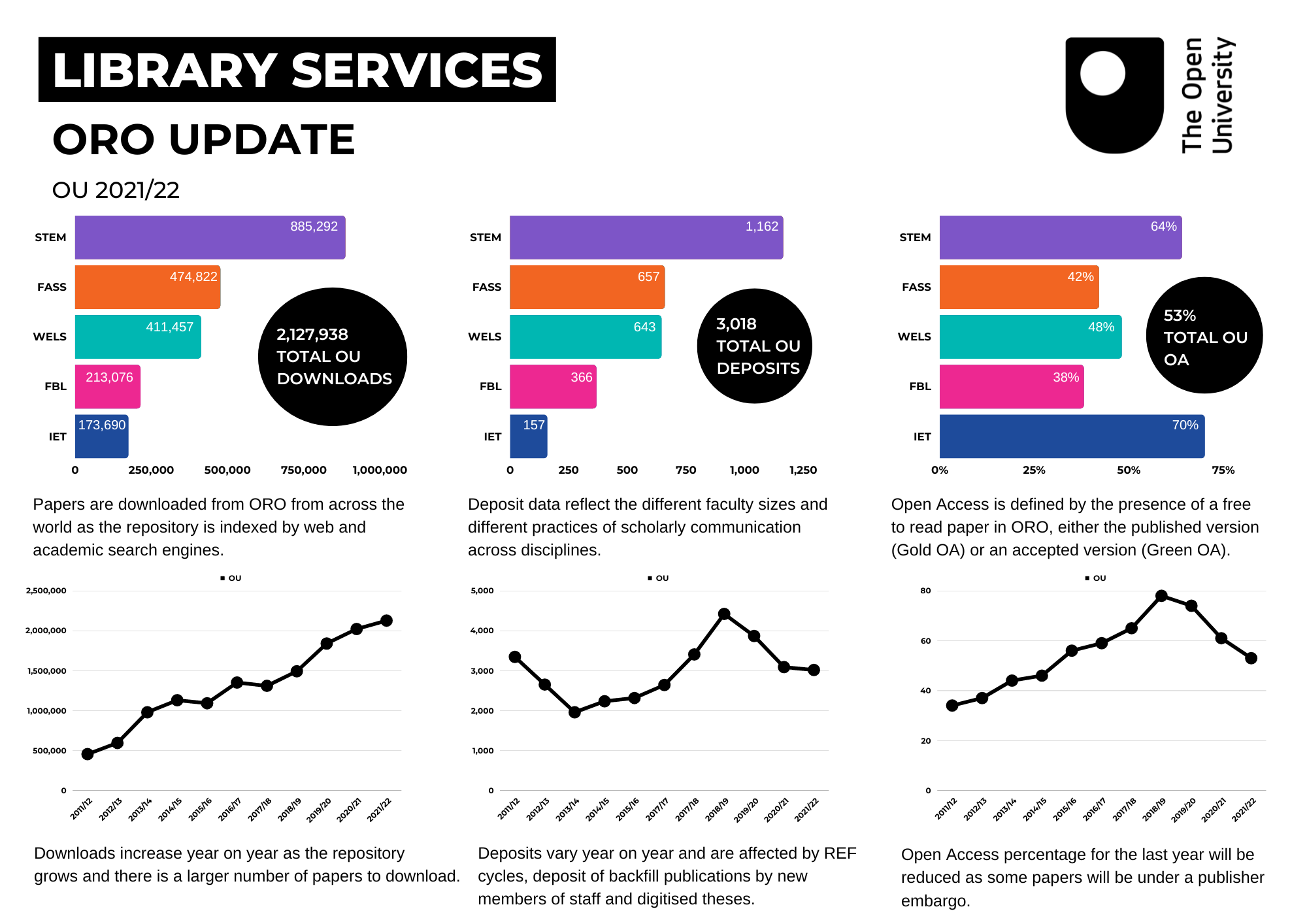
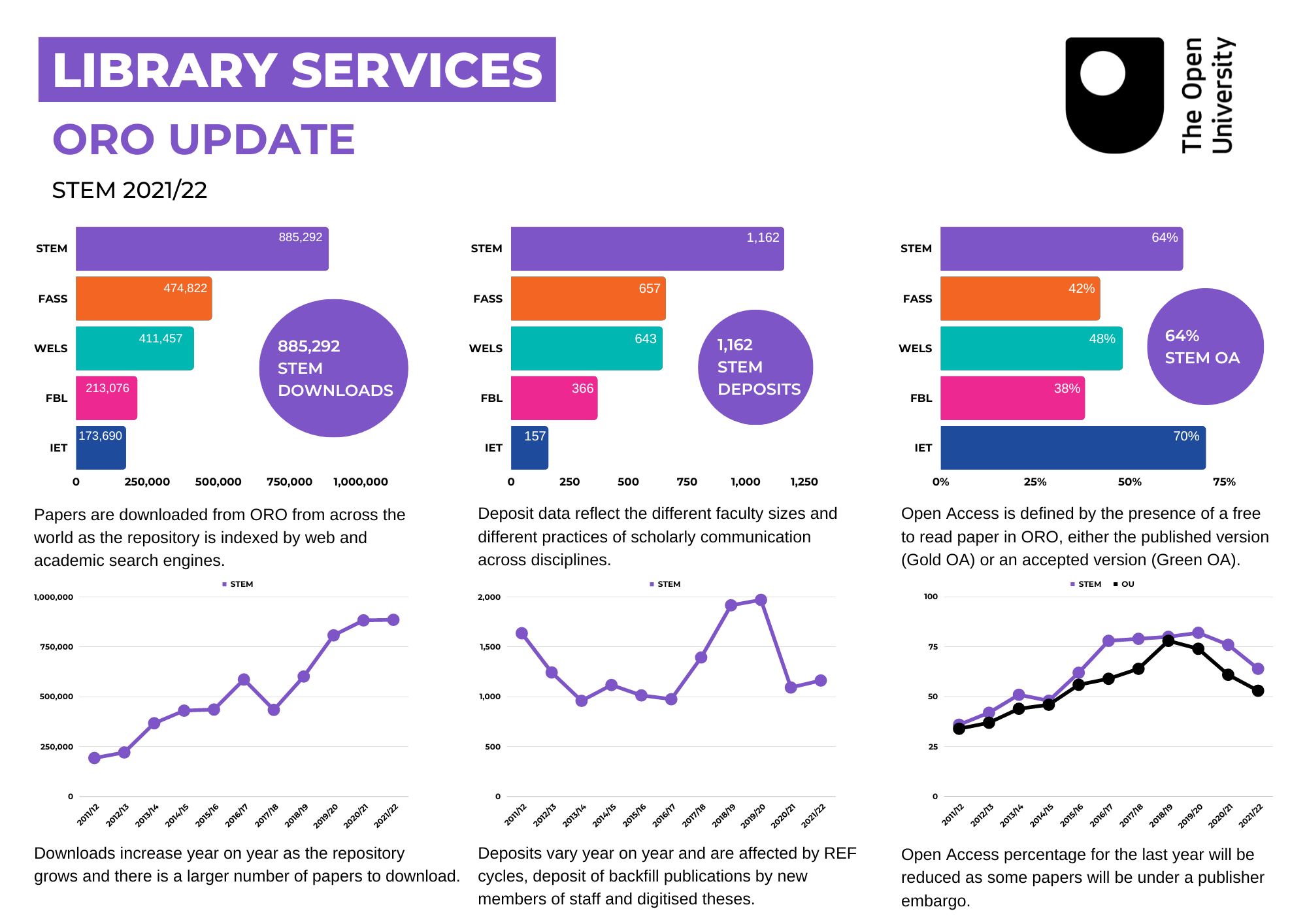
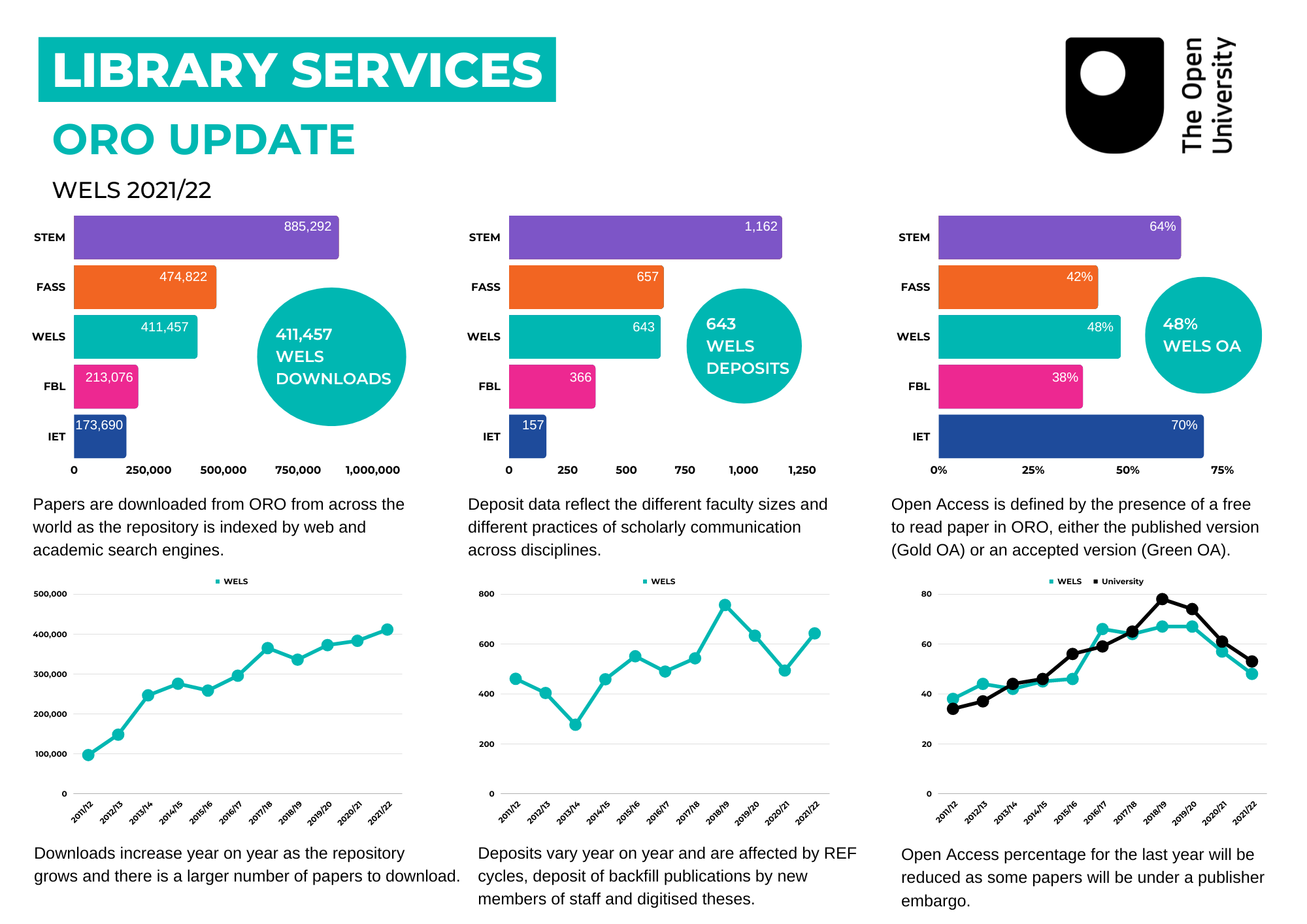
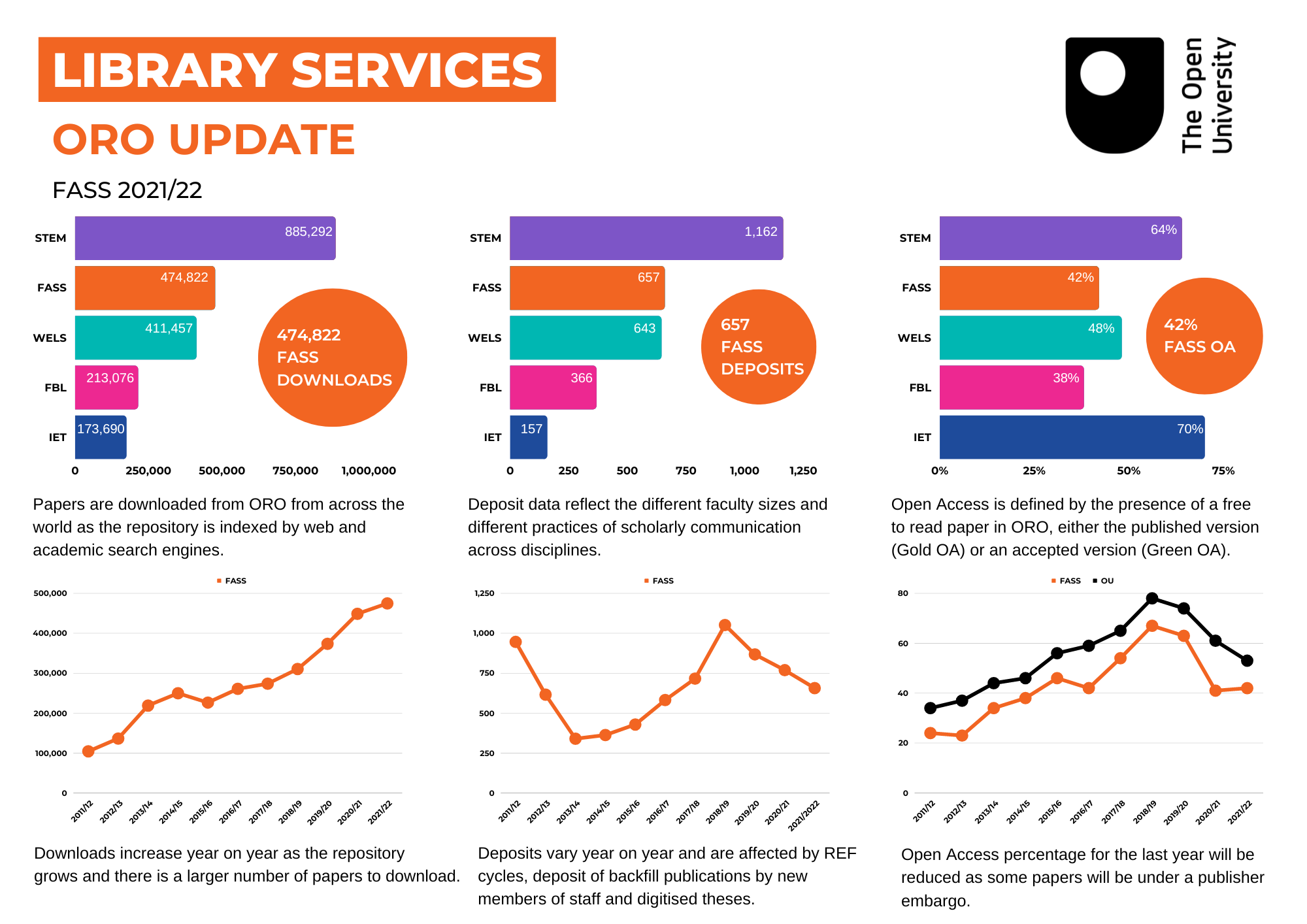
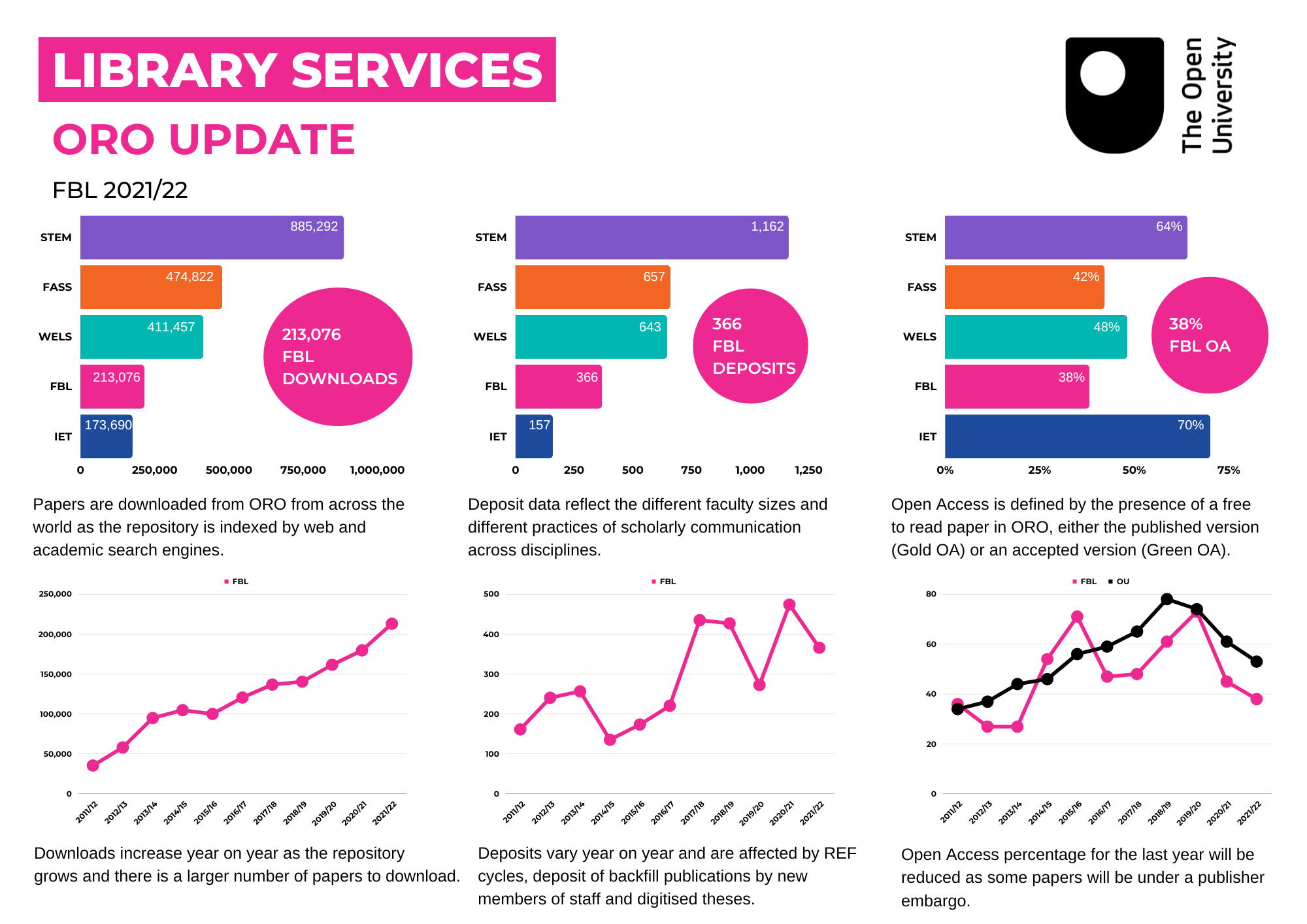
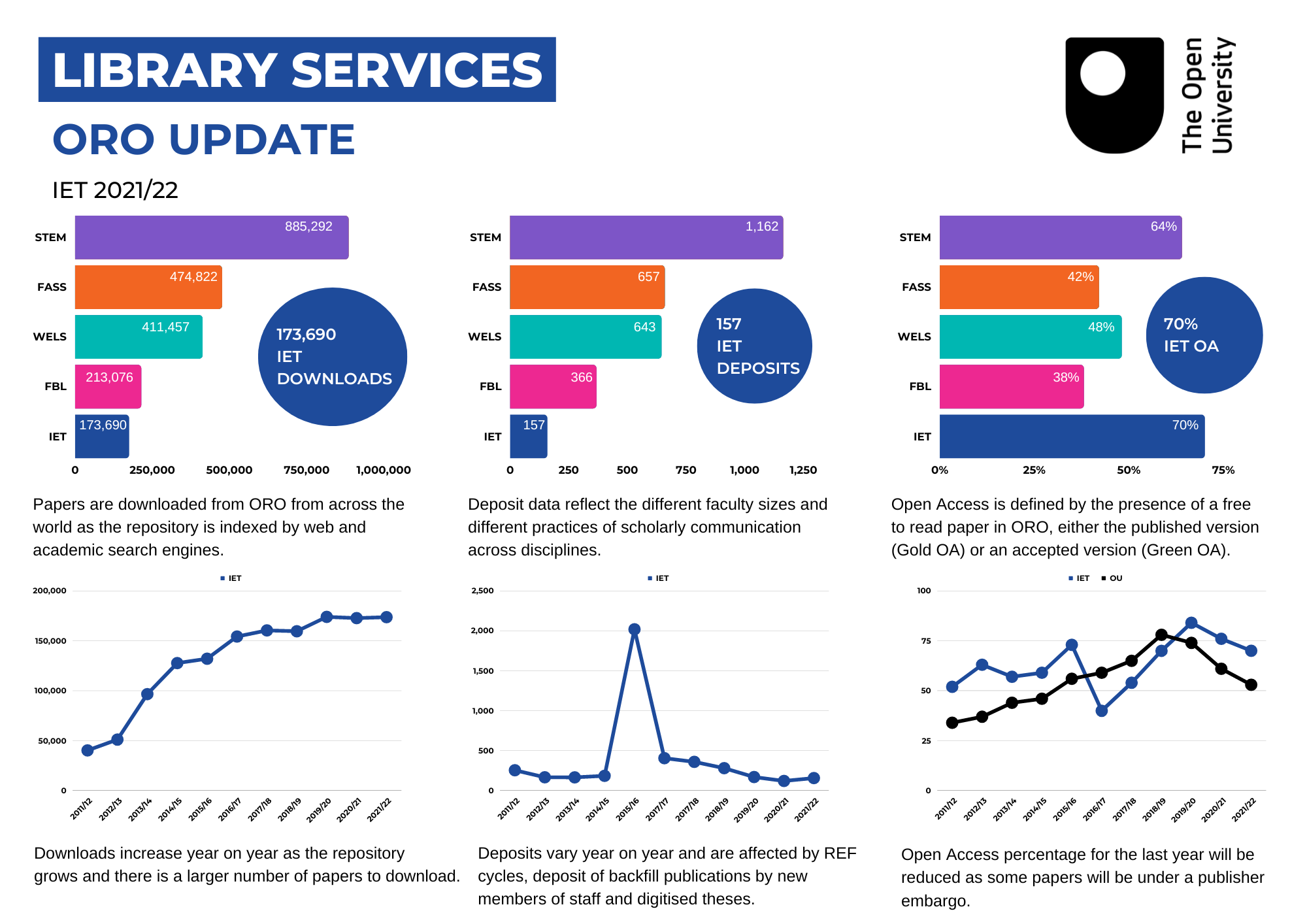
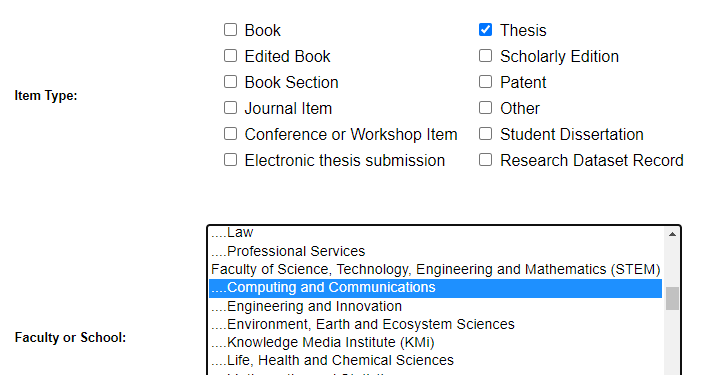 Select “Search”. From the ORO results page go to the Subscribe to these results page. Right click on the RSS 2.0 icon and select “Copy Link Address”.
Select “Search”. From the ORO results page go to the Subscribe to these results page. Right click on the RSS 2.0 icon and select “Copy Link Address”.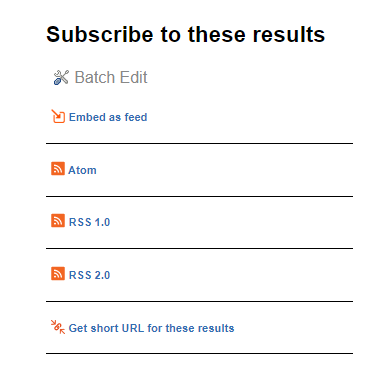
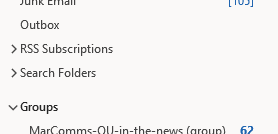 Right Click on “RSS Subscriptions” and select “Add a new RSS feed”. The New RSS Feed dialog box will pop up and you can paste the url you copied from ORO. Click “Add”.
Right Click on “RSS Subscriptions” and select “Add a new RSS feed”. The New RSS Feed dialog box will pop up and you can paste the url you copied from ORO. Click “Add”.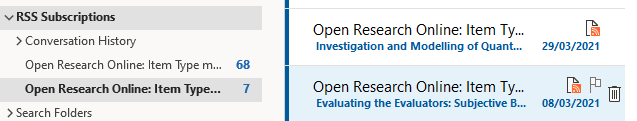
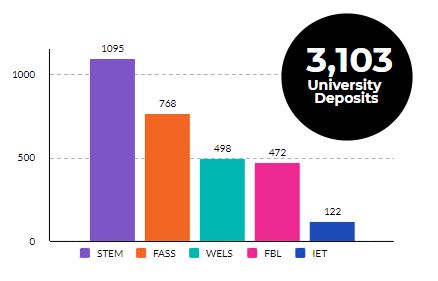
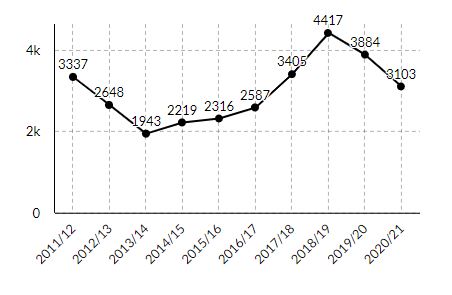
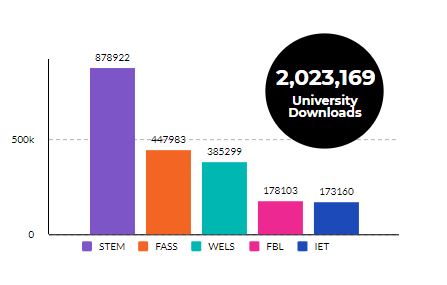
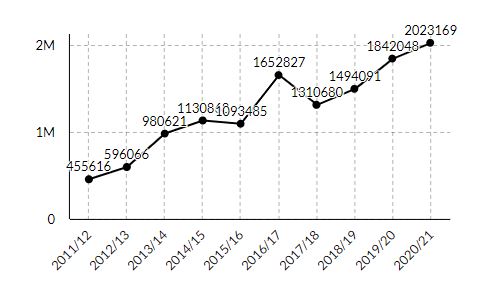
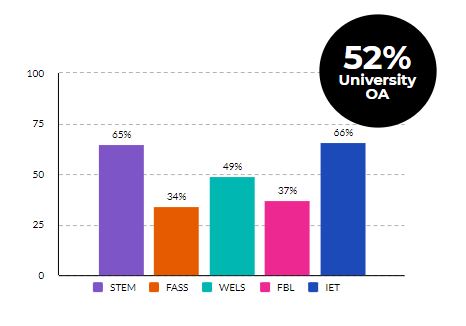
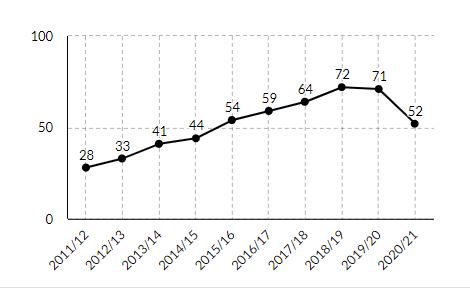 Nevertheless, ORO trend data show a growing increase in Open Access over time.
Nevertheless, ORO trend data show a growing increase in Open Access over time.