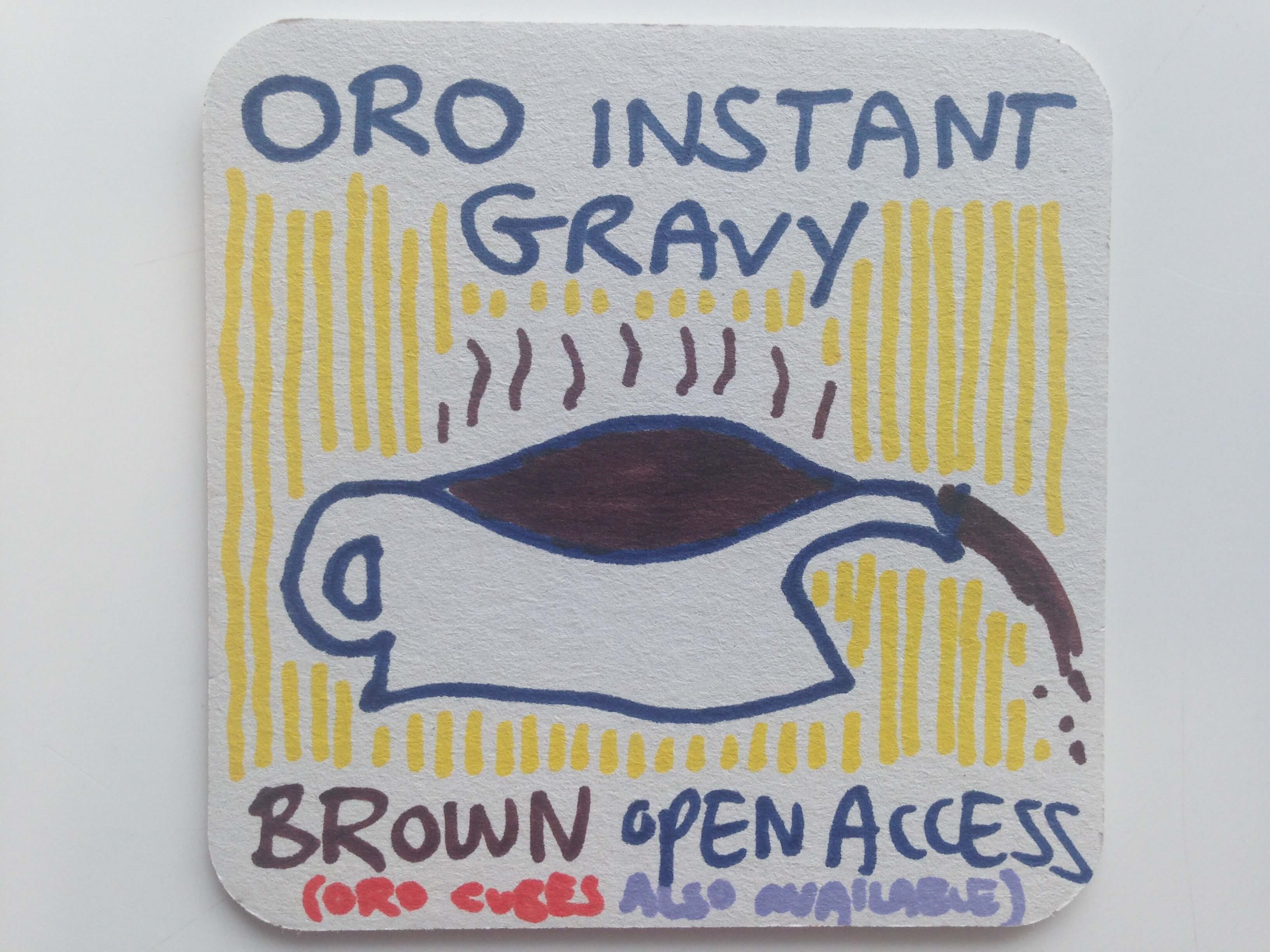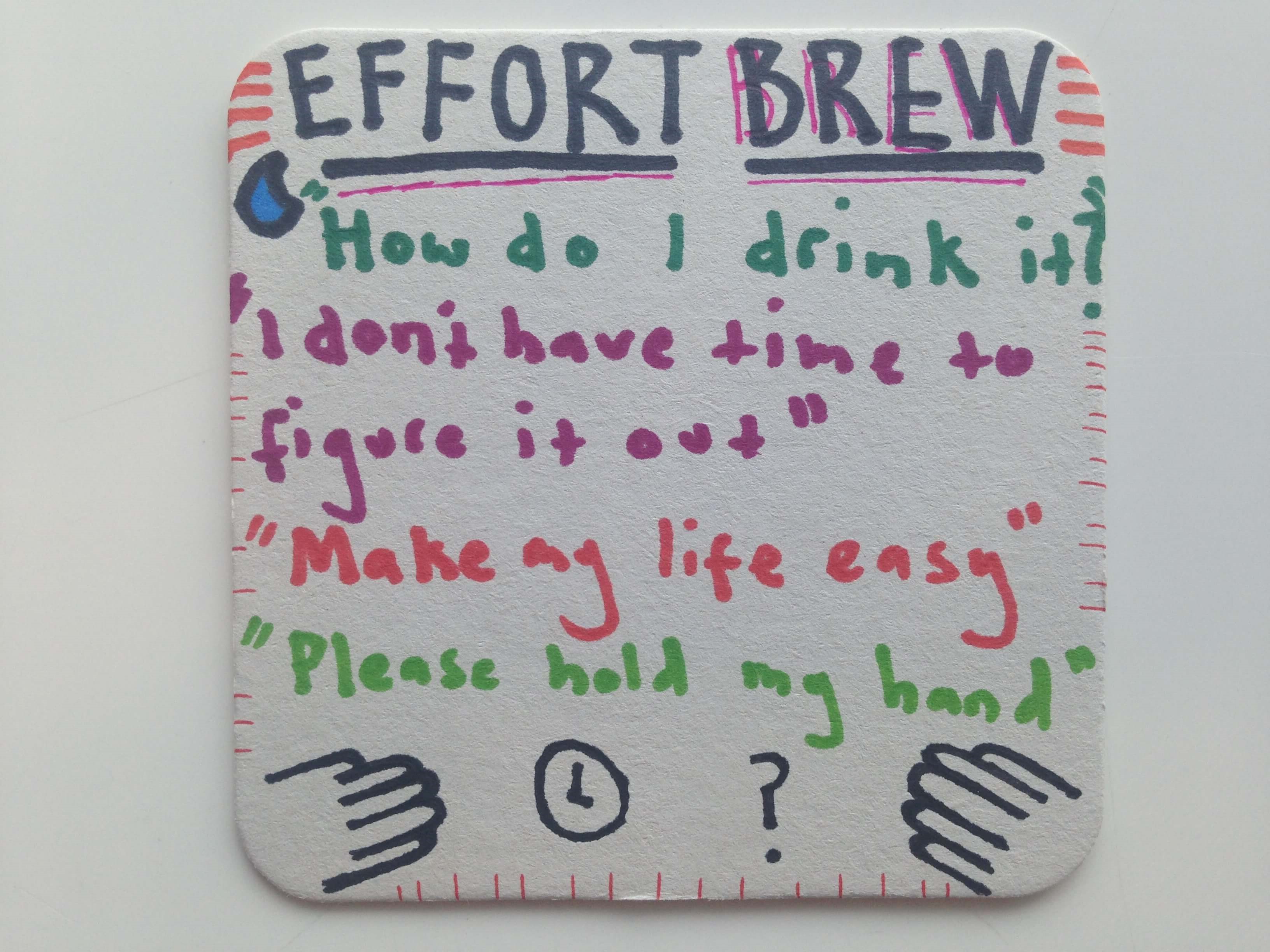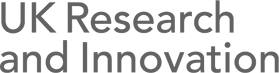 The UKRI block grant is now in it’s 6th year. The grant pays for Open Access Article Processing Charges for articles and conference proceedings that are the result of a UKRI funding body grant. (1)
The UKRI block grant is now in it’s 6th year. The grant pays for Open Access Article Processing Charges for articles and conference proceedings that are the result of a UKRI funding body grant. (1)
There is nothing particularly unique about the OU spend – it’s relatively small & STEM focused. It appears to share most of the characteristics identified in sector wide reports such as the Jisc Article processing charges and subscriptions report in 2016. Nevertheless, I wanted to make the data available and provide some comments on both the UKRI spend and Gold Open Access publishing at the OU more generally. I hope it can support discussions at the OU about Open Access publishing in the context of continuing funder mandates and the ferment surrounding the announcement, and planned implementation, of Plan S.
Number of APCs
After the first year, which appears to be a bit of an outlier with setting up processes, communicating the grant and gradual take up of the grant, we have been paying around 40 APCs a year.
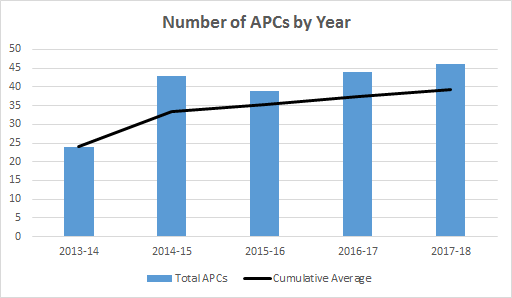 Before we go any further, let’s put that into context by looking at the total number of research outputs published by OU affiliated staff. According to Web of Science data, between the years 2013 and 2017, OU affiliated staff published between 1,000 and 1,400 papers a year. (2) So we are talking about a small percentage of OU authored papers here – probably less than 5% in any year.
Before we go any further, let’s put that into context by looking at the total number of research outputs published by OU affiliated staff. According to Web of Science data, between the years 2013 and 2017, OU affiliated staff published between 1,000 and 1,400 papers a year. (2) So we are talking about a small percentage of OU authored papers here – probably less than 5% in any year.
Annual Expenditure
After the first year, the annual cost of the UKRI APC payments falls between £80,000 -£90,000. This year (2018-19) UKRI awarded the OU £68,740.95 – so, this year, we may not have enough to cover all requests.
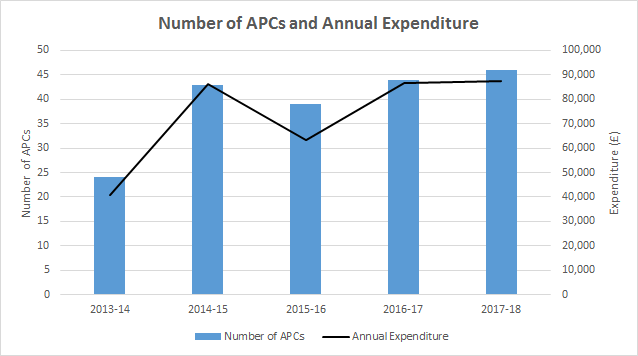
Average Cost
The average cost of an APC across the 5 years is £1,859. APCs tend to cluster around the £2,000 mark with a few outliers in excess of £3,000, these tend to be APCs from small US based Society publishers. In comparison, the Jisc Article processing charges and subscriptions report calculated an average APC of £1,745 in 2014-15, so we are in the same ball park.
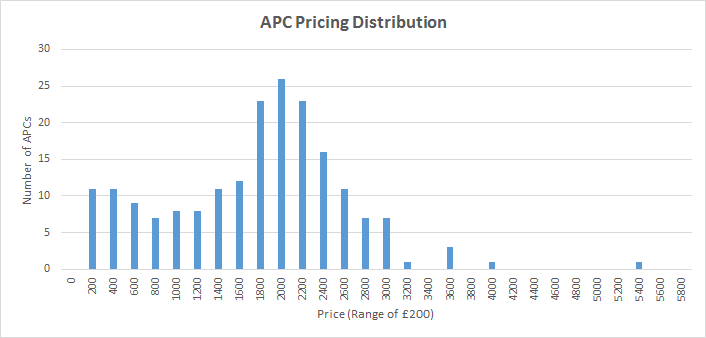 However, the 3 papers in the £3,600 band are to Nature Publishing Group for papers in Nature Communications. A piece in the Times Higher reports that some publishers have been quite explicit about increasing the price of APCs for their more prestigious journals:
However, the 3 papers in the £3,600 band are to Nature Publishing Group for papers in Nature Communications. A piece in the Times Higher reports that some publishers have been quite explicit about increasing the price of APCs for their more prestigious journals:
“APCs are paid not just to cover processing costs but to buy standing for a researcher’s article (if accepted). This is not new: other traditional publishers such as Elsevier, but even pure open access publishers such as PLoS and Frontiers, tier their market and ask higher APCs for their more selective journals.” (3)
An increasing cost?
Average costs don’t indicate a massive rise in the average APCs here at the OU – the average in 2013-14 was £1,700 and in 2017-18 it was £1,839 – that’s a rise of 8% over 5 years. Not as significant as the 6% over 2 years identified by the Jisc report, but ours is a small dataset and the averages are easily skewed by a couple of expensive or more moderate payments.
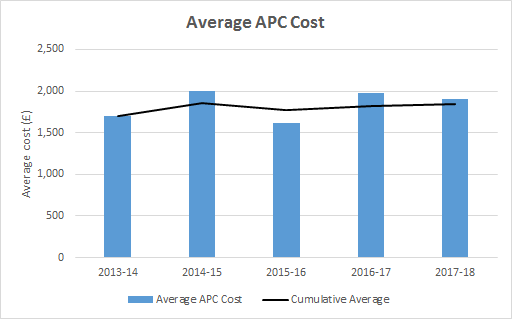
The publishers
So who is getting what? Our figures are dominated by Elsevier and Wiley: Elsevier are getting £141,699 (39%) and Wiley £72,046 (20%) – no other publisher gets more than 5% of the total expenditure.
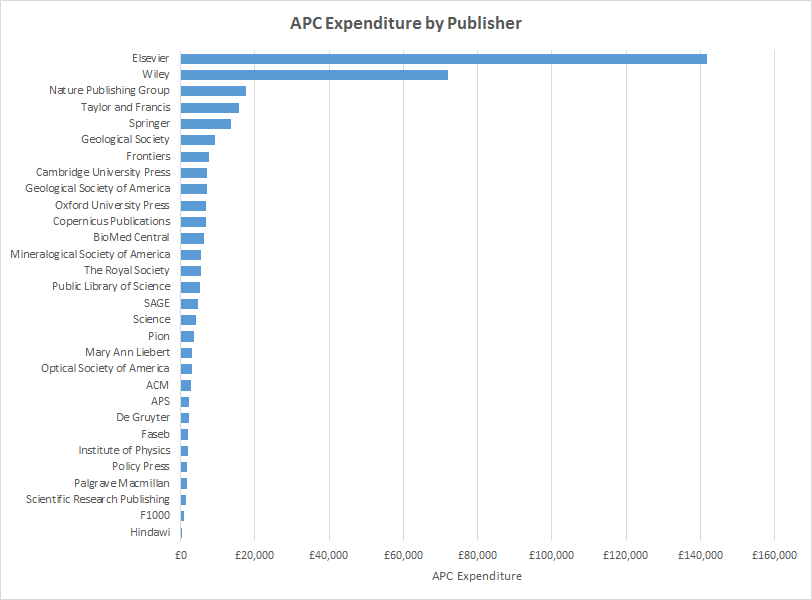 We do need to unpick this a bit:
We do need to unpick this a bit:
- Some publishers are offering discounts (offsetting deals) alongside existing subscription deals – Taylor and Francis and SAGE are the noticeable examples in this data – those discounts mean both of these publishers are not as significant in the APC expenditure data.
- Elsevier has no offsetting deal in place. What is paid to Elsevier in APCs is in addition to the full subscription costs. Nature and PLOS (direct competitors of Elsevier) report that the failure of Elsevier to incorporate offsetting deals has, in part, led to German and Swedish university consortia refusing to accept new publishing agreements.
- Wiley has an offsetting deal which is linked to the management of a pre-pay account. At point of writing, due to the low level of APC payments the OU Library makes, we have no pre-pay account with any publisher. If we had a pre-pay account with Wiley the APC expenditure would not have been so high.
- Springer currently has a model where APCs are incorporated into a total cost of readership – APCs for OU corresponding authors should be £0. The expenditure referred to above was paid before this model was introduced.
Average APC by publisher
The average cost of an APC varies wildly, but you can see which publishers are the more expensive against an average spend.
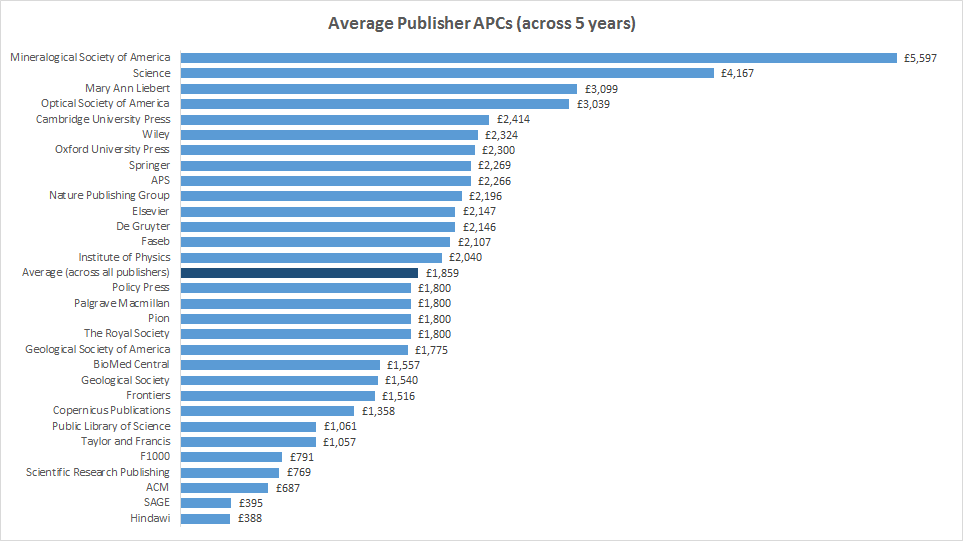
The Gold Open Access gap

Not only does the UKRI block grant account for a small fraction of total research outputs being published by OU affiliated staff. It also accounts for a small fraction of the total research outputs being published Gold Open Access.
Of the 1,516 journal articles published in 2017 added to Open Research Online (ORO) 363 have been flagged as Gold Open Access. (4) So, if only around 40 of those were funded by the UKRI block grant, what about all the others?
- Some of these papers will be funded by other institutions’ UKRI block grant. If the lead author is not based at the OU then we wouldn’t normally expect to fund the paper. Additionally, lead authors at other HEIs may have access to central internal funds.
- Gold Open Access papers are being funded locally – by departments, schools or faculties – at the OU. We know this anecdotally but what is scary is we don’t know the total cost of this across the University. The OU already pays publishers large subscription fees to read the scholarly literature. We are now paying them again to publish our own research Open Access. We shouldn’t continue to pay publishers the same subscription fees when we’ve already paid for some of that scholarly literature to be Open Access. This is the concept known as double dipping. As a university, if we don’t know how much in total we are paying on APCs then we can’t use it to drive fair prices to access the scholarly literature.
- Some Gold Open Access journals do not charge APCs – stand up, for example, our own Journal of Interactive Media in Education, Open Arts Journal and International Journal of Gender, Science and Technology. (5)
So, it seems to me, the funding of Gold Open Access is disparate; it’s both local and central; planned and ad-hoc; pragmatic and idealistic. By which I mean it has different motivations: from simply publishing OA so you meet funder requirements to publishing OA with the wider aspiration to do Open Research. I suspect those different motivations have created the disparate picture of Open Access publishing we see across the OU.
Notes on data.
This data does not include any non-APC payments e.g. colour page charges or submission fees. This data does include VAT and foreign currency charges as it has been next to impossible to remove them from all relevant payments. This data also excludes payment from the UKRI block grant made to support the Open Access publication of the conference proceedings of the Listening Experience Conference 2017.
Data can be accessed at UKRI Data
Notes
(1) Details as to how the grant is applied at the OU can be found on the UK Research and Innovation / Research Councils UK Open Access Policy
(2) 2013 – 1,073 outputs, 2014 – 1,115 outputs, 2015 – 1,250 outputs, 2016 – 1,312 outputs & 2017 – 1,220 outputs. These are only those research outputs indexed by WoS – the actual number will be significantly more.
(3) Bianca Kramer & Jeroen Bosman. Linking impact factor to ‘open access’ charges creates more inequality in academic publishing (Times Higher Education, May 16, 2018)
(4) You’ll note that the ORO figure is greater than the WoS figure. There are good reasons why I’d expect ORO to count more outputs than WoS. Firstly, people add items retrospectively to ORO (they weren’t at the OU at point of publication) Secondly, we want ORO to capture everything OU affiliated staff publish – not just what is considered worthy of being indexed by WoS (or Scopus for that matter!)
(5) These journals will (in part at least) be funded by institutional resources.
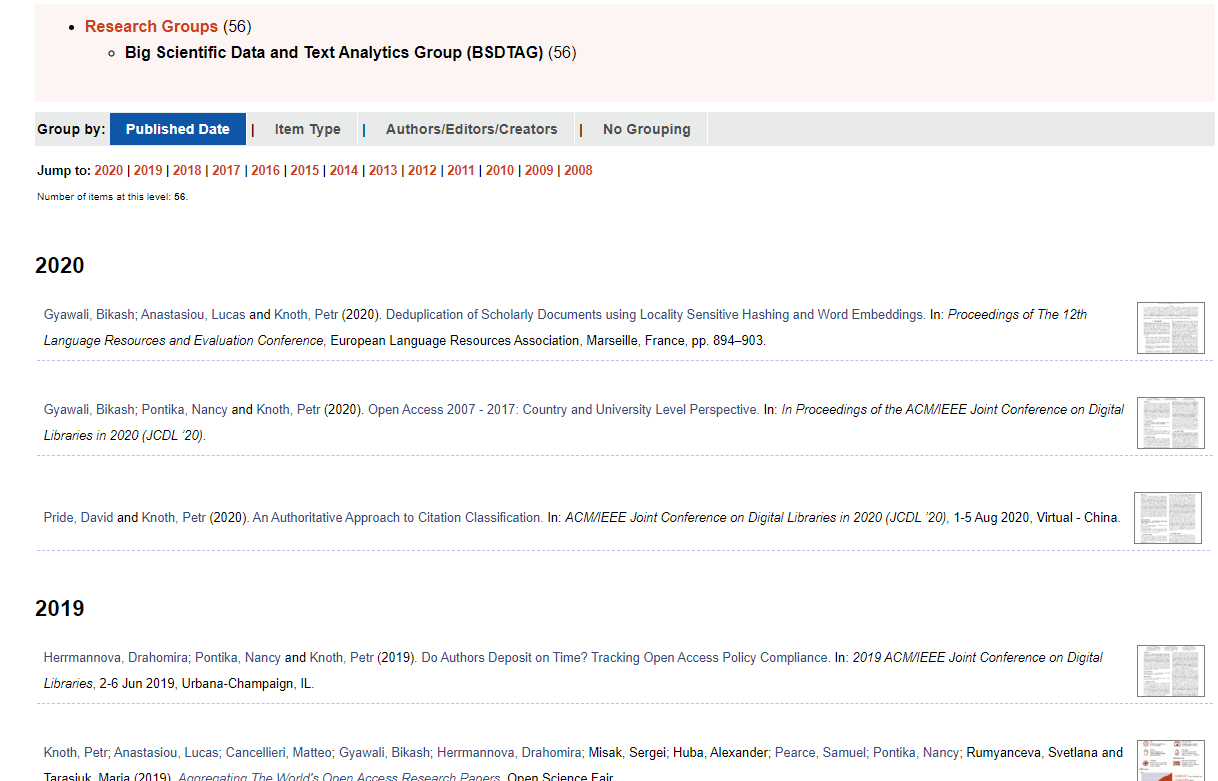
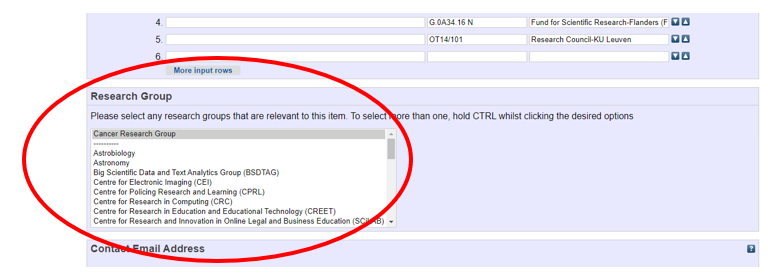
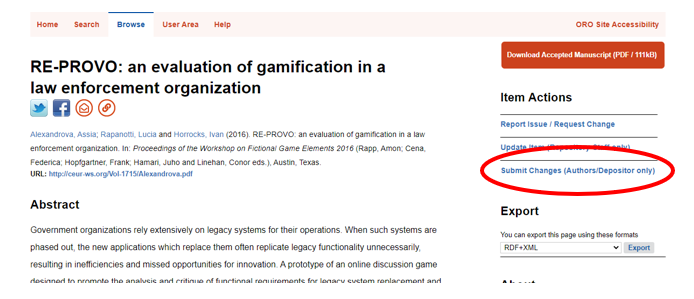
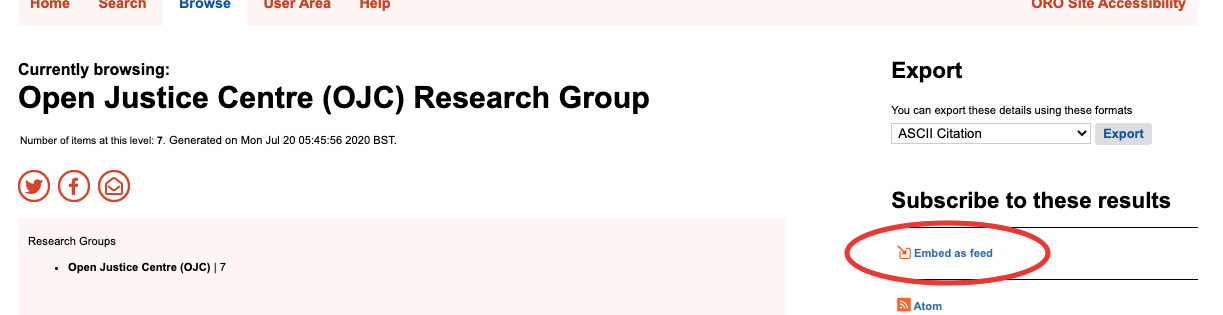
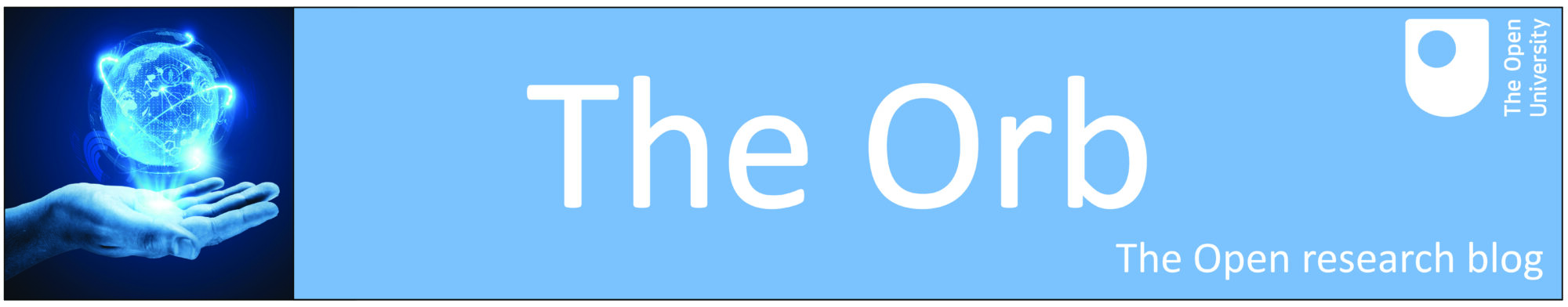
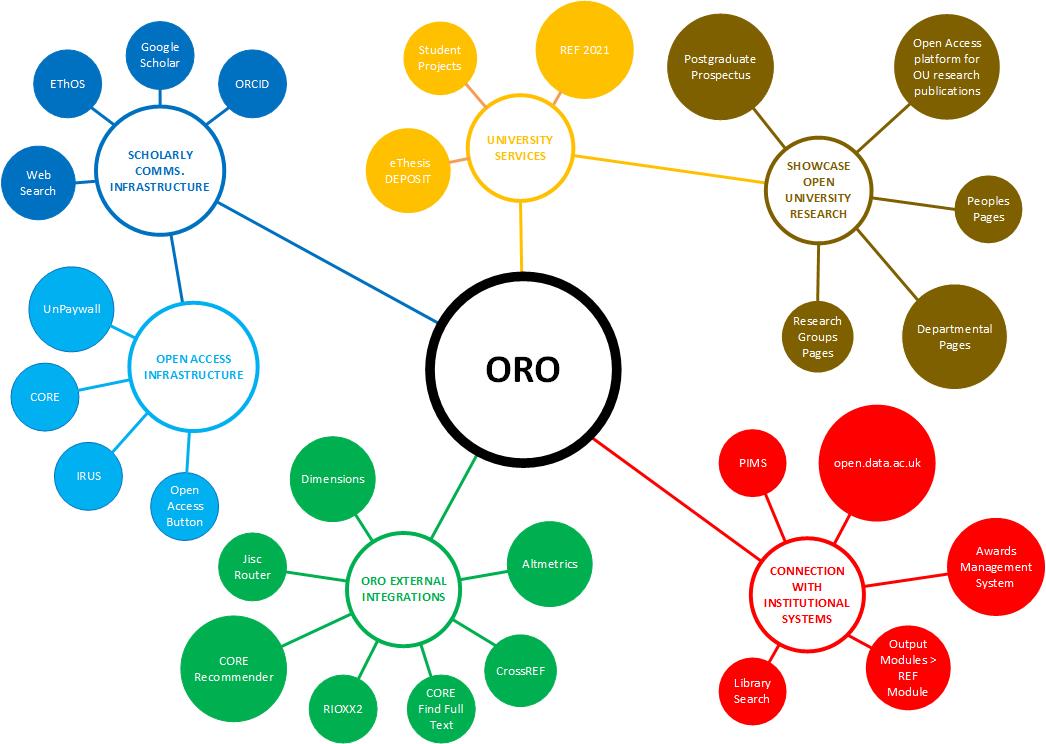

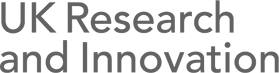 The UKRI block grant is now in it’s 6th year. The grant pays for Open Access Article Processing Charges for articles and conference proceedings that are the result of a UKRI funding body grant. (1)
The UKRI block grant is now in it’s 6th year. The grant pays for Open Access Article Processing Charges for articles and conference proceedings that are the result of a UKRI funding body grant. (1)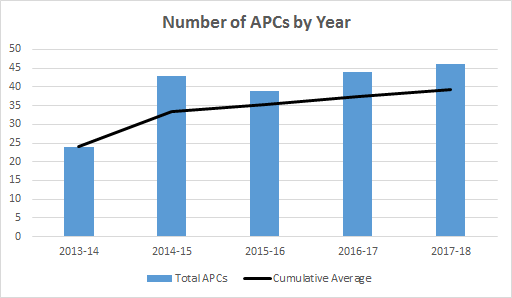 Before we go any further, let’s put that into context by looking at the total number of research outputs published by OU affiliated staff. According to Web of Science data, between the years 2013 and 2017, OU affiliated staff published between 1,000 and 1,400 papers a year. (2) So we are talking about a small percentage of OU authored papers here – probably less than 5% in any year.
Before we go any further, let’s put that into context by looking at the total number of research outputs published by OU affiliated staff. According to Web of Science data, between the years 2013 and 2017, OU affiliated staff published between 1,000 and 1,400 papers a year. (2) So we are talking about a small percentage of OU authored papers here – probably less than 5% in any year.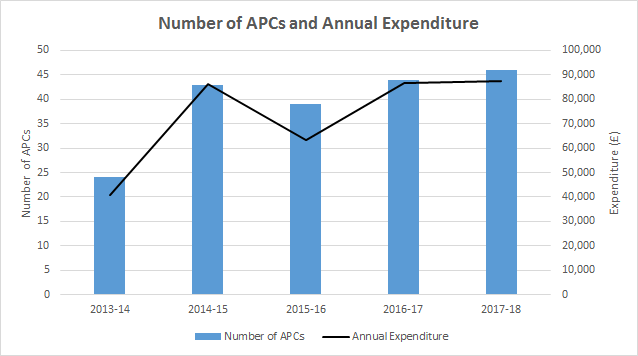
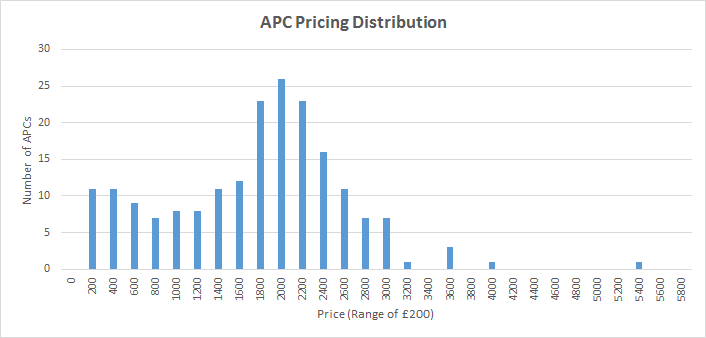
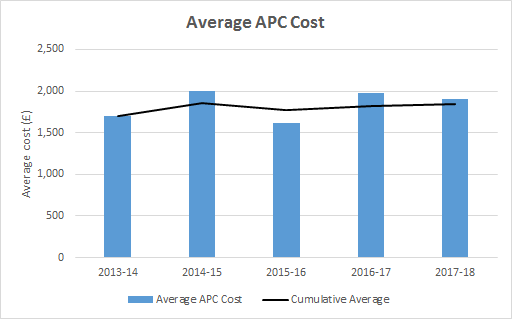
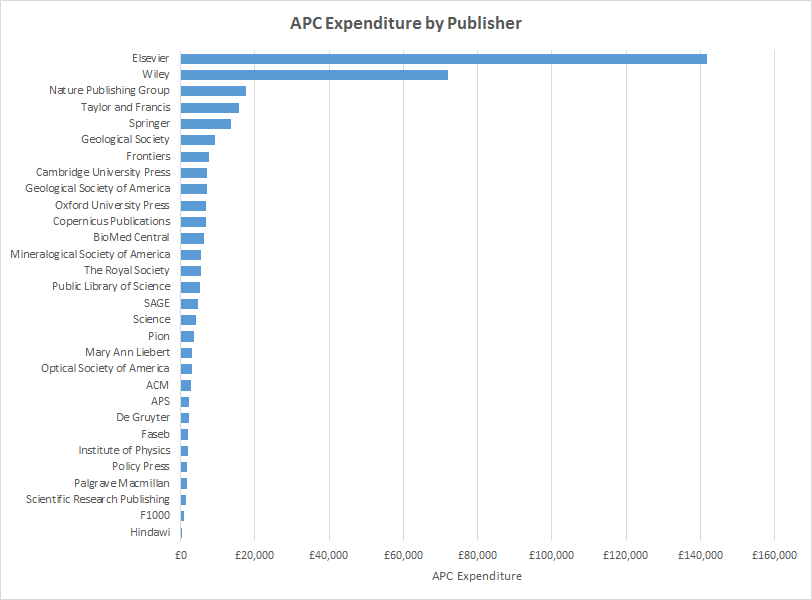 We do need to unpick this a bit:
We do need to unpick this a bit: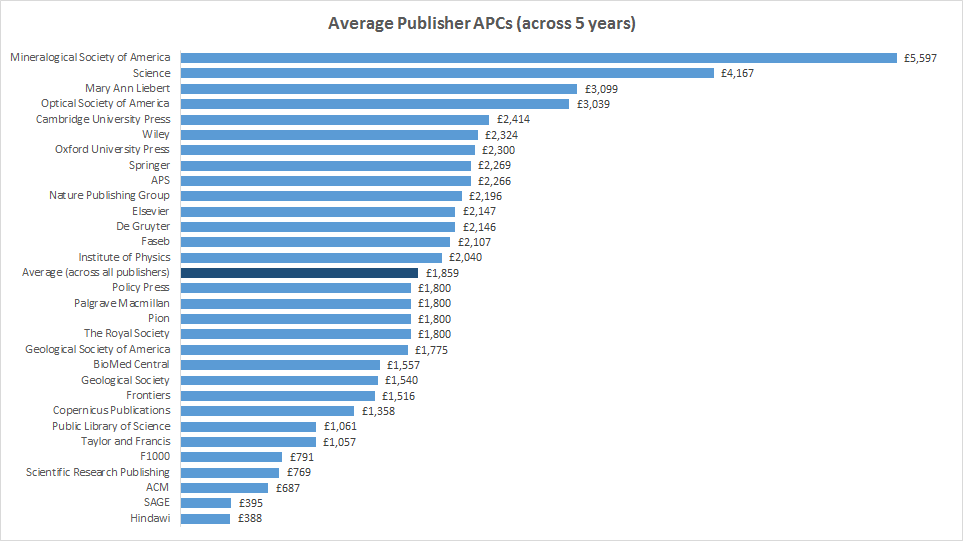

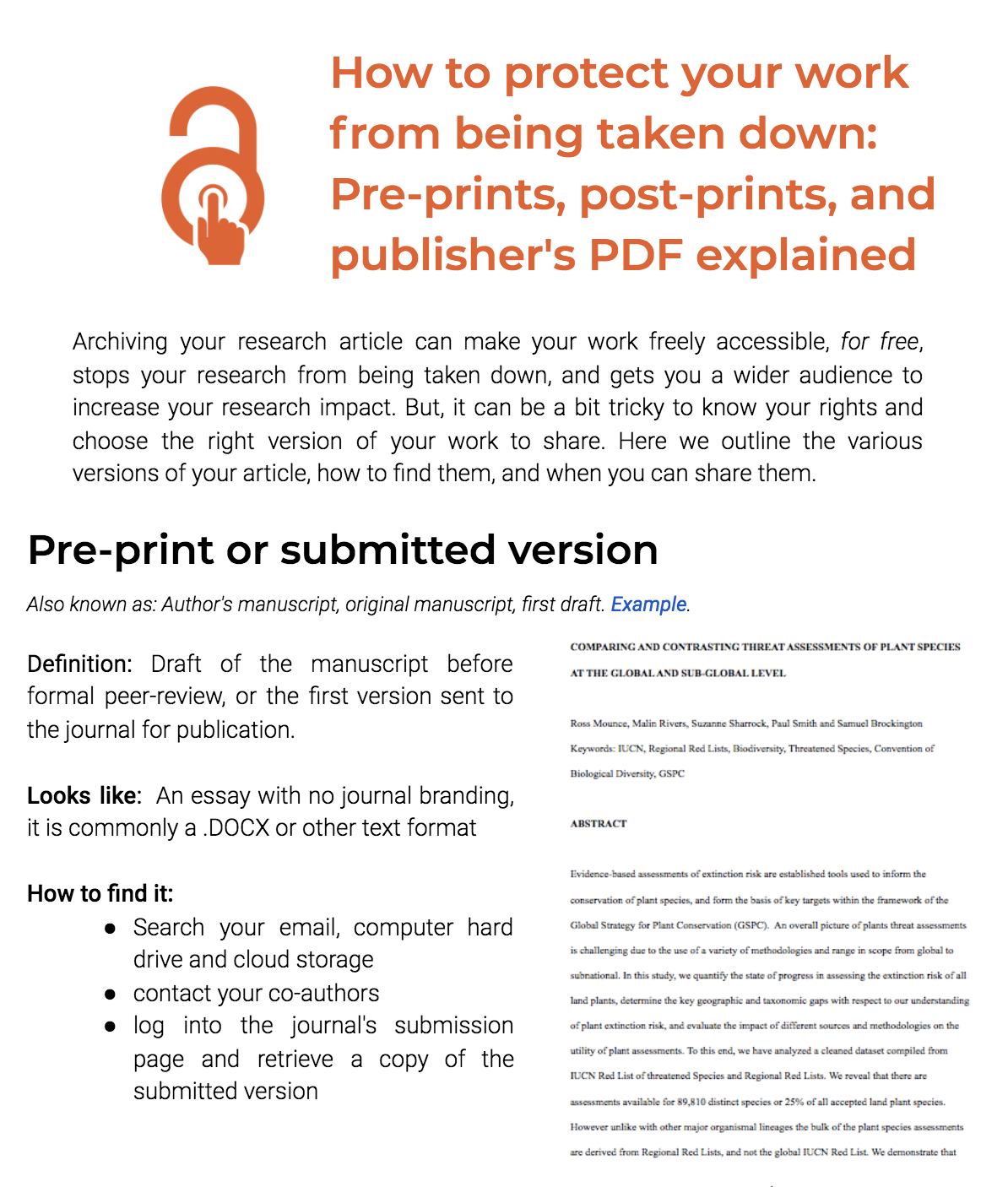
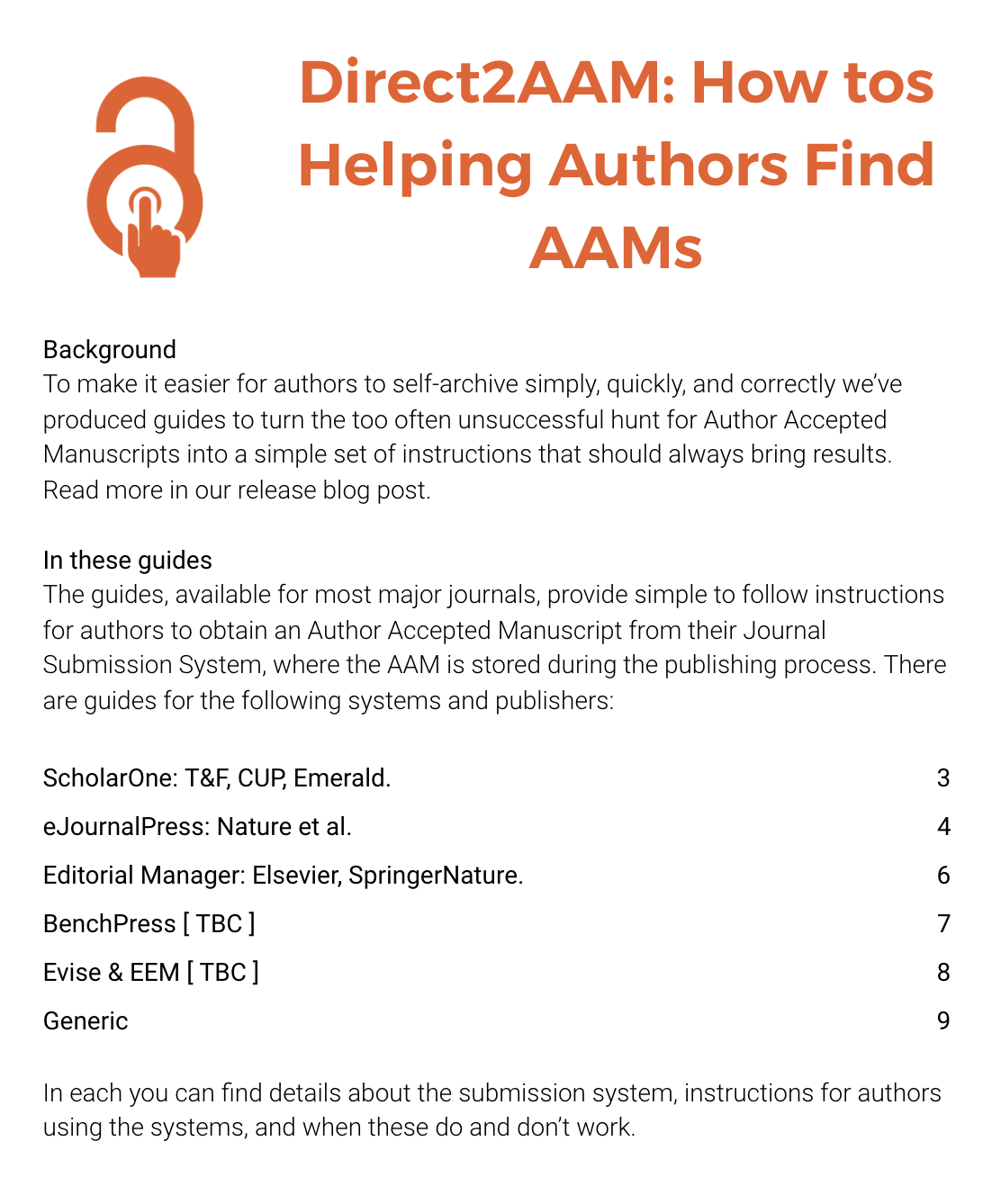
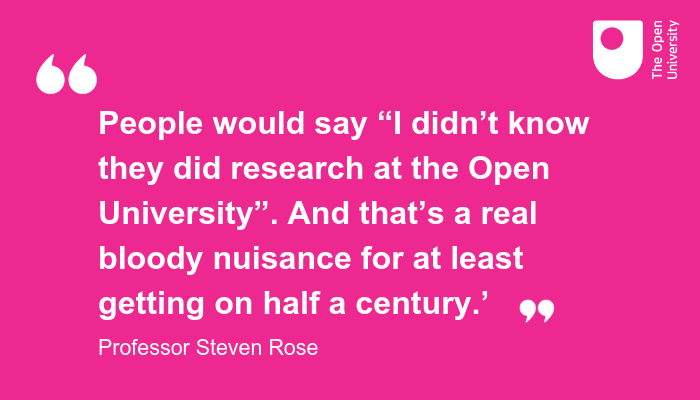 So Dan Weinbren quotes Steven Rose the OU’s first professor of biology in his history of the OU. (1) It’s not just true of research in general but also postgraduate research: The Open University is a destination for PhD students. And that’s a nice entry point to this post – which is our contribution to #ThesisThursday – a wider campaign highlighting Open Access to postgraduate theses via the network of UK Higher Education repositories.
So Dan Weinbren quotes Steven Rose the OU’s first professor of biology in his history of the OU. (1) It’s not just true of research in general but also postgraduate research: The Open University is a destination for PhD students. And that’s a nice entry point to this post – which is our contribution to #ThesisThursday – a wider campaign highlighting Open Access to postgraduate theses via the network of UK Higher Education repositories.
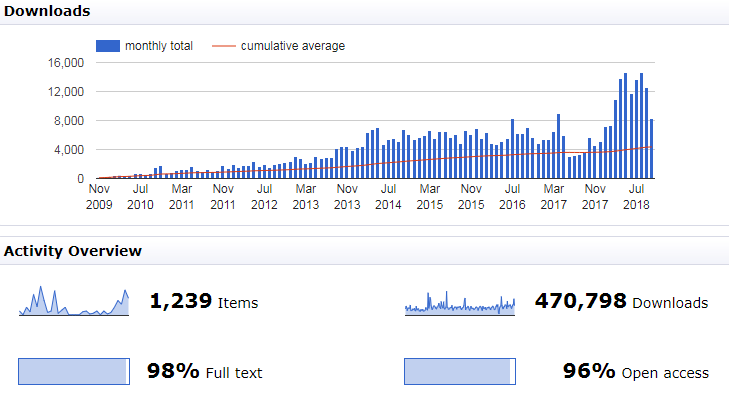
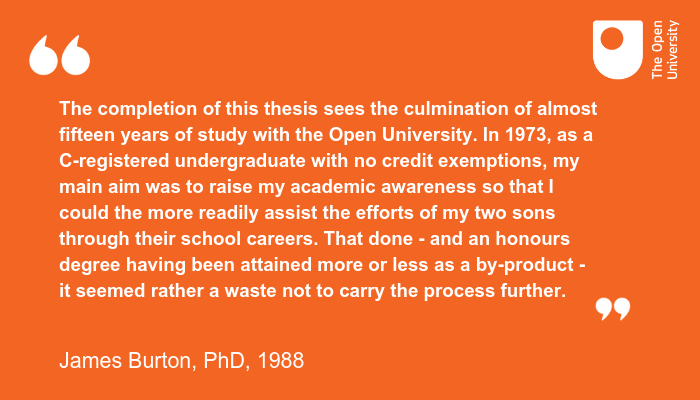
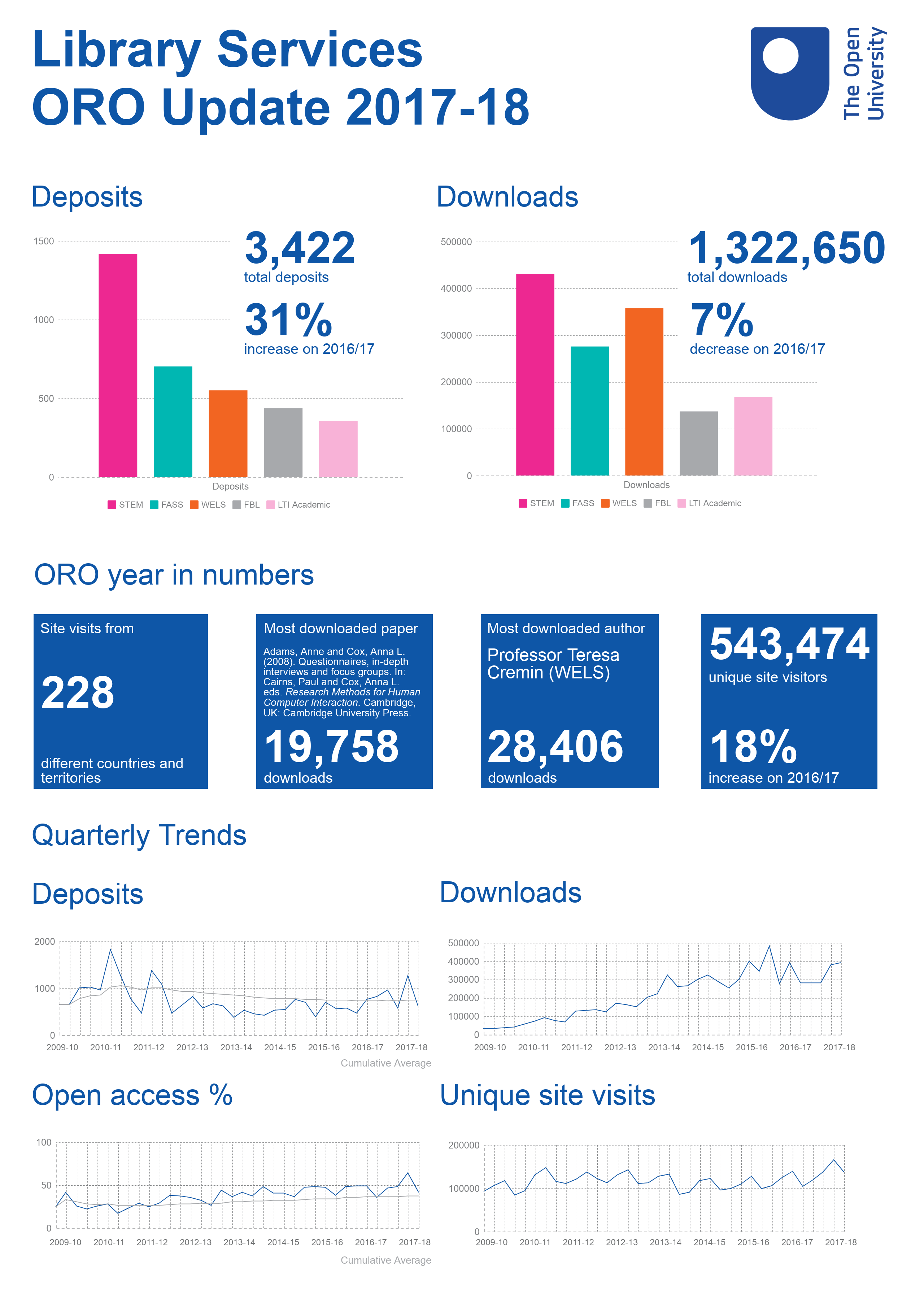
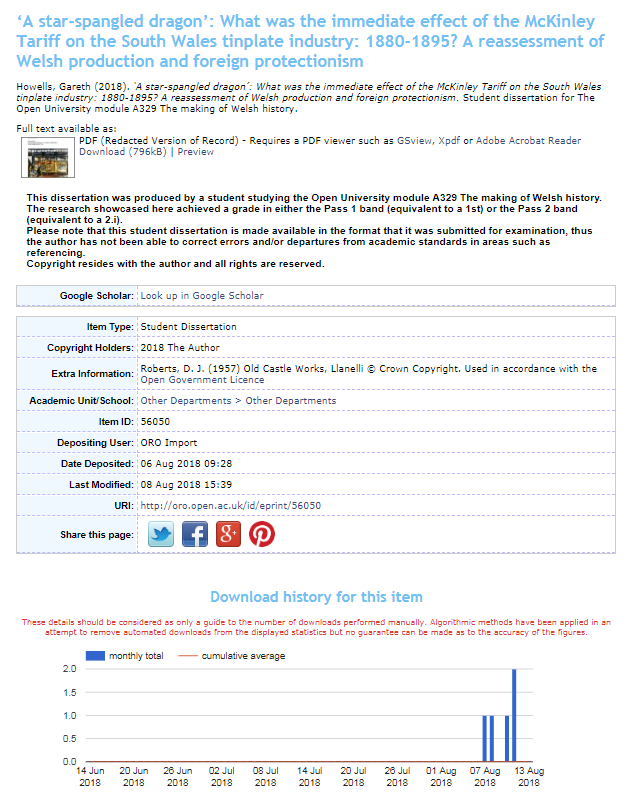
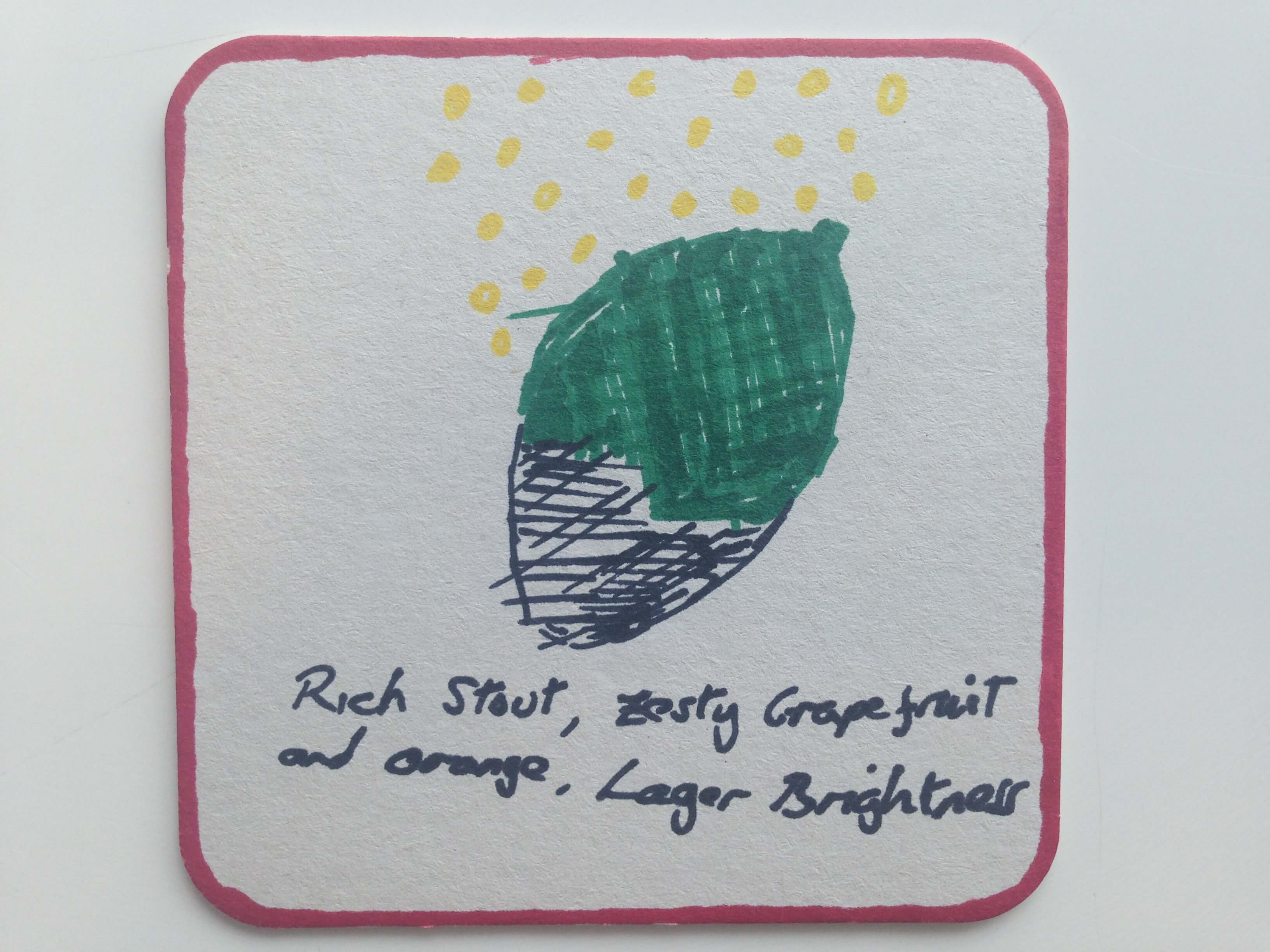
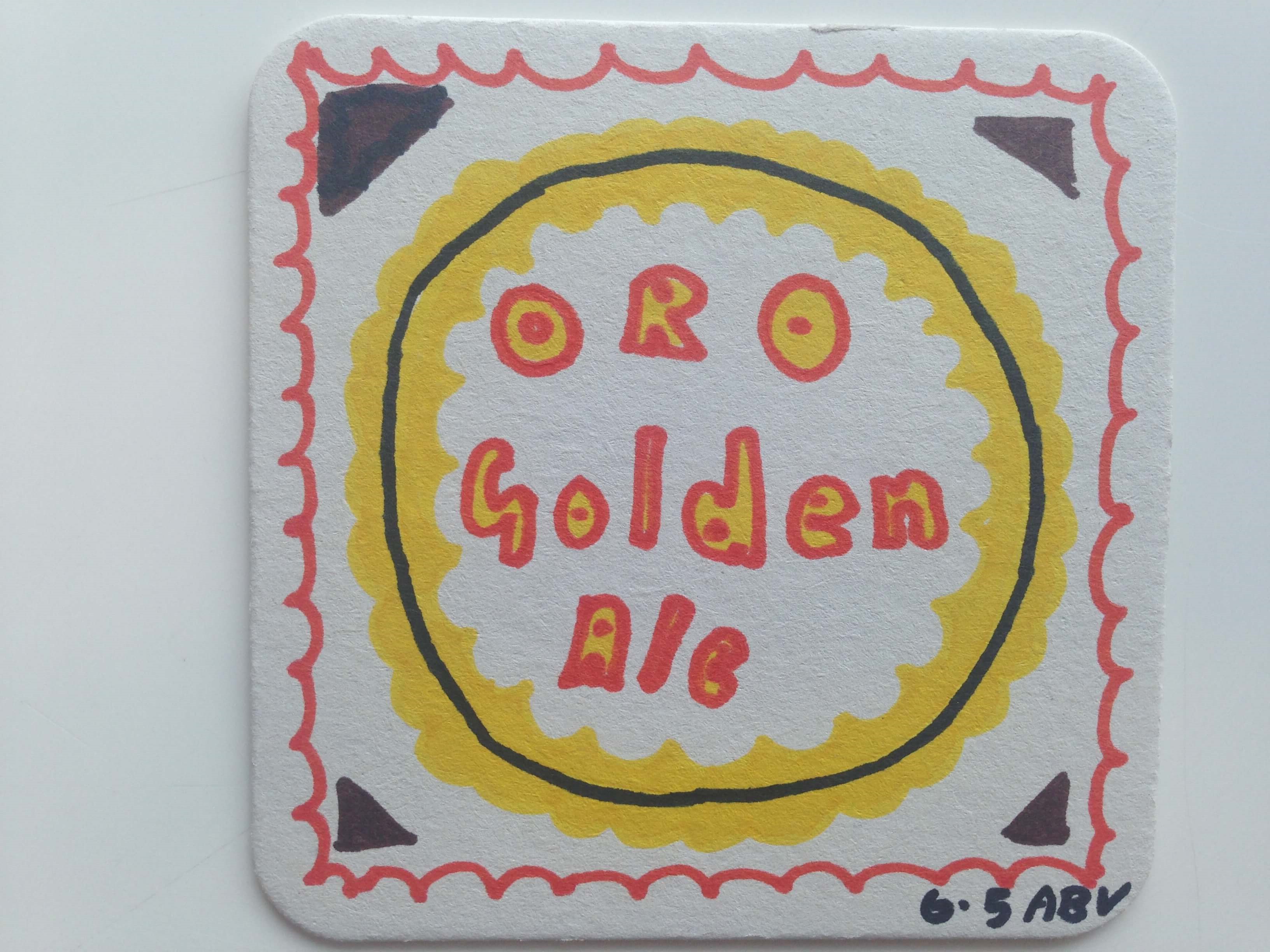
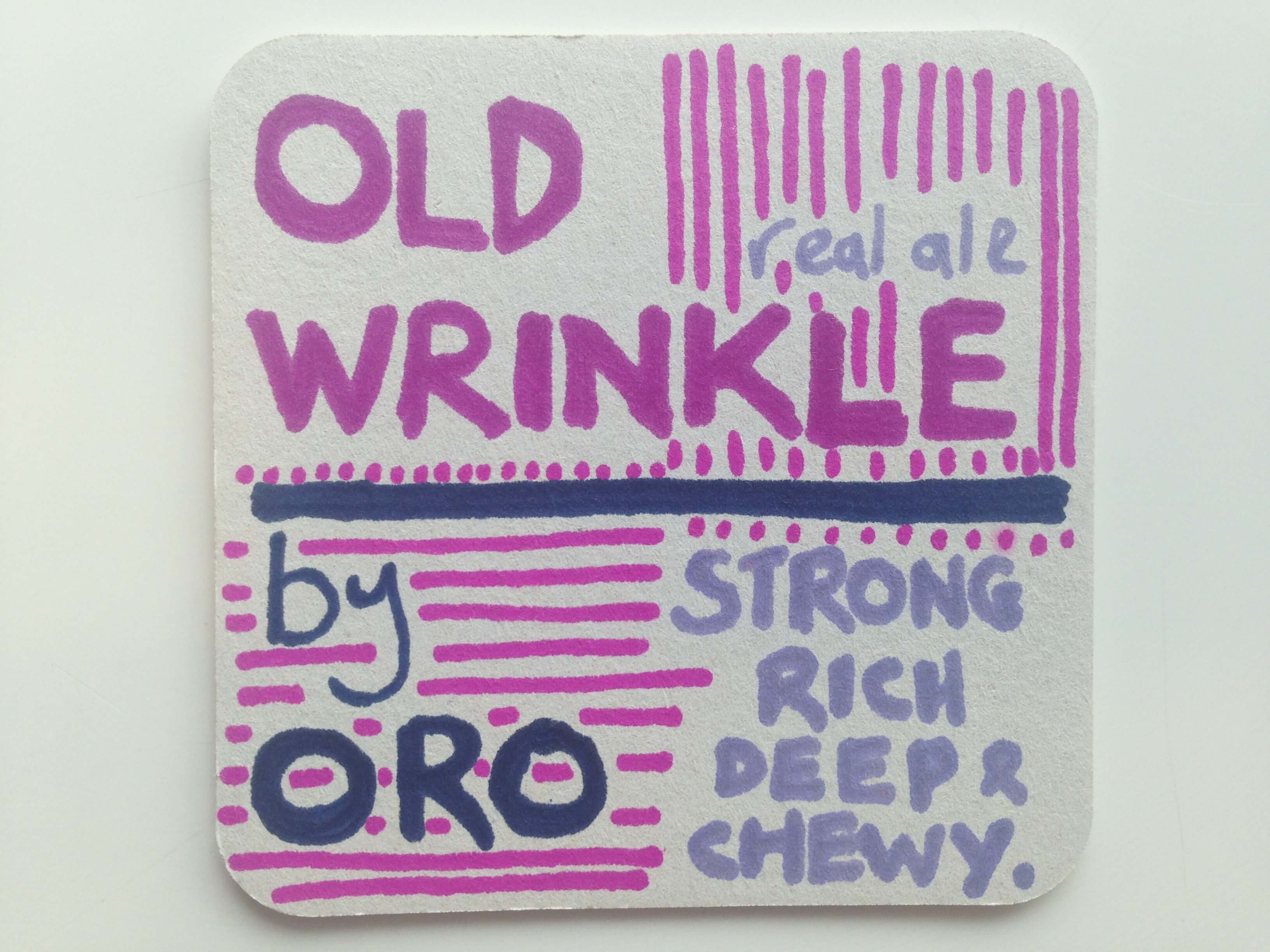


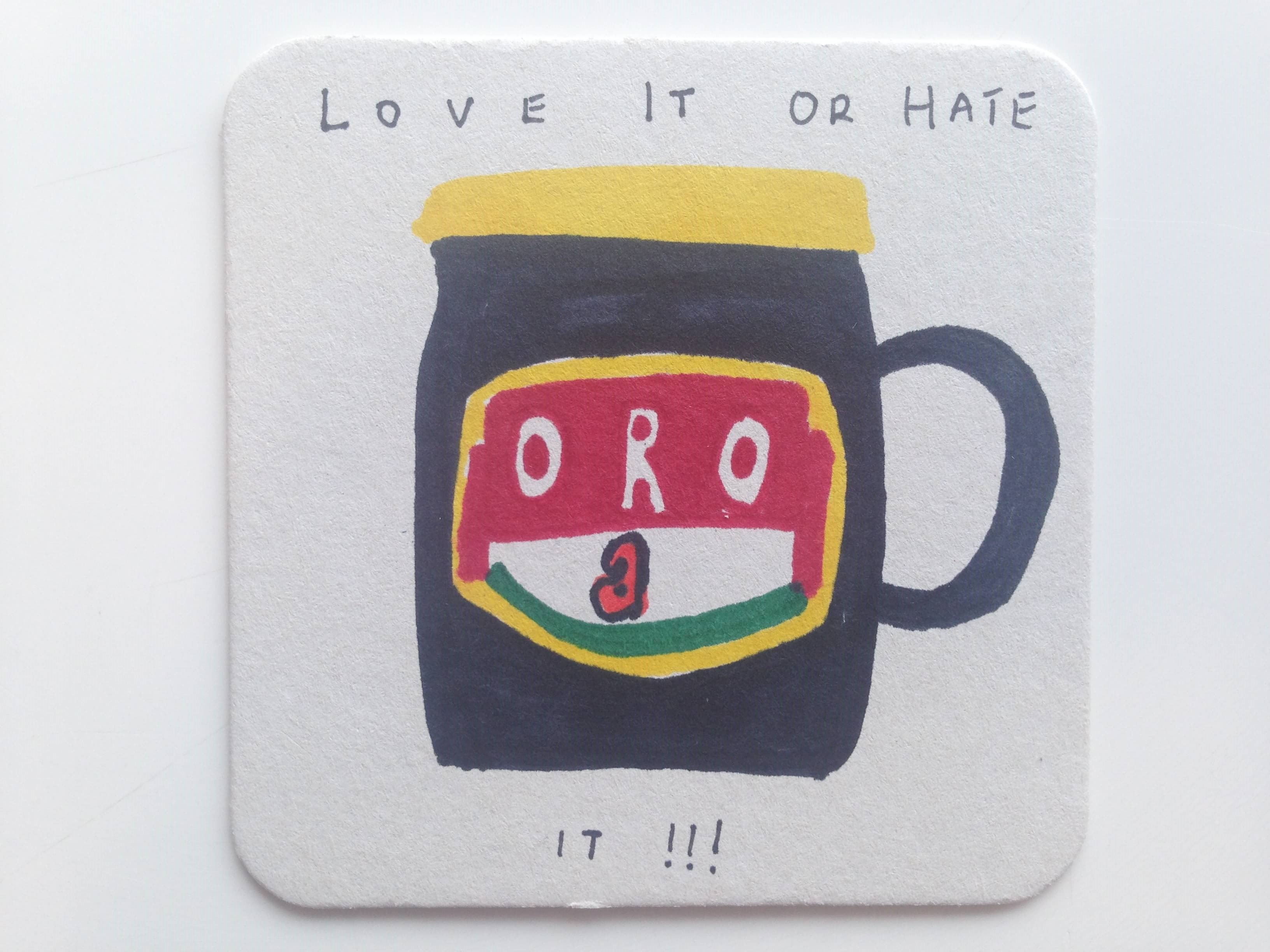 …and Gravy
…and Gravy