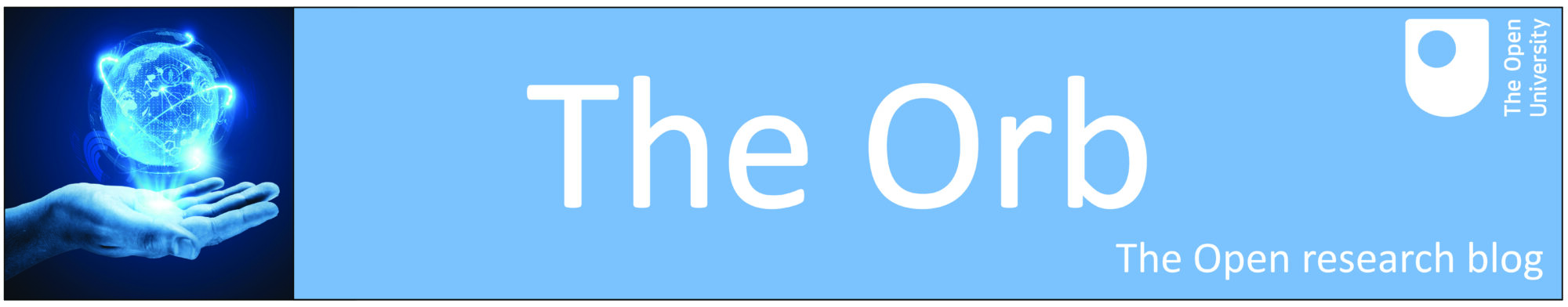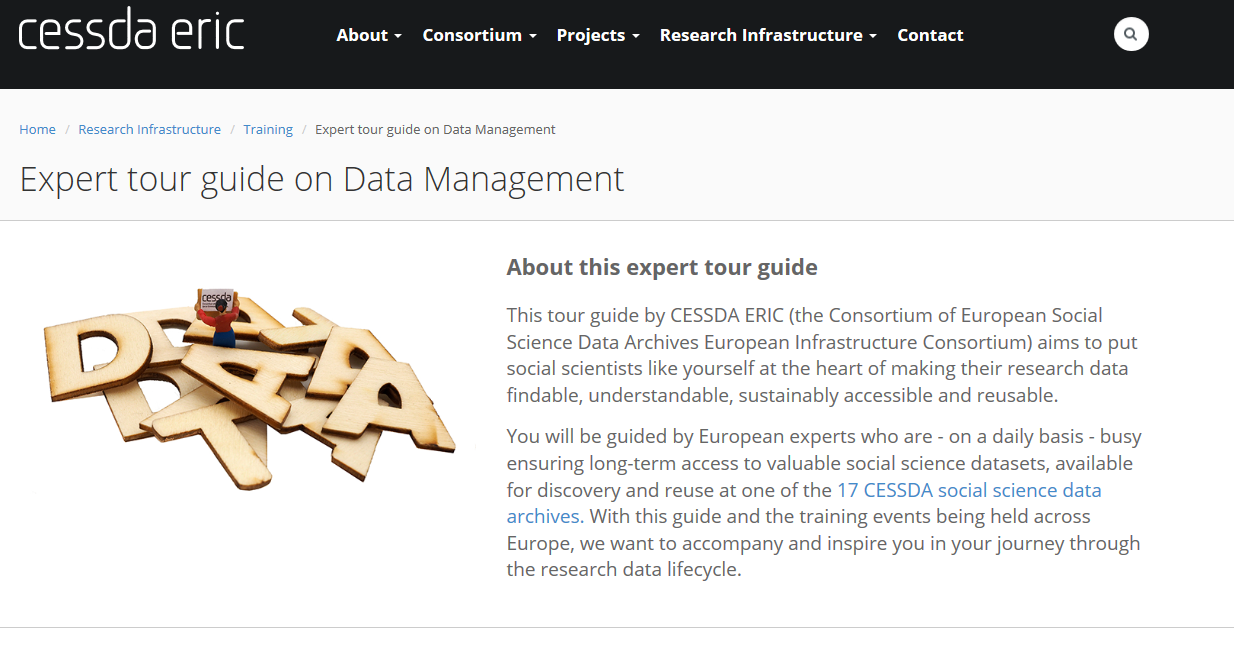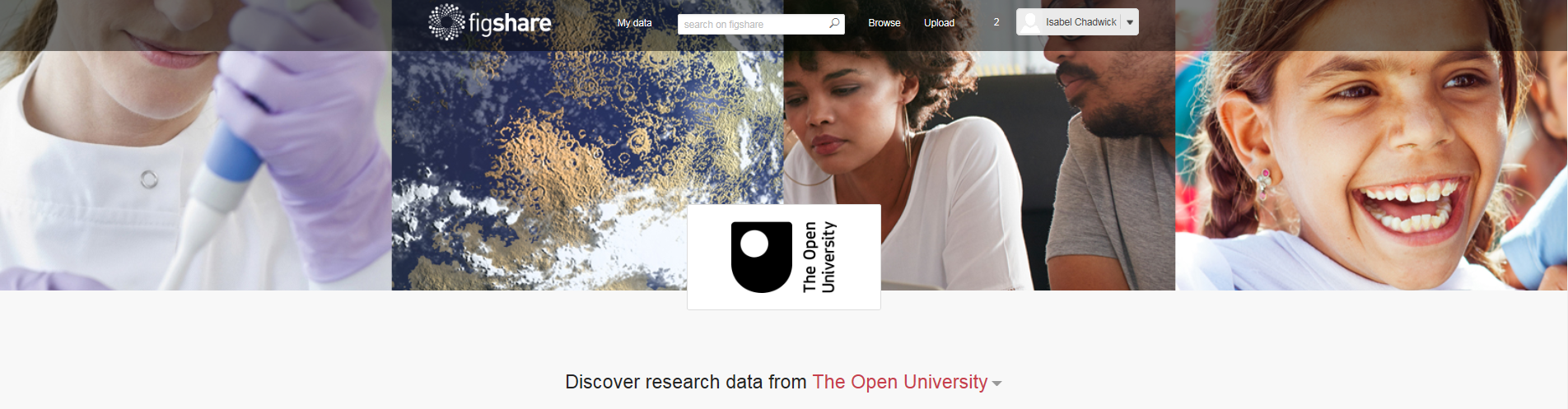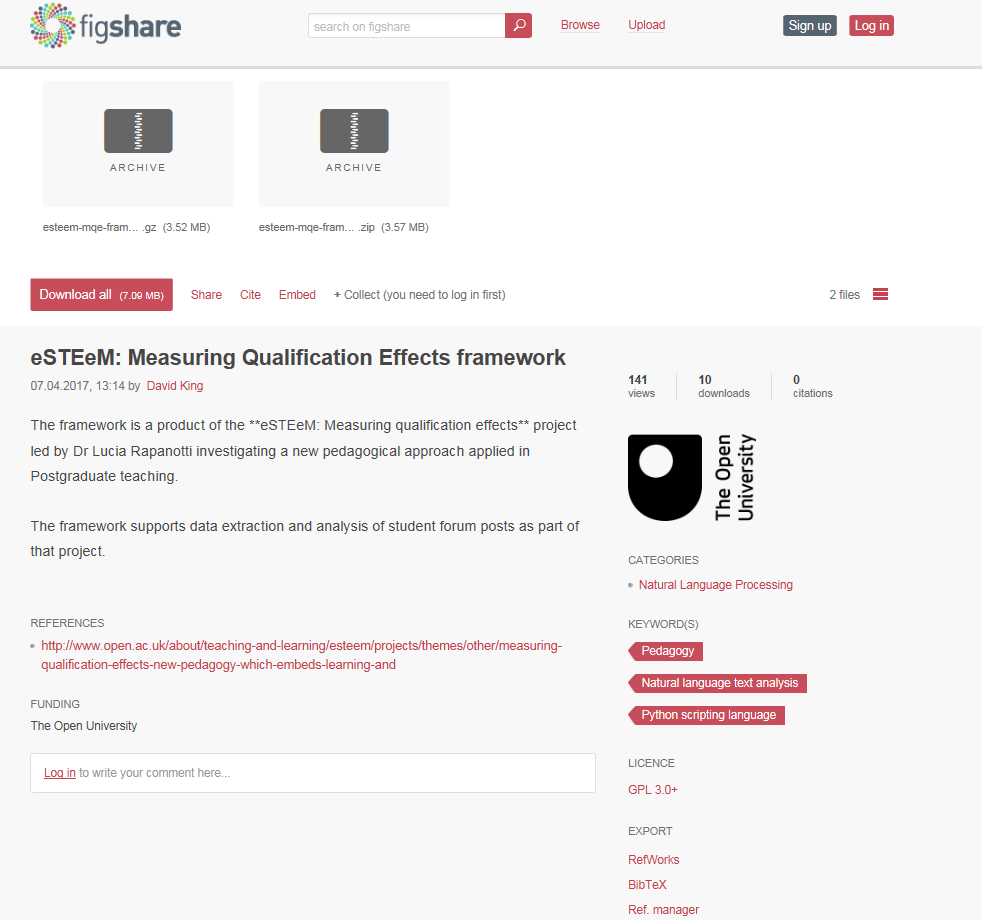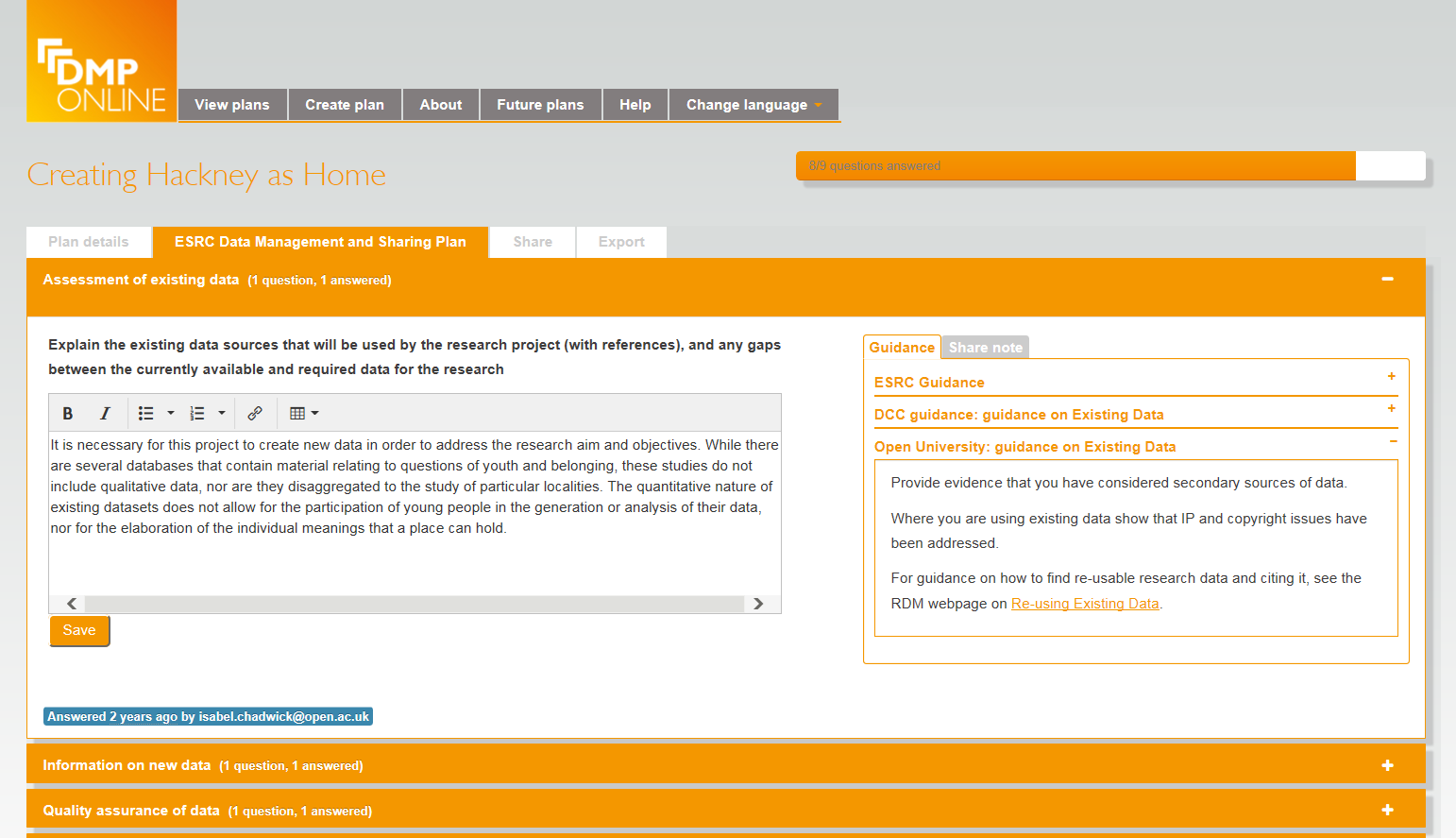At the end of January we held our Research Data Resolutions event, where we invited researchers and anyone who supports research at the OU to join us for an open discussion of the issues around research data management (RDM).
What was the aim of the session?
We offer RDM support to the whole University through our website, training, repository and enquiries, but contact with researchers and those supporting them is largely limited to those who get in touch or attend our sessions, and often that it is to meet a particular need (which is great and we’re very happy to do), but we found ourselves wondering how could widen our knowledge of RDM at the OU?
It seems natural for us to focus on the mandated and defined goals of data management planning and meeting funder requirements – they are of course important – but are they the things that are most important to researchers? Are there other issues that we, as a support team, could know more about?
So, we decided to have an informal and open forum for an hour to hear what the important issues are at the University, and to encourage a sharing of experiences and ideas. If we learned anything that would help us understand better how OU research colleagues work, and how we can best support them, then all the better.
What did we talk about?
Without an agenda or structure, we set about seeing where the conversation took us, which touched on, and often returned to, several themes:
Data sharing
- Why share? – publisher and funder requirements – what are the motivators?
- What to share – selecting and preparing data to be shared – What’s relevant to support a particular publication? What will be useful to others? How much work is it to get it ready?
- Sharing responsibly – How to effectively anonymise – The risks of data sharing when the potential of future technologies to aggregate data is unknown.
Informing participants and gaining consent
- How to be clear and granular when communicating with participants how data will be gathered, stored and shared – The difficulty in balancing giving enough detail and being too complicated to understand and abide by.
- Managing participants’ rights without compromising the research process.
Data management planning
- Even if you know what you are doing you need to explain it well for others to understand.
- The need for clear guidance and to know what’s expected.
- How long should we retain data?
Storage and tools
- Balancing convenience with security – Where is the data stored and backed-up? Is it compliant with data protection, and what about GDPR?
- Can one system fit all? Can the university support everyone’s needs?
- Using open source software to build our own tools – can we adapt existing software to give the functionality and security we want?
These are the main topics but even during the short time we had, we touched on many more too.
What did we learn?
As expected, there were certainly more questions than definitive answers, but the conversations illustrated a couple of things I think we already knew:
- That research at the OU is varied and different disciplines, methods, and groups have different needs and require different solutions and approaches.
- That everything is connected. The topics we talked about overlapped and connected in many ways.
It also indicated, from a relatively modestly sized group of ten, that there is an appetite to discuss RDM amongst OU colleagues.
It was certainly very helpful for us to hear how researchers work, and we hope those taking part enjoyed sharing their experiences too.
Next steps
As it was the first of this kind of event we’ll reflect on how it went and think whether we should do it again, and in what form? If you have any feedback, are interested in joining another session, or would like to suggest a particular research data issue for discussion, please get in touch – and watch this space!
And many thanks to everyone who took part and contributed to the discussion, either at the event or by sending their ideas in advance.
Written by Dan Crane, Research Support Librarian