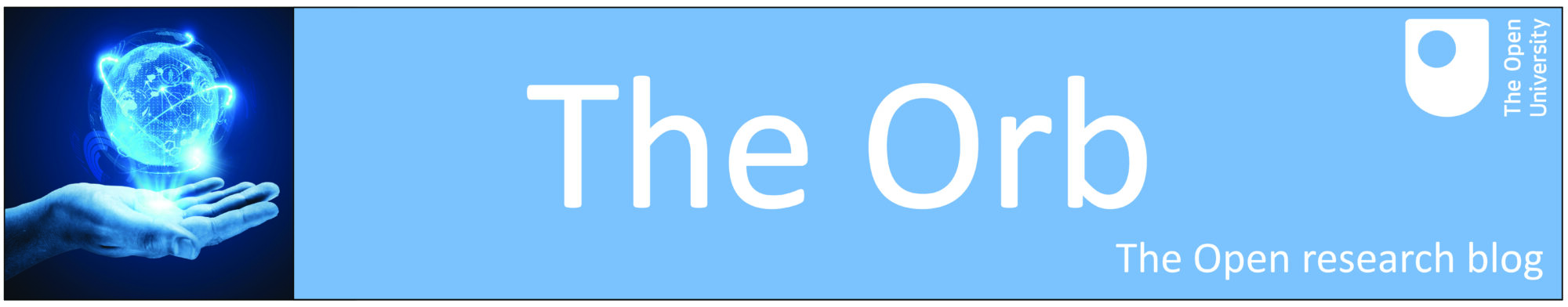EndNote is a popular reference management tool.
It comes in two main forms:
- A desktop program
- This can be installed for free on OU PCs or can be purchased for use on your own PC
- There is some information on how to get it installed on OU PCs and how to purchase it for your own PC under the Tools for purchase or subscription section of Bibliographic management
- A web-based program
- You may see this referred to as EndNote Basic, EndNote Online or EndNote Web
- This is free but make sure to sign up for it via Web of Science to get more functionality. There is some information on how to do this under the More advanced tools > EndNote Basic section of Bibliographic management
Here, we will focus on the web-based program.
It allows you to collect references, organise them and easily insert them into Microsoft Word documents.
However, people often need help getting started with EndNote Basic/Online so check out the quick reference guide and the Using EndNote Basic/Online YouTube playlist
You can also see how EndNote compares to other reference management tools in terms of cost and functionality.
Happy referencing!