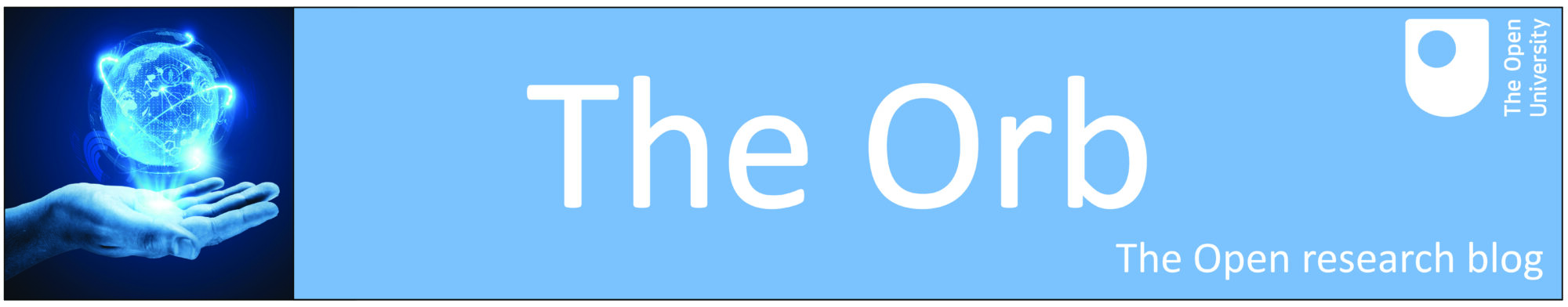HAZARD! OPENING UMBRELLAS.
With a (big) hat tip to Dr. Susan Gibbons, (Yale University) whose presentation at Researcher to Reader 2018 triggered this post.
Spending as much time as I do trawling the academic literature, one becomes immune to the plethora of icons that inhabit publisher, library, content aggregator, repository and other services that hook onto scholarly communications. At a glance these icons are supposed to tell us something useful. However, we now have so many different icons, I doubt they now serve any useful purpose.

YES
The basic information these icons are supposed to convey is YES or NO; YES you can access this content, or NO you cannot. Access to these subscribed journals may be indicated by green ticks, green unlocked padlocks, green rectangles, green squares, a green circular button or a green “S” – there may be a standard colour but there is no standard icon. Moreover, even within the same website you can get different icons at article level or journal level, there is a lack of consistency across platforms and within them.
or NO
The scholarly content libraries do not subscribe to are often variations of locked padlocks – a variety of colours. However, they are never red or crosses – that would definitely give the wrong impression! Some cut to the chase and just present you with a shopping trolley, get your purse ready! But, my favourite is just an existential empty white box – there’s nothing here to see…
or YES, for everyone
Then we get Open Access (YES for everyone – not just those that have subscription access). “But that’s simple!” you might say “use the regular orange Open Access icon!” Yes, well, but some publishers like their own flavour of this; some like a different coloured variation of the open padlock, and others just like an “O”. Some like to have two varieties, orange for hybrid Open Access and blue for pure Open Access! Some purely Open Access publishers like to get in on the act and have an open padlock icon too – even though everything in the journal portfolio is Open Access – erm why bother?
or YES, for a period of time
And then we have “Free Access” – access to papers bound by a time period or free access to particular types of journal items (e.g. editorials). These can be notoriously difficult to tell apart from icons indicating subscribed content. Different shades of green (or blue) open padlocks, or just plain “F” icons. Perhaps the most successful of these resort to simple text stating “Free Access”.
or MAYBE…
Then we have partial access to this journal content; when you can read some journal issues but not others. Mmm, getting tricky. So we have green squares split into 2 – half green, half white. Or paler shades of green to indicate a more washed out type of access. And then purple squares with an O split into 2 – partial access to Open Access journals – now that’s a niche use case!
and the ARCANE
“B” icons indicating Backfiles, “N” for New, “E” for Earlycite (???) and “H” icons for “Held at the library”. Library discovery systems aren’t great – Orange buttons with “Check Holdings” (what are holdings, again?). Repositories with embargoed content have PDF icons with (or without) padlocks. Some publishers have custom items to distinguish Open Access paid for by the author and that paid for by the journal. Really, does the reader care?
Somewhere along the line we’ve lost the plot – publishers and librarians have requirements that the scholarly reader does not! The best answer appears to be publishers who have just ditched icons and use clear text to indicate the nature of the journal content. Nevertheless, wouldn’t it be lovely if it was all rationalised and we had a simple small set of uniform indicators/icons?