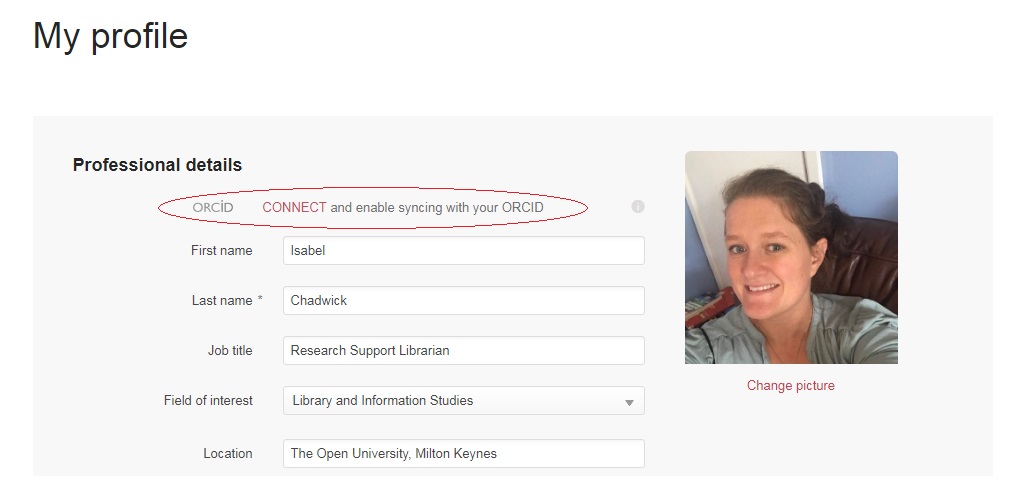ORCID and ORDO
As of September 2021, Figshare and ORCiD have a new integration with significantly improved functionality.
First you'll need to connect your ORDO profile to your ORCiD account. In order to do this, please follow these steps:
- In your profile page in ORDO (pictured), click the CONNECT button to enable syncing with your ORCiD
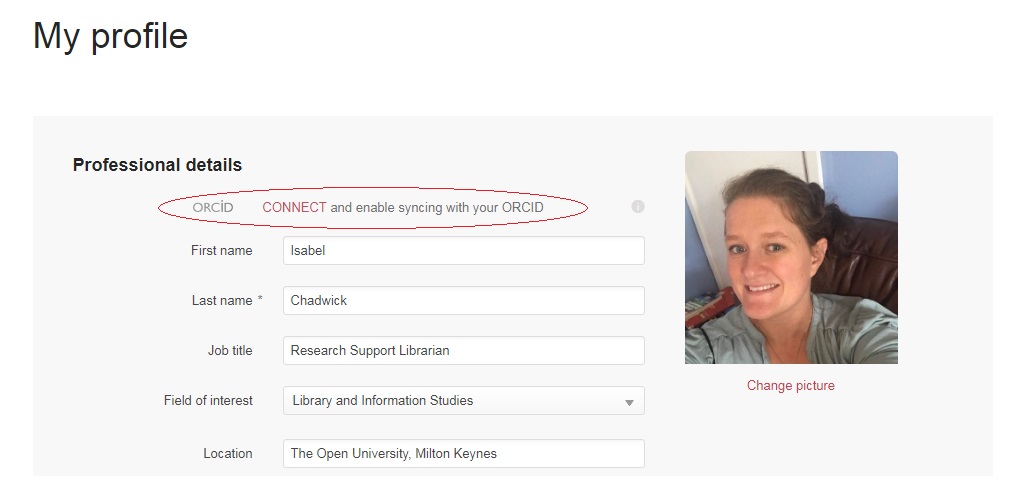
- This will take you to ORCiD. Log in and click to authorise ORDO/Figshare to access your ORCiD account. You'll then be presented with 3 options, all off by default.
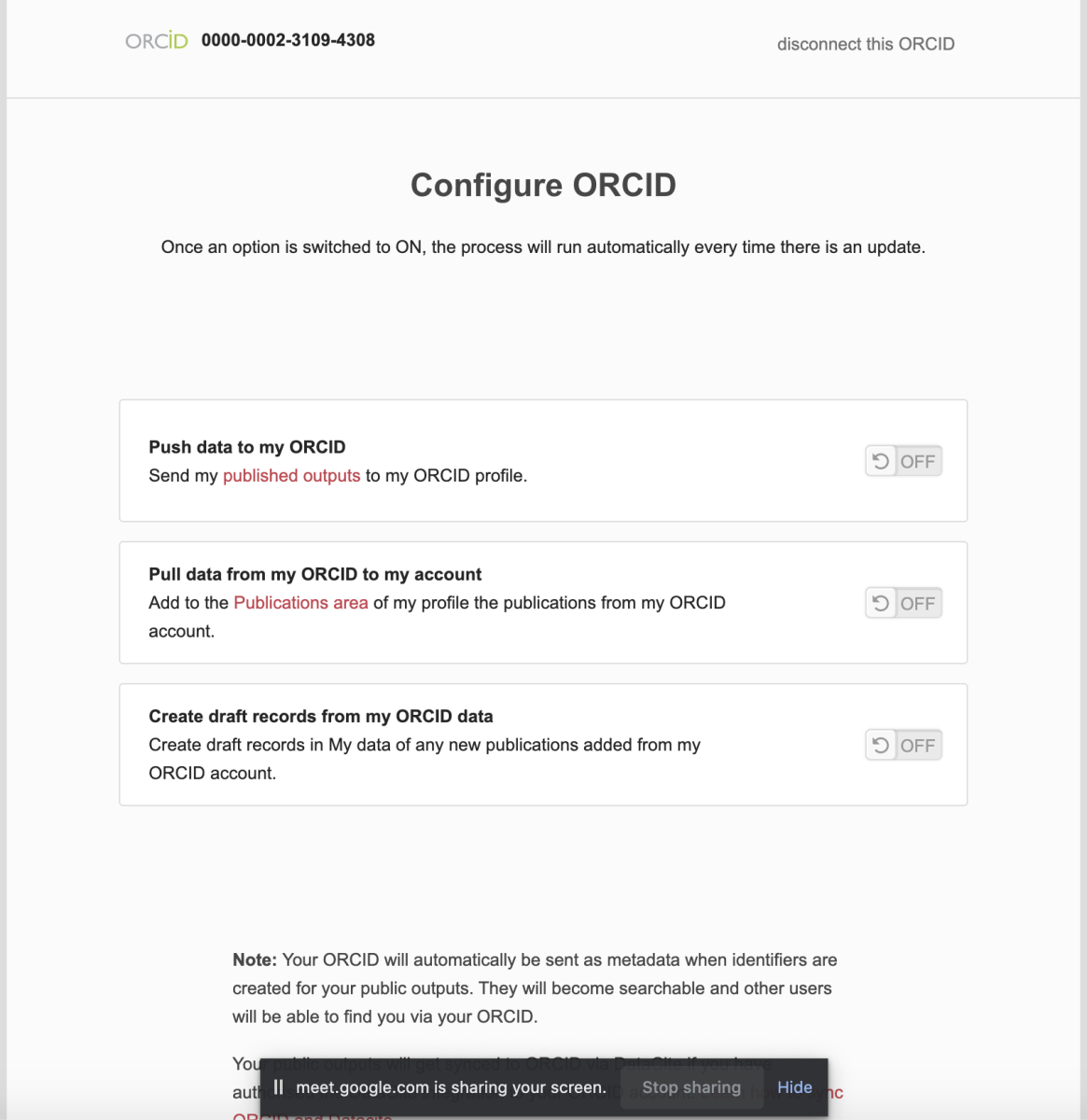
FAQs
1. Push data to my ORCiD
This option creates a record in your ORCiD account of any items that you publish on ORDO. This will create a record using the base DOI only, versioned DOIs are omitted. The base DOI will always point to the latest version of your item. This long-requested functionality avoids the issue of significant duplicate entries within your ORCiD account.
An important note, if you have a synchronisation set up from a DOI provider like Datacite and you enable this option, there is a chance you’ll get duplicate records in your ORCiD account.
This feature will only kick in for items created after the integration has been performed. Any existing items in your ORDO account will not be pushed using this method. If you need to get historic items into your ORCiD account and they have not been captured by the existing Datacite integration, this will need to be done manually.
2. Pull data from my ORCiD to my ORDO account
This one is all about your ORDO profile and your profile only. Nothing imported here will interact with your My Data area (that’s where option 3 comes in).
This will import everything in your ORCiD works section to the publications area of your ORDO profile. Unlike the previous setting, this will import everything before the integration was performed as well as anything created ongoing.
3. Create draft records from my ORCiD data
After the integration has occurred, any new records created within the works section of your ORCID account will automatically create a new draft metadata record within your My Data area. As much available metadata as possible will be pulled in, and this option will also create the metadata record with the DOI of the original object.
Once a new draft item has been created from this integration, you’ll get two kinds of notifications: an email to your account email address and a notification within the platform. You can then choose to add a file for this record, such as an open access version of a publication, and any additional metadata or delete the draft record if it’s not needed.
Please note: Usually, open access versions of publications should be added to ORO rather than ORDO, however there may be reasons for adding a metadata record for a paper published elsewhere to ORDO (e.g. for gathering evidence of knowledge exchange/impact) - if you are unsure, please contact the Library Research Support team for advice.
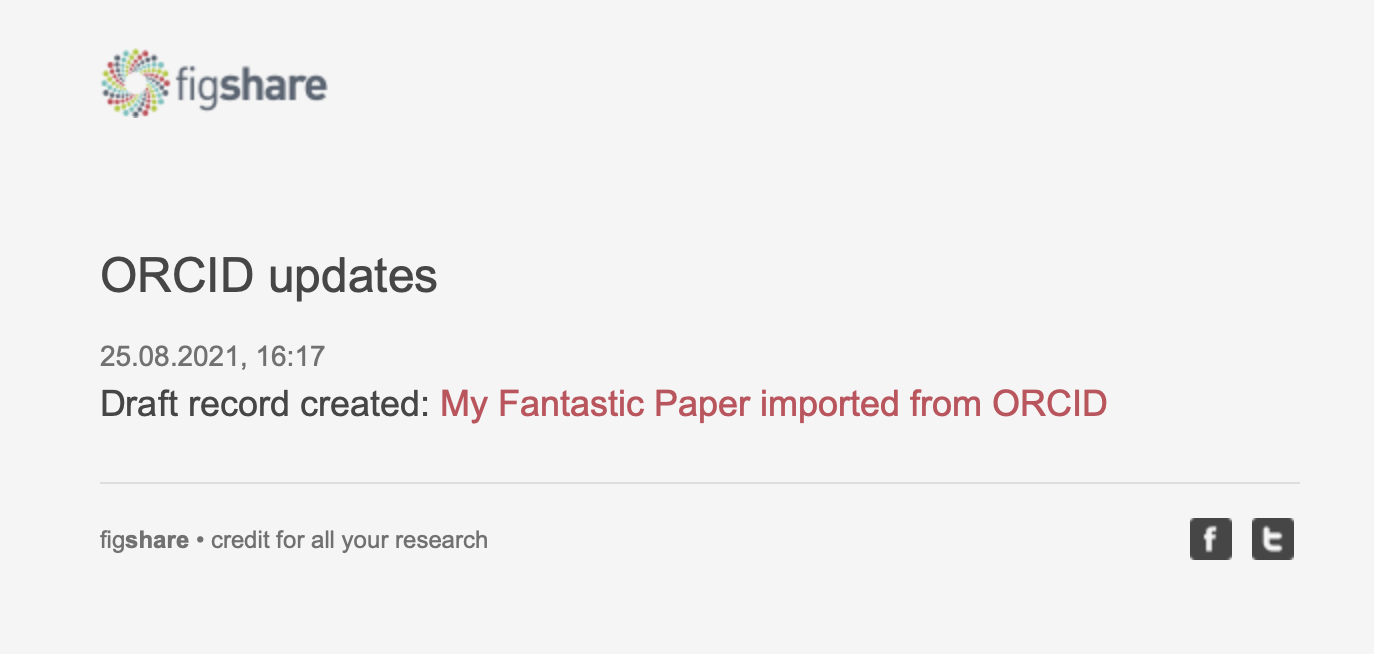
Won’t things get stuck in a loop?
Maybe you are reading this and thinking “Hey! If I import something and it maintains the existing DOI and is then synched back to my ORCiD works, won’t that then be imported again and create an infinite loop?”
No don’t worry, due to some behind the scenes magic, these items won’t be reimported.
Will things continually create metadata records if I delete them as I don’t want to make a repository version for that work?
No, things will only be imported once. If you delete them, it won’t happen again.
Are there any other implications of connecting my ORCiD?
Nothing new, but it seems a good time to reiterate the current benefits of having an ORCiD and connecting it to your ORDO account:
- Your ORCiD is part of the item’s metadata
- Your ORCiD is sent along with additional metadata when minting a DOI to a supporting partner such as DataCite
- You are searchable by your ORCiD within ORDO
- Disambiguates your outputs to help with the I (interoperability) in F.A.I.R.
- Your ORCiD is displayed on your ORDO/Figshare Author profile page
Do I have to enable all three options? What if I don’t enable any?
You don’t have to enable any of the options. You’ll still get all the great benefits listed above if you enable none of them. You can choose to enable any combination of the three, they all will work independently of each other.
What if I’ve already connected my ORCiD to my ORDO account?
All of the benefits you currently enjoy under “Are there any other implications of connecting my ORCiD?” outlined above that you get now will still continue to work without you doing anything. For any of the new functionality to work, we’ll need new permissions from you. This means reauthorising the ORCiD application and away you go.
How frequently are updates sent to ORCiD from ORDO and vice versa?
With the power of webhooks, updates happen really quickly in a matter of minutes.