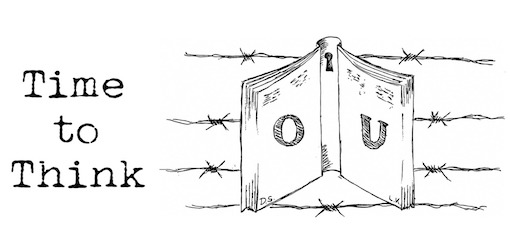Getting in touch >
Using Digital Archive content >
Viewing Digital Archive content >
Understanding Digital Archive item types >
Understanding Digital Archive functionality >
Finding Digital Archive content >
Scope of Digital Archive content >
Student Hub Live Collection - keywords help >
Accessibility of the Digital Archive >
Getting in touch
Who do I contact if I have questions about the site?
If you have any questions about the OU Digital Archive contact the University Archive team at university-archive@open.ac.uk
If you would like to re-use Digital Archive content contact the OU’s Content Licensing and IP team. Email lts-rights@open.ac.uk
Using Digital Archive content
Are there restrictions on what I can do with content in the Digital Archive?
Yes - all content on the Digital Archive site is subject to The Open University Conditions of Use. Please contact the University Archive or the Content Licensing and IP team to discuss using content.
Can I download Digital Archive content?
Text items can be downloaded or saved locally from the Digital Archive if required. Video and audio items cannot be downloaded from the site. Contact the University Archive if you would like a copy of a video or audio item.
Can I have a high-quality copy of an item in the Digital Archive?
Contact the University Archive to request a high-quality copy of an item.
Viewing Digital Archive content
What can I view on the Digital Archive?
Materials within the University Archive are subject to copyright restrictions. Some materials are therefore only available to view by University staff, while other items have been “cleared” for viewing for everyone. In some cases, you may be able to see a record for an item, such as a video or text-book, but you will not be able to view the item online.
Understanding Digital Archive item types
What is a transcript?
A transcript is the written script/dialogue of a video or audio programme.
What is a synopsis?
A synopsis is a summary document of a video or audio programme.
What are subtitles?
Subtitles are the written captions displayed on-screen that transcribe the dialogue within a video programme.
What is a module overview?
In the Digital Archive a module overview gives general information regarding a module or “course” taught by The Open University. Where the records have been entered into the Archive, the teaching materials for the module are listed under tabs of various types of content, such as “video” or “audio”, providing a full overview of the module. Many module overview records do not yet have the full teaching materials listed underneath the content tabs. These records will be added over time as the site grows.
All Open University modules have descriptions in the Digital Archive, including those no longer offered by the University. To browse qualifications and modules currently available to study through the OU, visit the courses page of the main OU website.
What are set books?
Set books are the books that are recommended for reading alongside the study materials. Set books are not available to view within the Digital Archive but we will include records of set books for the modules as material is added to the site.
What is a web archive?
A web archive is a saved copy of a set of web pages, for example the pages that make up an OU module website.
Understanding Digital Archive functionality
What is the storyboard?
The storyboard shows a new screenshot of a video each time the picture significantly changes. Clicking on an individual screenshot will play the video from approximately that point.
What are related items?
Related content is content from another system, external to the Digital Archive, which has a similarity to some of the data recorded for the item in the Digital Archive being viewed.
What is featured content?
OU Digital Archive featured content includes items or groups of items that are being highlighted within the system. Featured content will be changed over time. Older featured items will be maintained on the featured content page. Click on the “featured” tab on the home page to see all available featured content items.
What are exhibitions?
Exhibitions are sets of Digital Archive content which have been collected together around a theme. Additional context around the content is provided and often links to related content within or external to the University. Older exhibitions will be maintained on the exhibitions page. Click on the “exhibitions” tab on the home page to see all available exhibitions.
Finding Digital Archive content
How do I search the Digital Archive?
- Narrowing your search – use AND to combine your search terms. For example cat AND dog will limit your results to items which contain both of your search terms.
- Widening your search – The Digital Archive uses OR by default when you enter multiple terms. For example hat cat rat will find results which include one or more of your search terms.
- Excluding terms – use - to exclude terms. For example ice -climate would find all items about ice but would exclude any that mention climate.
- Wildcards – use ? for a single character wildcard search. For example wom?n would find items containing woman and women and so on. Use * for a multiple character wildcard search. For example cell* would find strings such as cells, cellular and cellulose.
- Search Results – results are ordered by relevance.
How do the search filters work?
Filters appear in the search results view in the Digital Archive and allow you to narrow your search.
- You can only select one filter at a time from each filter category (e.g. Content Type, Collection).
- Any filters that have been applied will appear in the Current filters box.
- You can remove filters by clicking on the X in the Current filters box, or by clicking on the filter a second time.
- You can further refine your search by adding additional keywords in the Refine your search box in the filters area.
What is the "Available Online" filter?
This filter restricts the search results to items that can be viewed in the Digital Archive.
I’m using the “available online” filter but I’m still getting results of video programmes that I can’t view – why is this happening?
Sometimes a full video programme may not be viewable, but clips from the programme have been cleared for viewing. In the programme record click on the “clips” tab to view the available clips for that programme.
Why is the number in brackets after the filter different to the number of results you get?
The number in brackets after the filter option represents the number of times your terms appear in each individual item in the Digital Archive (e.g. the catalogue record, the subtitles, the transcript). When you view your results in the Digital Archive these items are grouped together (e.g. a video record includes the subtitles and transcript for the video). This is why the number in the filters area is often higher than the number of records you see in the results list.
How can I browse the different collections?
Go to the Collections page and select the browse link for the collection you are interested in.
Scope of OU Digital Archive content
Why are there so few VLE web sites?
Currently only a small sample of the various types of content are included within the system. Over time more content will be added, including additional archived VLE sites.
Where are the rest of the study materials and the other collections?
Currently only a small sample of the complete collections are included within the Digital Archive. Over time additional records and content will be added. To search across records for all materials within the Study Materials, Broadcast Materials and Historical OU and Radio collections, use The Open University Library’s main catalogue.
For more information regarding using the Library catalogue to search for archive materials, contact the University Archive.
Visit The Open University Archive web pages for more information regarding other collections.
Can my materials be added to the Digital Archive?
The Digital Archive is able to store many different types of content. We have a selection policy which is used for all materials offered to be held within the system. New items are regularly added to the site in accordance with the selection policy and our content plan. If you would like us to consider your content for inclusion in the Digital Archive please contact the University Archive for advice.
How can I view an item that has a record in the Digital Archive but is not available to view online?
For some materials the catalogue records are available to view, but not the actual content (e.g. the document, image or video). There are several possible reasons for this, for example access to the content may be restricted due to copyright or other intellectual property conditions, or the content may not yet have been digitised and loaded into the Digital Archive. If you would like to view an item that is not available to you in the Digital Archive then please contact the University Archive for advice.
Student Hub Live Collection - keywords help
To find specific videos in the Student Hub Live collection, we have included five main keywords in the filters on the browse page - Academic Journey, Help & Advice, New to the OU, Student Life and Study Skills. Each of these keywords include several other subjects which can be seen in the list below:
- Academic Journey - also includes: alumni, assessment, careers, employability, exams, postgrad
- Help & Advice - also includes: student support, tutors, Q&A, quizzes
- New to The OU - also includes: distance learning, freshers
- Student Life - also includes: carers, community, conference, disability, NSS, student voice, wellbeing
- Study Skills - also includes: digital literacy, digital techinology, digital security, library, referencing, social media, time management, book camps
Accessibility of the Digital Archive
Does the OU Digital Archive conform to web accessibility standards?
The Open University Archive is committed to making the Digital Archive website as accessible as possible to the widest possible audience, regardless of technology or ability. We are continually working to improve accessibility and usability, and the site conforms to the criteria outlined in the OU Web Accessibility Guidelines which are based on WCAG 2.0.
How do I use the ARIA landmark tags to navigate?
ARIA landmark tags are used within the code for the Digital Archive site to mark up areas of the page, making it easier for screen reader users to navigate. For example, the site homepage is divided into the following regions: banner, navigation, search, main. ARIA landmarks are currently supported by the following screen readers: JAWS, NVDA, VoiceOver and Window eyes.
JAWS commands for ARIAJ(version 14 and below)
CTRL + INS + ; to list all landmarks
; to jump to next landmark
Shift + ; to go to previous landmark
JAWS commands for ARIA (version 15 and above)
CTRL + INS + R to list all landmarks
R to jump to next landmark
Shift + R to go to previous landmark
NVDA commands for ARIA
Insert + F7 to list all landmarks
D to jump to next landmark
Shift + D to go to previous landmark
Are there accessible alternatives for content in the Digital Archive?
We aim to make our content (images, video, etc) accessible by providing alternative formats for multimedia content wherever possible. We aim to provide transcripts for all video and audio material accessible to the public in the Digital Archive as a minimum requirement, and where possible we will also provide subtitles/captions for video.
Are there any features of the site that are not currently accessible?
Our current media player, used to play video and audio content, is only keyboard accessible in Internet Explorer. We plan to move to a more accessible media player.
Who should I contact if I have a problem with or feedback on the accessibility of the Digital Archive site?
Email: university-archive@open.ac.uk
Walton Hall
Milton Keynes MK7 6AA
United Kingdom