Journals should be accessed via the library website (www.open.ac.uk/library).
To access the journal from the library web site, click on the ‘Ejournals’ link listed in the ‘Featured links’ box.
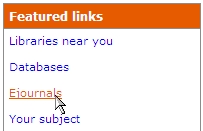
Then, on the next screen, type the name of the journal into the ‘Title of eJournal’ box and then click on ‘Go’. Make sure your spelling is exact otherwise your search won’t work.

|
This will give you the library holdings information on the journal: listing which years of the journal we get from each of our providers.
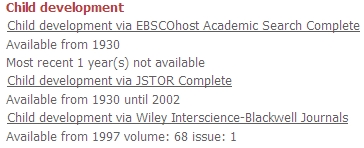
If your spelling is correct and the journal you are looking for is not listed like this, this means that you will not be able to access it online through us.
Make sure you click on the link that will give you to the journal for the year you need. In this case that is only the top two links to EBSCOhost and JSTOR.
You may have to enter your Open University Computer Username and its associated password before accessing the journal.
|