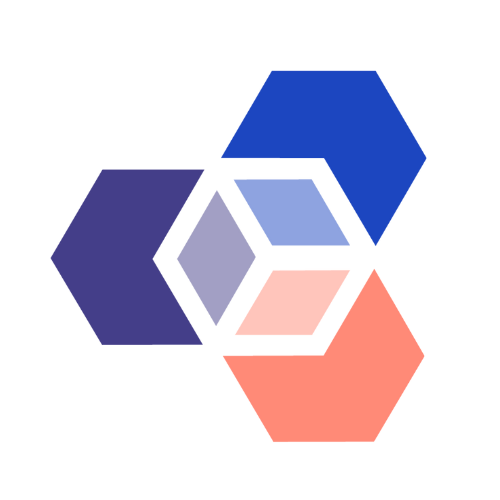Over the last decade, The Open University has developed its approach to designing and evaluating student-centred learning through a wealth of research and scholarship. The basis for much of what we do derives from the tools developed through the OU Learning Design Initiative.
Since this project ended we have not stood still, but have continued to iterate on and adapt the set of tools and resources for facilitating and evaluating design of courses (see Rienties et al., 2017, for a summary of learning design and learning analytics 2007-2017). Our work includes feedback from academic and professional colleagues as well as our own experience of what works in practice. However, it has students at its heart. In this post, we’ll outline the tools we’ve developed to help us focus on students’ needs and provide links and guidance on how you can use them. All of the resources are available to download.
Starting with student needs
In a recent blog post, we shared some of our resources for developing online learning. These are licensed under Creative Commons to enable anyone to freely use or adapt them. But what makes a good tool? The authors of the OULDI-Jisc Project Evaluation report commented that “… to change practice, a tool must challenge rather than help replicate or consolidate existing practice” (Cross et al, 2012, p.80). So, part of the reason for using tools in workshops and meetings is to facilitate new insights.
For us, the learning design process starts with creating learner profiles or personas using this or a similar student profile template. Profiles are based on data and evidence, and ensure the material being designed caters for the needs of those who will be studying it. This may throw up some design challenges in terms of accessibility or skills needed for learners to succeed. It’s important to shine a light on these from the start so you can address them during the design process.
The activity types framework is a tried and tested way of prompting teams to think about designing active learning experiences for students. Our activity types cards take different learning activity types and suggest what practical activities students might do and what tools or technology may best enable the learning. We use them in module design workshops to stimulate ideas on how to engage learners actively with subject content.
Planning a piece of learning
There are two other resources you can use to help you plan courses:
- The activity planner template is designed to prompt you to think about constructive alignment and active learning. We use it to map out a piece of learning topic by topic or week by week. It can be printed out or updated online using the editable PDF.
- The OU general course planner spreadsheet was designed by Lawrence Kizilkaya, Product Development Manager in the Open University’s Learning Innovation team, and is particularly suitable for planning MOOC content. When planning each week of the course, we can see how activity types are distributed, with an automatic calculation of how much time is planned for each. Best of all, you don’t need to be an Excel expert to use it! There’s also an optional ‘student journey planner’ to consider questions such as how content and experience will be presented, how learners will communicate and collaborate, how they will be guided and supported through the course, and how they will reflect on and monitor their progress.
Using our resources
Here’s a suggested way of using these resources to plan a piece of learning – either in a workshop or individually.
STEP 1
- Download and (if desired) print out the activity types cards.
- Download a copy of the activity planner template or the OU general course planner.
- Consider the overall aim and learning outcomes for the course or module. What are its key features? What are the needs of learners? (Refer to any student profiles you’ve created).
- Reflect on the course. How long is it, what needs to be covered, and what proportion of time would you like students to spend on different learning activities?
STEP 2
- Break your module into meaningful chunks, such as key concepts that you want students to learn, units of time, or thematic blocks.
- Write headings for these in the left-hand column of the planner template you’re using.
- Make a note of what learning outcomes and skills will be taught or developed through the activities.
- Consider what students will do to demonstrate their learning. Note your ideas in the assessment column. Check that these ideas will help students meet the learning outcomes.
- Use the activity types cards to think about what you want students to do, how much time they will need to do it, and what tools and resources will be needed. For example, how will collaborative activities work, how much time will students need to carry out their own research, what opportunities will you build in for students to apply their learning to real-life situations?
- Begin to sketch out the activities you might use to teach each of these concepts (if using a hard copy of the activity planner template, turn it over if you need more space). Describe what you’ll ask students to do and make a quick note of any tools or resources you might use. Make a note of approximate timings too.
This structured planning process focuses on the student journey and keeps the needs of learners at the centre of your learning design. It also means you’ll end up with a visual resource that can be shared with others to get a common understanding of the design plan, and to act as a reference point.
We recommend involving students and staff in the process of reviewing and testing designs. Data such as learning analytics can also provide you with an insight into students’ behaviour and help you evaluate your design at a later stage.
Thanks
We would like to acknowledge the contribution of Ryan Green (Art Worker) in producing the activity planner template and activity types cards.
References
Cross, S., Galley, R., Brasher, A. and Weller, M. (2012). OULDI-JISC Project Evaluation Report: the impact of new curriculum design tools and approaches on institutional process and design cultures. OULDI Project [Online]. Available at http://oro.open.ac.uk/34140/1/ (accessed 10 September 2020)
Rienties, B., Nguyen, Q., Holmes, W and Reedy, K. (2017). A review of ten years of implementation and research in aligning learning design with learning analytics at the Open University UK. Interaction Design and Architecture(s), no. 33 pp. 134–154. Available at http://oro.open.ac.uk/51188/ (accessed 10 September 2020)