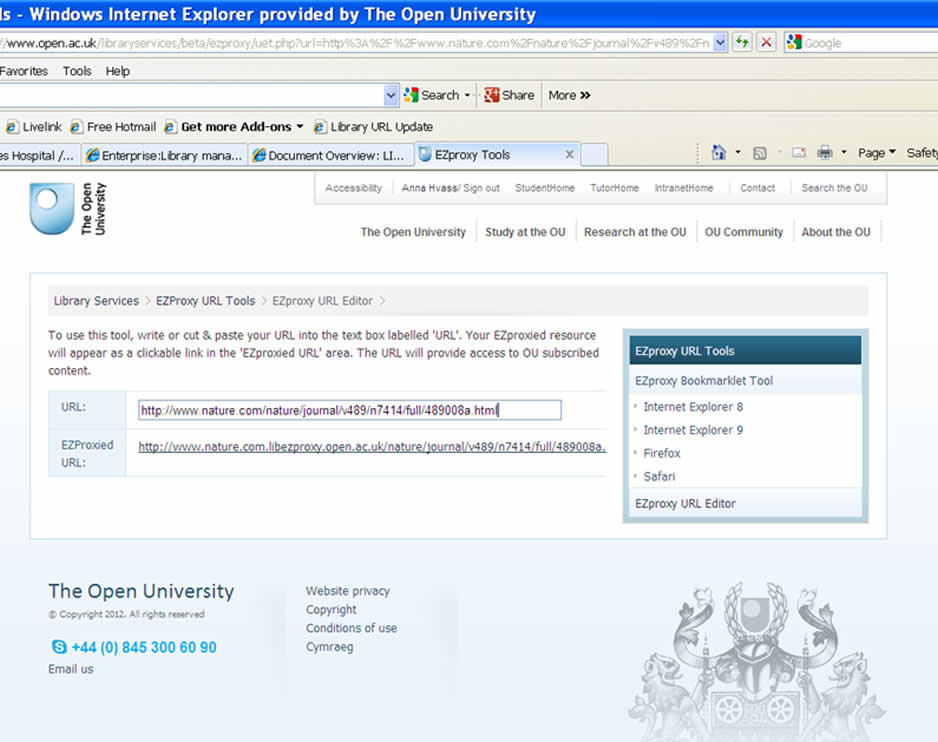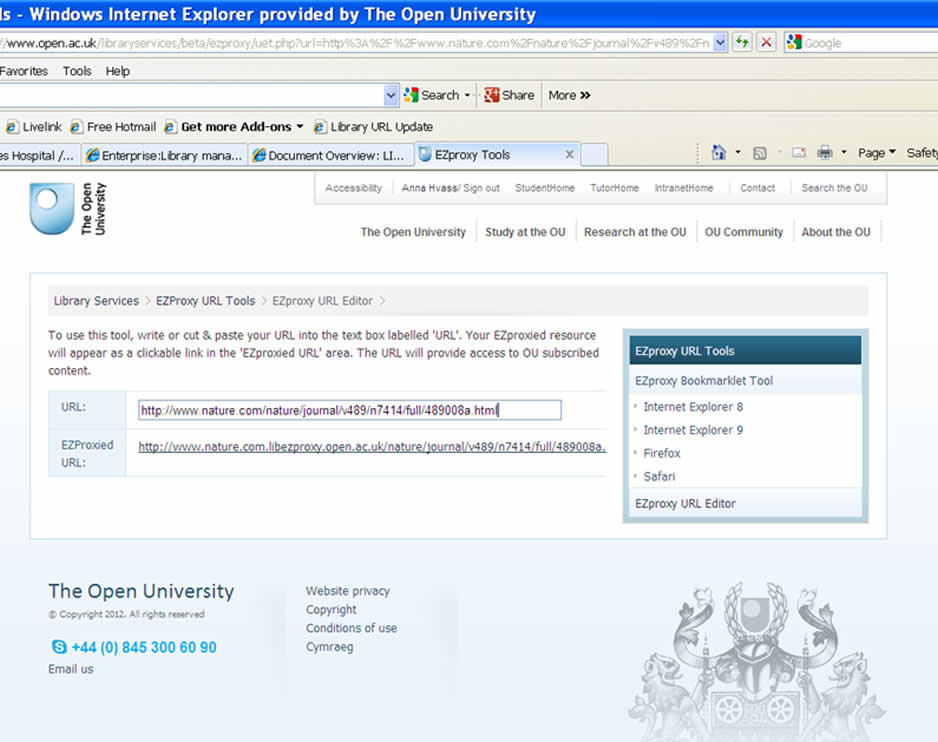Troubleshooting the Bookmarklet Tool
If you encounter problems using the bookmarklet tool, the following guidelines may help with troubleshooting.Problems accessing Nature in Internet Explorer 8
We are aware of issues with content from Nature Publishing on Internet Explorer 8 provided by the Open University. When accessing a nature publication, you may recieve a prompt that Internet Explorer cannot download nature11392.html from www.nature.com (see image 1). If this is encountered, one of the following solutions can be tried to resolve this issue.Method One
- Visit the nature homepage (see image 2)
- Click the Bookmarklet URL. All URLs will now have .libezproxy.open.ac.uk in as part of the URL (see image 3)
- Navigate to the resource you wish to access (see image 4).
Method Two
- Copy the link you are trying to access by right clicking on it and selecting 'copy shortcut' (see image 5).
- Open the URL editor tool via the following URL: http://www.open.ac.uk/libraryservices/subsites/ezproxy/uet.php.
- Paste the link into the URL field. The new URL should be displayed in the EZProxied URL field (see image 6).
- Access the resource via the new URL.
Image 1:
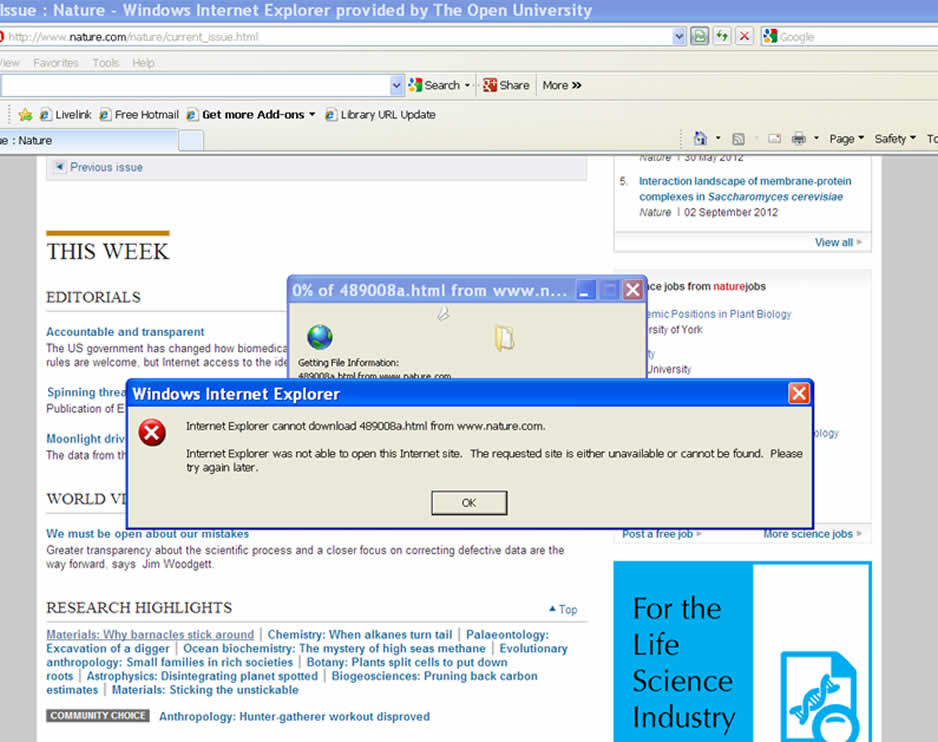
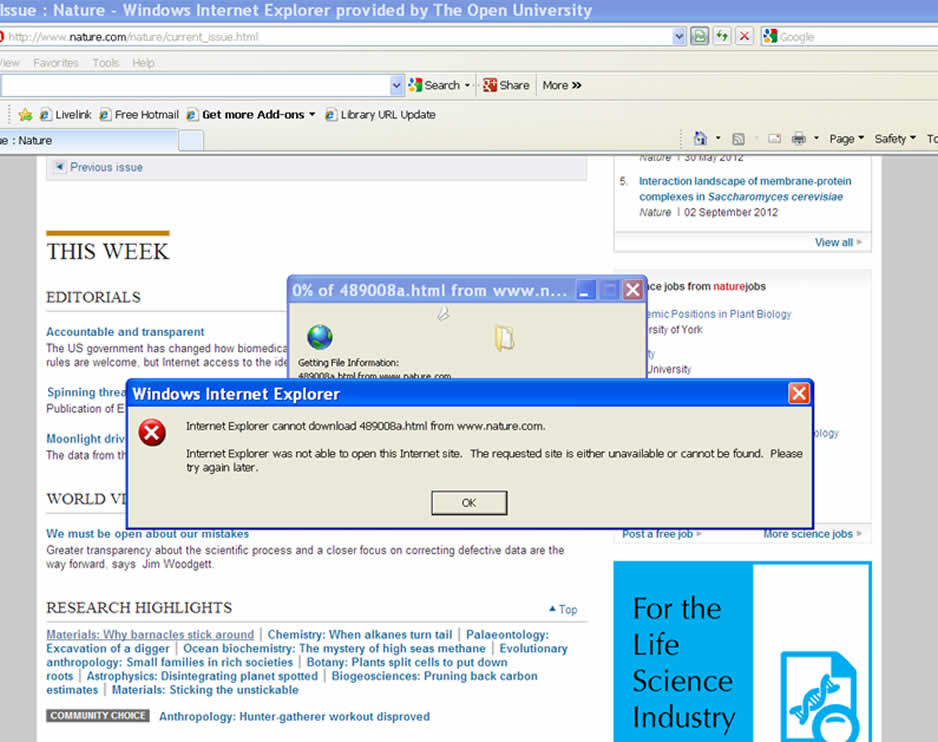
Image 2:


Image 3:


Image 4:
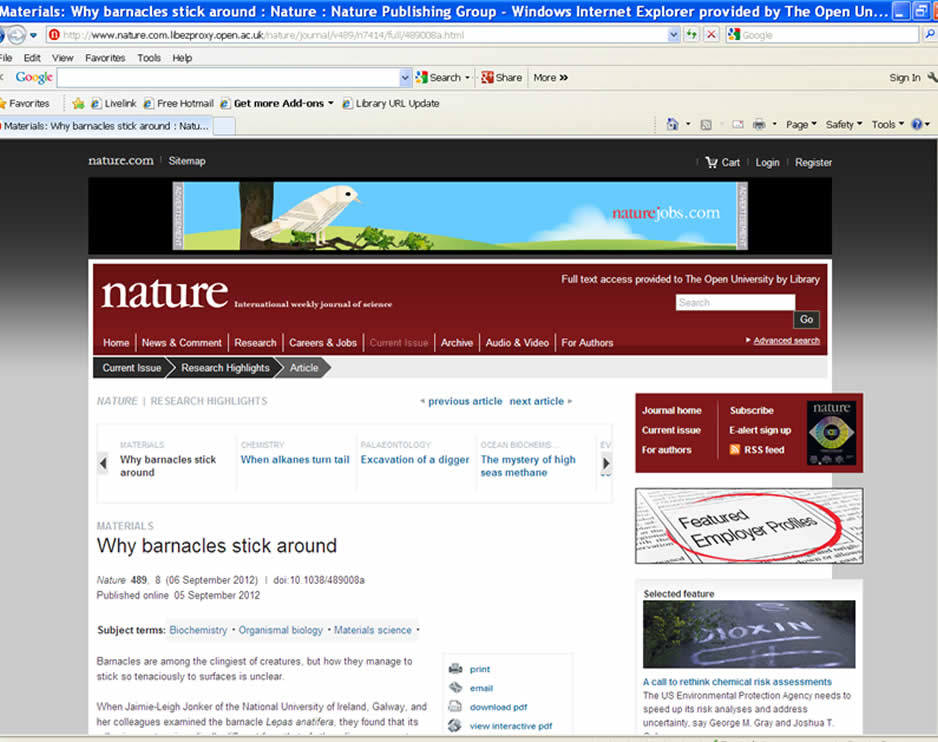
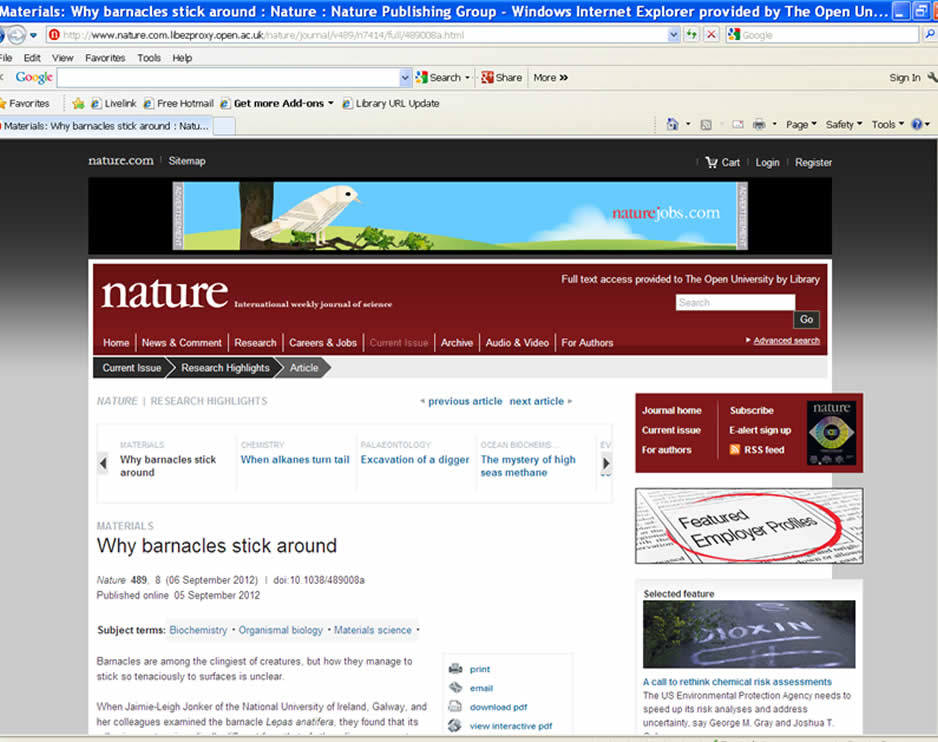
Image 5:
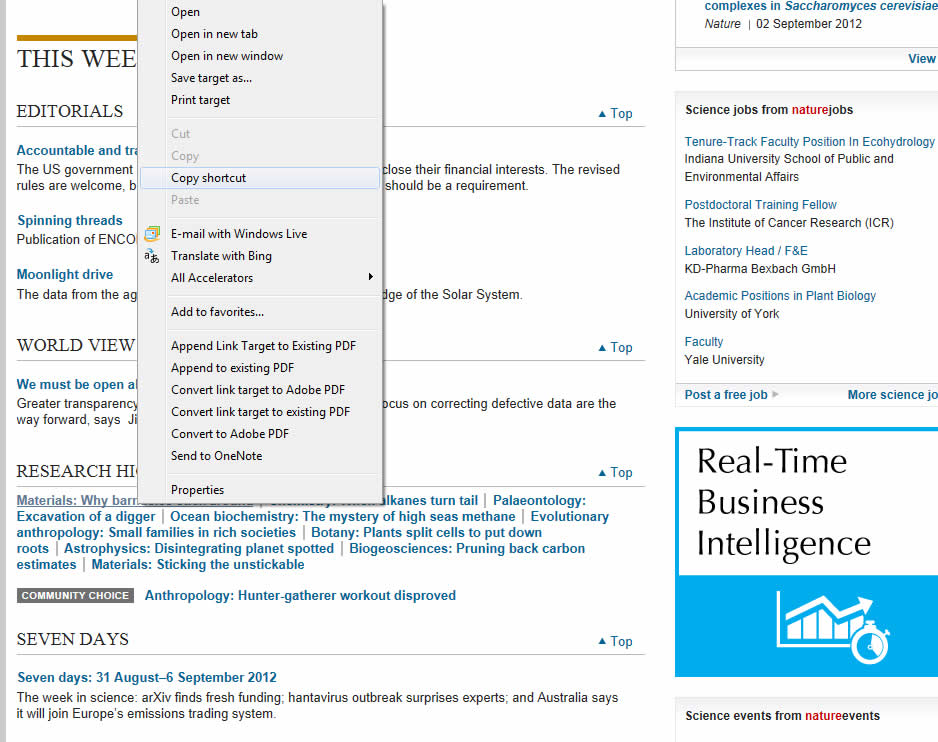
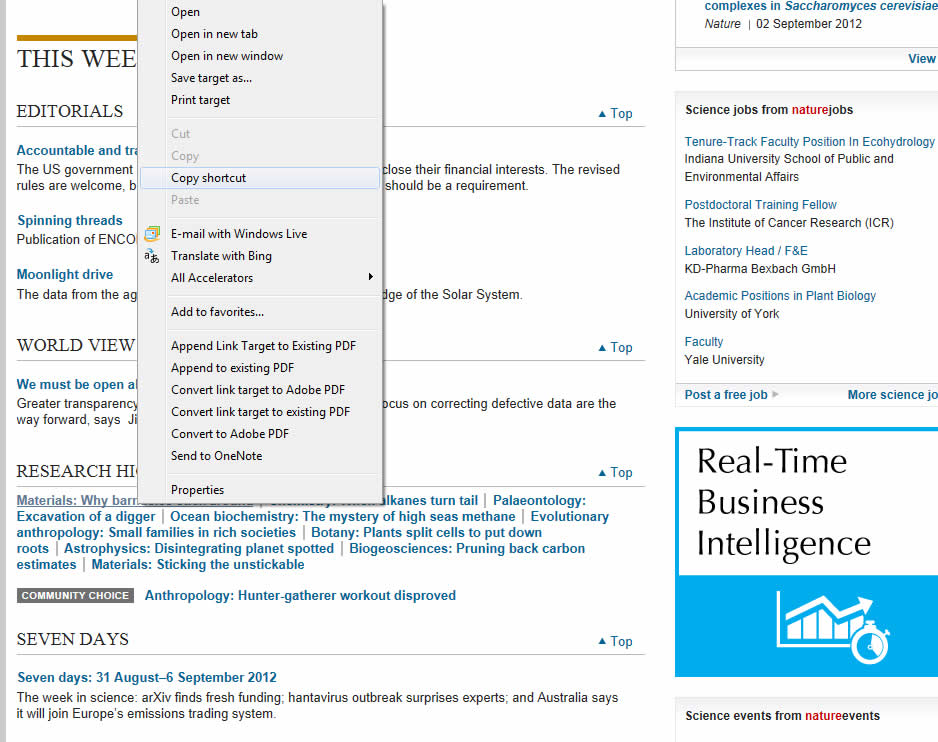
Image 6: