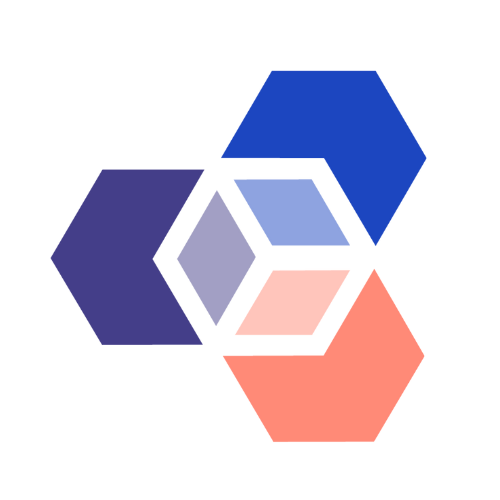If you’ve ever witnessed an awkward role play exercise in a training session, you may dread the idea of collaborative learning activities. The good news is that when it comes to online learning, you can plan and manage collaborative activities to ensure that nobody’s embarrassed and everyone benefits – possibly in ways they hadn’t anticipated.
You may have already designed some online collaborative activities. If you found it tricky, you’re not alone. They can feel contrived or lacking in value, and you may have worried that they’ll distract students or take up too much of their time. Students can be wary of them too, especially if the activities seem bolted on rather than built in, or if they look intimidating. So, in this blog post, we look at why collaboration matters. We also provide some examples you can use as a basis for building collaborative activities into your online learning, and you can download our collaborative activities guide for more ideas.
Creating a community
Gilly Salmon’s 5-stage model (2000) builds on the concept of students being supported as they learn how to learn online, with online socialisation being a key stage in students’ experiences. That’s because, like students at brick universities, online students need a community, and collaborative activities provide an opportunity to build that. Community building needs to happen from the start of each module so that students can build confidence as well as connections – online collaboration is a skill and students may need support if they’re new to it or nervous.
In our collaborative activities guide (Evans and Galley, 2016), we outline a model of support based around providing support before, during and after collaborative activities (based on Zheng et al., 2015).
In the ‘before’ phase we encourage:
- Being clear on the purpose and benefits of each activity
- Managing student expectations (making it clear if there are any specific periods of time they need to be available for but also that this is a key feature of the module)
- Providing support resources around group work
- Providing preparatory activities
- Providing examples of finished work from previous cohorts or some example answers.
Example: As you’re planning your learning activities, look for opportunities to build a community of learning from the start, building in time for students to take part. Start simple and add complexity as students gain confidence. For example, you could include a collaboratively developed wiki, with an initial activity prompting students to view pre-created entries and then add their own. You could also include forums (both moderated and unmoderated) and online rooms/cafes (where students can ‘meet’).
Remember to scaffold the tasks through low- and no-stakes activities so that students don’t feel thrown in at the deep end. Our collaborative activities guide provides more tips on this.
Flexibility helps
The general consensus among practitioners (such as Sorensen, 2015) is that a group of approximately 12 to 20 students (depending on how interactive the work is) is the maximum for effective collaboration. So, if your class is larger than this, you will probably need to divide the cohort into smaller groups.
Students need flexibility in when they commit their time to collaborative work, but at the same time, too much flexibility means that inexperienced students or those struggling with time management may leave work to the last minute. You can support these students by breaking larger tasks into smaller ones, with interim deadlines of two weeks, or so, apart. More experienced students can be supported by creating their own schedules of interaction.
Students may choose to collaborate outside of institutional platforms. If they do, they need to consider data privacy, and whether the platform excludes any members of the group who want to take part. You can strongly suggest that they work solely with the officially sanctioned software, but you may need to accept that in collaborative activities you have ultimately given over control to the students.
Of course, not all students will engage with collaboration. Part of the purpose of collaborative activities is for students to learn how to find their comfort zone, manage this, resolve challenges and be able to reflect on their experiences. So, even if some students ultimately don’t take part in your collaborative activities, they still need to be guided through these steps to work out what they’re comfortable with and what this means for them.
Example: Low-stakes activities can encourage students who don’t initially want to collaborate. You could prompt them to contribute to a word cloud or take part in a poll: both of these methods encourage interaction without students having to identify themselves.
Sharing ideas
This is one of the most important elements of learning (hence the well-intentioned role plays mentioned above). After all, knowledge is socially constructed, and without sharing of ideas and perspectives, students can’t compare others’ views with their own, reflect on the differences, explore new ways of thinking and build their own understanding.
At the OU, we often assess collaborative activities. Collaboration obviously requires most people to take part, and assessing the interactions is an effective way to ensure that most people do this. We also see the ability to communicate and collaborate as an essential part of students’ development and building understanding of their subject – including differing perspectives of it. Given the effort that students will have to put into collaborative work, it’s also important to recognise this importance and making it a feature of the assessment is one mechanism to do this.
When assessing the work, it’s very important to be clear about the marking criteria and in particular to encourage students to focus on the process of collaboration over the end product. It also means that you can cater for students who have a challenging experience with limited engagement from their peers as they can still gain marks from articulating what they learnt from that experience.
Example: Discussion-based activities around case studies or scenarios prompt students to share their perspectives and experiences. You can build in other views too, perhaps via videos or audio provided by industry experts or course graduates, and design activities that encourage reflection on differing perspectives and why they differ.
Support for new skills
Not all of your students will be studying with the aim of changing job or taking a step up in their career. However, most students will find that improved communication skills, including being able to express their ideas and understand others’ views will boost some aspect of their lives. In an era when it’s become clear that we all need to listen to others’ voices, to recognise that context matters and that views change, collaboration isn’t just an academic skill, it’s a life skill.
Collaborative learning provides a safe and supported environment in which to experiment and reflect on the experience of communication online. Even students who are skilled at this can develop more new skills, including how to take a step back and let others have their say (useful in work and home environments!)
Even if students feel they have no need to acquire additional skills in collaboration, part of the goal of education at the OU is to create altruistic and responsible participants in society. As students’ learning draws on their peers, students who choose not to participate are denying other students the wealth of their experience. Learning to support your peers is a skill too!
Example: Forums are an obvious way to get a conversation started. Students can share their thoughts on clearly defined topics and comment on others’ posts, mediated by a tutor who can also contribute to the conversation and provide further context or examples. The asynchronous nature of forums can help anxious students feel more comfortable about sharing their ideas (as they can plan and finesse them before posting). Giving students a word count or a sample answer will also help them overcome anxiety about posting as they’ll have a clear idea of what’s expected.
The community includes tutors
Research (such as work by Cho and Tobias, 2016) suggests that when students interact with their tutors, they also tend to interact with their peers, so it’s essential that students have the chance to interact with tutors/instructors as well as one another. This is another reason to use forums and to encourage students to post questions to tutors within them: not only does this prompt students to reflect on their own learning, but it can be reassuring for less confident students to see others asking for clarification.
Example: Online synchronous tutorials give students the chance to put voices and personalities to the names they’ve seen in forums and activities, helping them build connections and awareness of others’ perspectives. This is true even if students can’t attend tutorials or choose not to, and instead listen to recordings.
But students don’t like it…
Students may associate collaboration with embarrassment, anxiety or wasted time, especially if they’ve had bad experiences in the past. They may also have health challenges that make collaboration difficult. You can help students to see the value of these activities from the start by linking them clearly to learning outcomes and giving clear instructions.
Students who have declared mental health disabilities, such as anxiety, may ask tutors to be allowed to participate with the offline alternative. Although this is possible, many module teams have expressed their preference for tutors to provide additional support to help students address these anxieties.
Students may also fear hostile responses to their posts. Deliberate abuse is extremely rare, and at the OU we have mechanisms to report and ban students who take part in this sort of behaviour. More common is conflict due to stridency, or ill-chosen words, particularly on topics that have sensitivities around them.
Low-stakes activities and allowing students to build up social presence in a small group can offset some of these issues, but it’s important to be ready to reassure participants (and counsel others on acceptable behaviour). These are learning moments: students may well have differing views, but your VLE is a place where they can express these and receive feedback that will be invaluable offline.
Example: One way to combat possible discomfort is to create collaborative activities that are similar to ones that students will already be familiar with.
At the Open University, we’ve developed OpenStudio, a collaborative tool that students can use to share images, documents and other material. They can also comment on others’ contributions in a way they may be familiar with if they’ve used Pinterest or other social media.
Students can also use OpenStudio to build a portfolio to share with a tutor or other students. You could use a similar site to prompt students to work together to collect material on a relevant topic, curate it, comment on it and even develop a poster presentation or visual essay.
Next steps
Whichever collaborative activities and tools you choose, it’s essential that they’re scaffolded so that students can build confidence and skills gradually. Think about low- or no-stakes activities at the start of your module, and make sure students are supported to share their views.
References
Cho, M.-H. & Tobias, S. (2016). ‘Should instructors require discussion in online courses? Effects of online discussion on community of inquiry, learner time, satisfaction and achievement,’ International Review of Research in Open and Distributed Learning, vol. 17, no. 2. Available at http://www.irrodl.org/index.php/irrodl/article/view/2342/3647
Evans, G. & Galley, R. (2016). Collaborative online activities: a guide to good practice. Internal report, The Open University, Milton Keynes.
Salmon, G. (2000). E-moderating – the key to teaching and learning online. Kogan Page, London.
Sorensen, C. (2015) ‘An examination of the relationship between online class size and instructor performance,’ Journal of Educators Online, vol. 12, no.1. Available at https://files.eric.ed.gov/fulltext/EJ1051032.pdf
Zheng, B., Niiya, M. & Warschauer, M. (2015) ‘Wikis and collaborative learning in higher education,’ Technology, Pedagogy and Education, vol. 24, no. 3, pp. 357–74.