In order to ensure users will engage with your app or mobile website it’s important to understand what they will find helpful and easy to use. Frank Guo discusses “The Four Elements of User Experience” value, usability, adoptability and engagement, in a two part article for the online magazine UX matters (Guo 2012).
There are numerous methods for gathering user requirements and depending on the scale and context of your development project it can be beneficial to use a combination of several of them. It has been observed that users are not very good at expressing their needs and can’t always imagine what is possible, so it’s likely that you’ll learn more from observing how users approach a task than asking them what they like.
Choosing which methods are most appropriate for your needs will depend on a number of factors:
Survey
An online survey can be conducted without the need for participants to travel. The questions asked will need to be considered carefully in order to avoid biasing participants’ responses. It is usually a good idea to ask participants if they’re willing to be contacted again after the survey as you may find you need to explore some answers further.
Survey tools include
- SurveyGizmo: http://www.surveygizmo.com/ – supports iPhone, iPad and Android surveys
- SurveyMonkey: http://www.surveymonkey.com/ – easy to set up, but has no mobile survey interface
- Polldaddy: http://polldaddy.com/features/ – easy to set up and has apps for iOS devices for paper-free face-to-face surveys
- TolunaQuick: http://www.tolunaquick.com/Content/us/survey-features/mobile-surveys.aspx – platform independant
- SurveyMe: http://www.survey-me.co.uk/
Focus Group
Focus groups can be a useful for:
- following up a survey or diary study as a way to unpick any issues identified.
- a card-sorting exercise to help to develop the navigation of your website or app.
- paper prototyping the functionality and task flow of your interface
- initial hands-on testing of a prototype of your app, website or tool
- to collect user stories
It’s a good idea to have an agenda for a Focus Group so that both the facilitator and the participants know what is to be discussed and how long it will take. Provide refreshments and reimburse participant for their travel.
Diary study
A diary study allows users to try out a prototype interface in their own time in locations where they would normally use their mobile device. In order to get sufficient feedback to be useful it is advisable to send users regular reminders to use the interface and make the feedback process as immediate and convenient as possible.
Feedback techniques can include
- A mobile-optimised feedback form – typing on a small touchscreen or small keypad takes effort so open comments will be limited
- Provide a link to a mobile survey with some multiple choice and some open text questions. As with the form open comments are likely to be short.
- Providing a phone number participants can call to record verbal feedback via voicemail – if you use this method offer to reimburse participants for the cost of their calls
- An audio recorder built in to the prototype interface so that participants can give verbal feedback. This will mean users will need to be willing to use their Wi-Fi or data connection to upload/sync the audio so that you can access it.
- Asking participants to keep a paper journal or record their thoughts in a document which they can send to you at the end of the study
User stories
Ask a selection of users to fill in the blanks in a statement telling you what type of user they are, what they want to be able to do through your mobile interface and why. For example:
As a student/academic/doctor/…… I want to ………. in order to…………
User stories could be collected as part of a Focus Group or by email.
User stories are a technique used as part of agile development and are suited to giving direction to development being completed in a short timescale with the intention to develop further iterations and enhancements. They will probably not help you to develop a detailed functional specification for a one-off development.
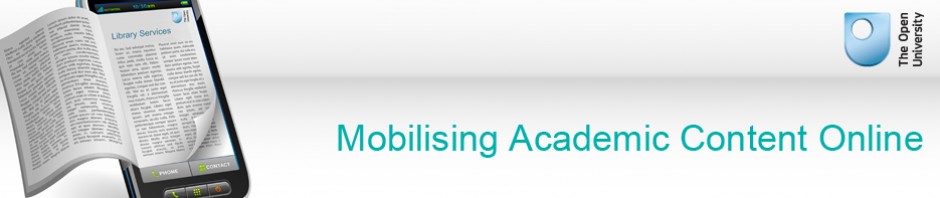
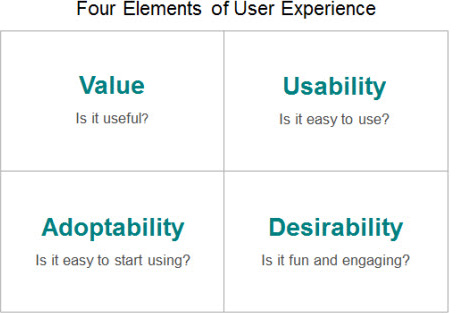


 M-Libraries Conference 2012
M-Libraries Conference 2012