Usability is an important consideration in any interface design, and can be particularly critical where screen space is limited and input options are fiddly to use. There is an excellent summary of usability guidelines in Theo Mandel’s presentation Golden Rules of User Experience Design.
A usable interface will enable users to complete a task with minimum frustration and little effort. Particulary when using mobile devices users will expect convenience to be a top priority. In order to achieve a usable interface it’s important to consider the whole user experience, and to start considering user requirements early on. Usability testing should be carried out in several stages throughout a development, not just at the end. Testing your design through wireframes or paper prototypes will allow you to make adjustments early on, which is more cost effective than only identifying flaws at the end of the development process.
There are a number of useful sources where you can find out the current conventions and standards in mobile usability:
- Mobile web design standards (W3C)
- Usability of Mobile Websites & Applications: 237 Design Guidelines for Improving the User Experience of Mobile Sites and Apps (Nielsen Norman Group 2011)
- Web Content Accessibility and Mobile Web: Making a Web Site Accessible Both for People with Disabilities and for Mobile Devices (W3C 2008)
Methods
There is some debate among usability testing experts whether it is better to test mobile interfaces in a controlled environment or in the field. Some argue that testing in the field gives a more realistic experience as the users’ concentration is affected by distractions in their environment. Others claim to have found that there is little difference in results whether testing takes place in the field or in a controlled environment. The advantage of bringing users into your own environment is that you can control sounds that might interfere with recording their comments during the test.
There are a number of tools and techniques that can be used for usability testing, which are listed below in order of cost, from high to low.
| Method | Advantages | |
| 1 | Hire a usability expert to undertake the testing for you | Experienced tester, equipment and software supplied, test result analysis done for you |
| 2 | Undertake your own usability testing in an environment where you can observe users and record their interaction with your interface | These methods can be used in conjunction with sound and/or video recording to record participant comments and reactions. Body language can show how the interface makes users feel – delighted, confused, frustrated… |
| 2a | Eye-tracking equipment with click and screen recording software | The software will produce a ‘heatmap’ showing where participants’ gaze has lingered most on the interface, which shows which elements users are really seeing. |
| 2b | Tap/click and screen-recording software such as Morae | This will show where participants tapped or clicked and how they navigated from page to page. |
| 3 | Undertake your own usability testing with the users in their own environment using tap/ click and screen-recording software such as Loop 11 or Usabilia | These tools allow the user to undertake the testing in their normal environment in and interact with their device in a natural way, but don’t give you the opportunity to observe or interview them. They are useful if you’re not able to arrange to meet with participants in person or as part of ongoing iterative testing. |
If you do decide to undertake your own usability testing Steve Krug, author of “Don’t make me think” and “It’s not Rocket Surgery” provides some useful templates at http://www.sensible.com/downloads-dmmt.html.
The links below outline some approaches to mobile usability testing:
- Mobile Usability Research techniques and tips (Buchan, 2012)
- My iPhone or Yours? Usability testing on mobile devices (Pardi, 2012)
- DIY mobile usability testing – IA Summit 2011 (Pena 2011)
- How to Conduct a Usability test on a Mobile Device (Sauro 2012)
- Low Cost User Experience Testing (Baker, 2012)
Which ever method you use it is recommended that you
- Test with participants’ own phones/devices so that they’re already familiar with how to use the handset. There are many different types of mobile device and the usability of the device will affect the test results.
- Make it clear to participants that it is the interface being tested, not them. Also explain that you want them to be honest and won’t take offence if they criticise the interface.
- Include some warm up tasks
- When deciding how to record the test make sure the participant’s interaction with the device is as natural and unencumbered as possible.
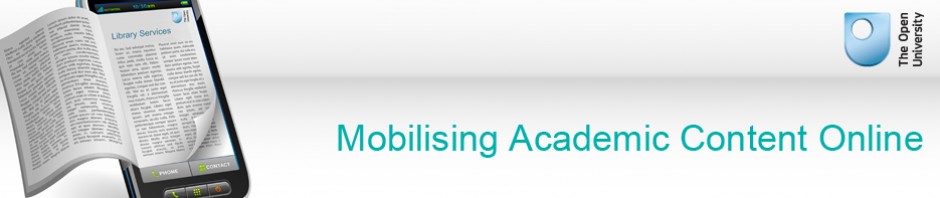


 M-Libraries Conference 2012
M-Libraries Conference 2012