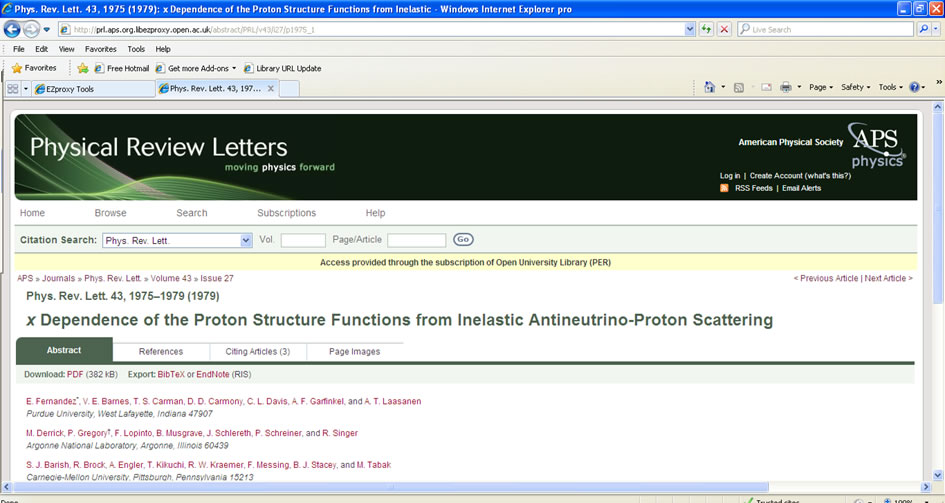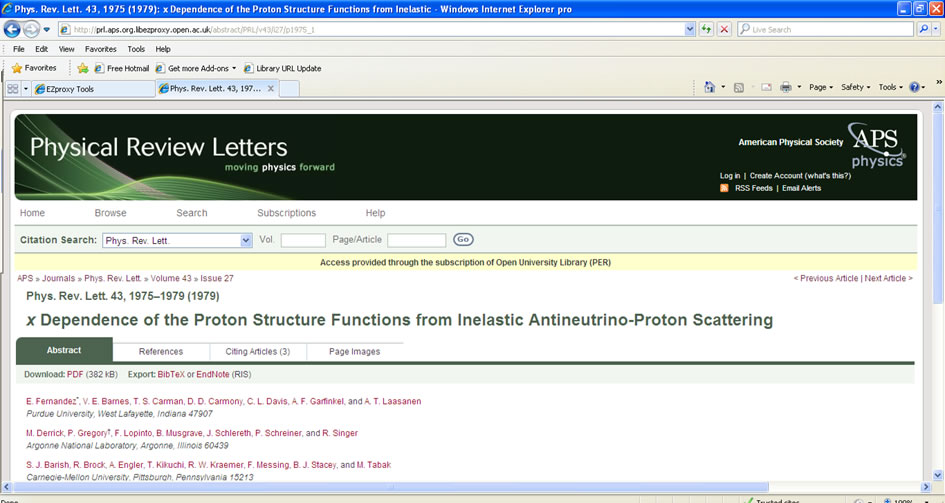Bookmarklet Tool
This bookmarklet tool creates a link in your browser favorites bar which will re-write the URL of the current page being viewed to use an EZproxy URL. For OU subscribed resources, this will provide full access to the content.Using this tool in Internet Explorer 8
(for other browsers, select from the menu on the right of this page)- Please ensure you have the favorites bar displayed on your browser. (see image 1)
- Right click the link 'Library URL Update' and select 'Add to favorites' from the menu. (see image 2)
- A security alert might be displayed. As this is from a trusted location, click 'Yes' to continue (see image 3)
- In the dialog 'Add a Favorite', select 'Favorite Bar' from the 'Create in' menu and the 'Add' (see image 4)
- Visit the OU subscribed resource e.g. http://pra.aps.org/abstract/PRA/v20/i6/p2245_1 (see image 5)
- Click the newly created link on the favorites bar 'Library URL Update' and accept the redirect security warning if displayed. (see image 6)
- If prompted to 'Sign in to the OU website', log in with your Open University Computer username and password. You should now have access to the subscribed resource. (see image 7)
Image 1:
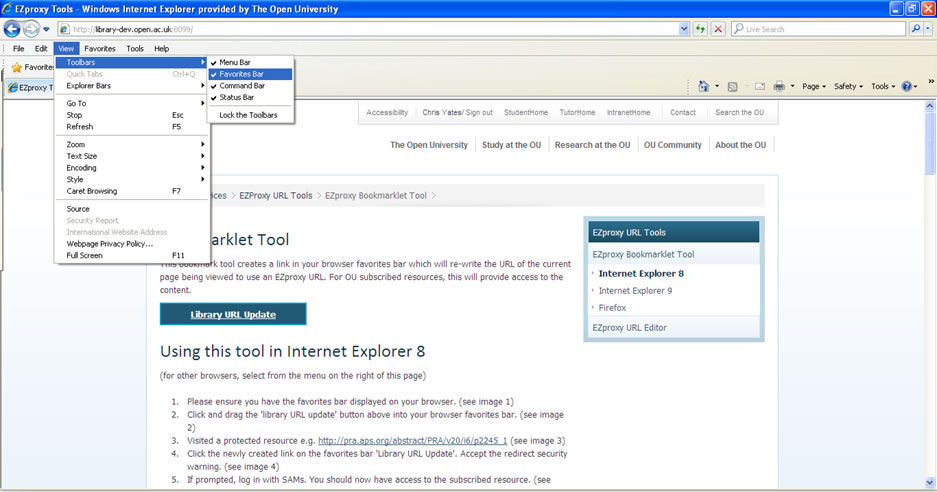
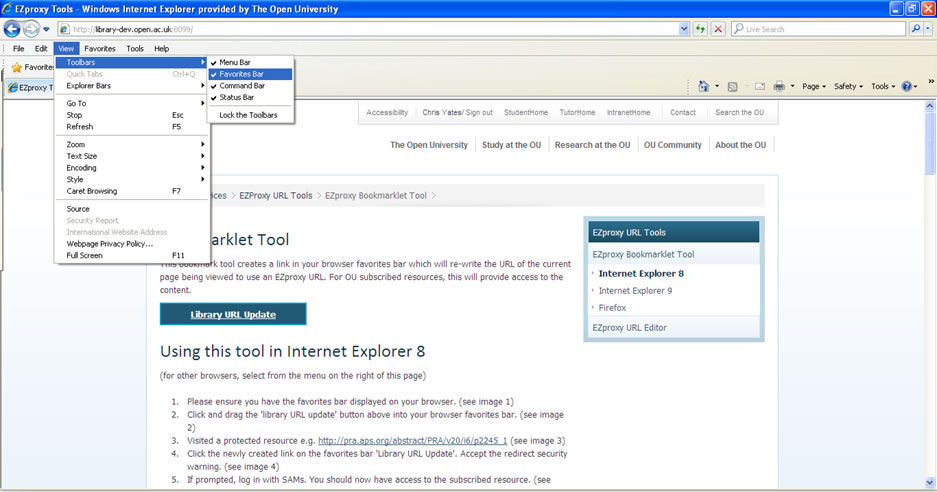
Image 2:
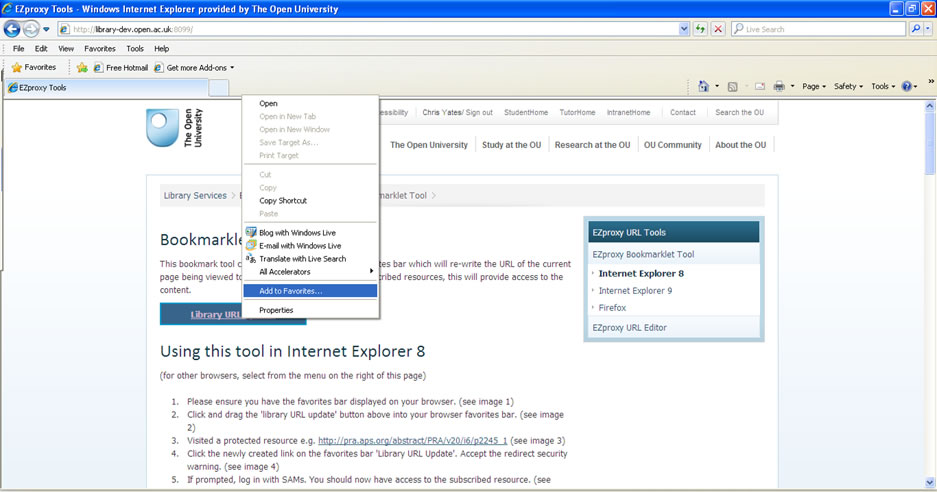
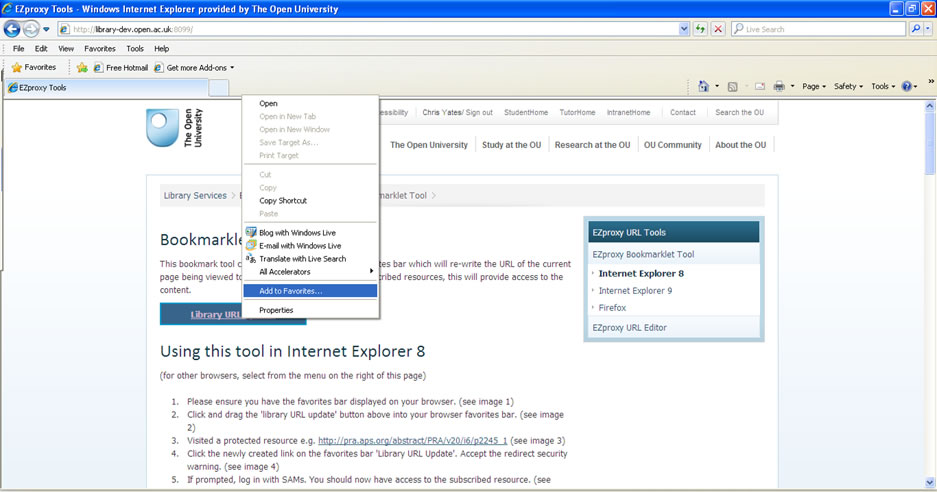
Image 3:
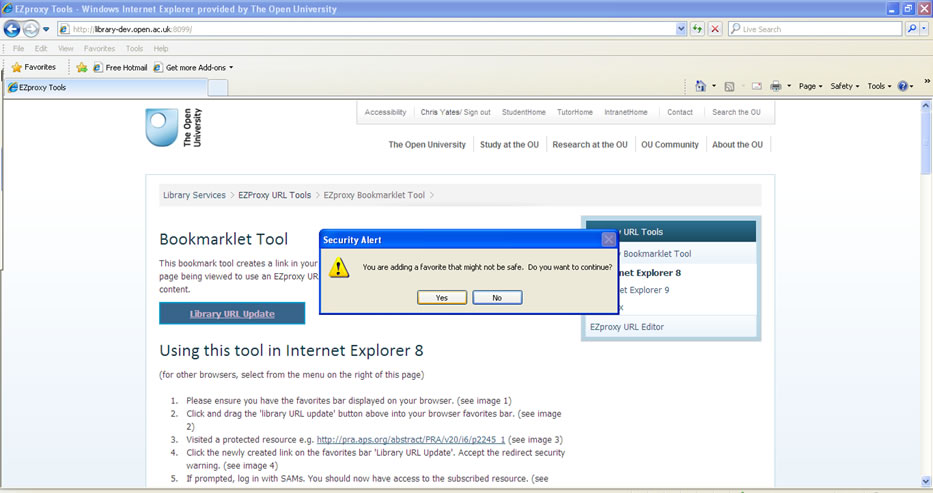
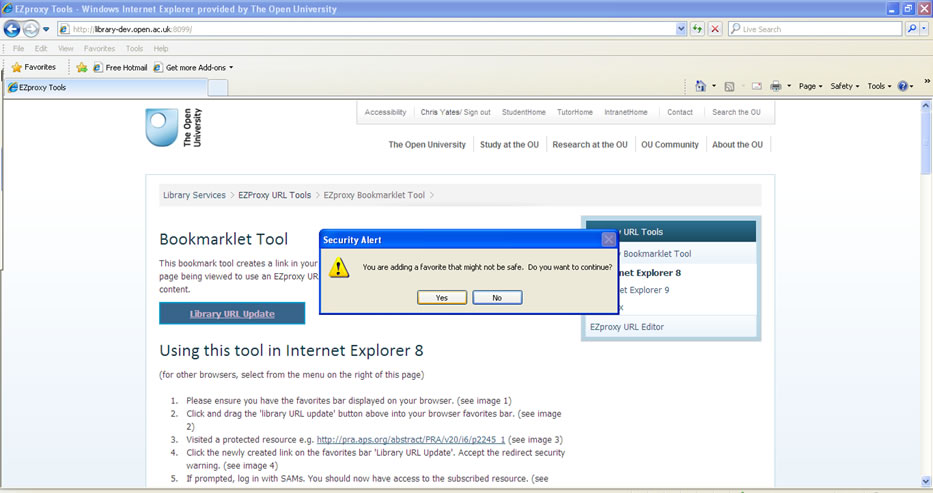
Image 4:
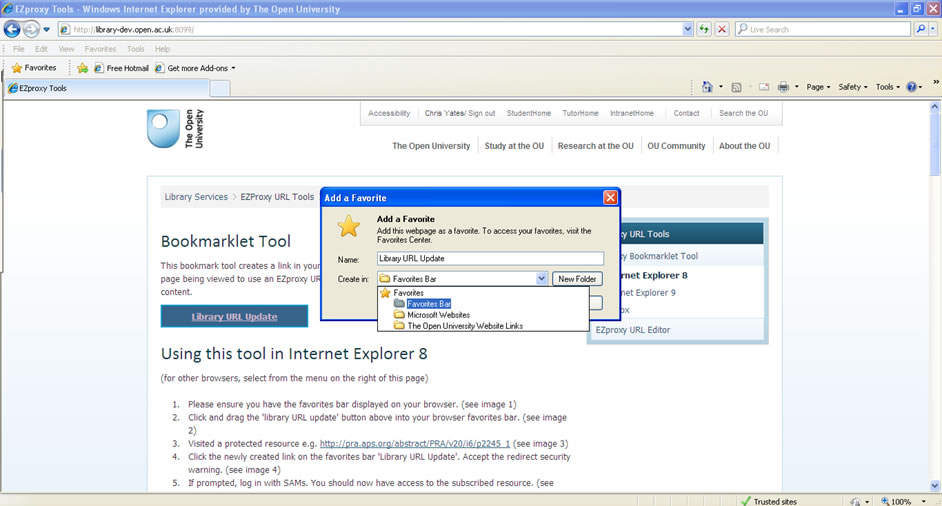
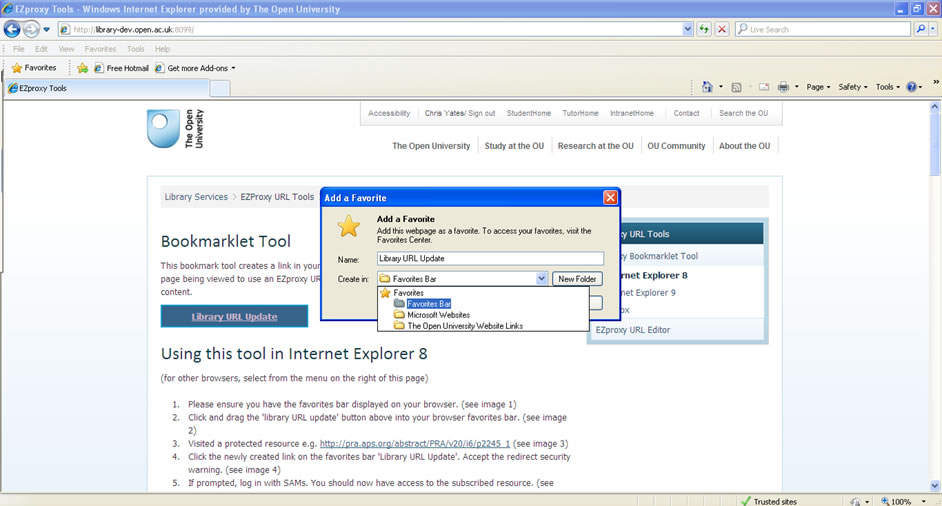
Image 5:
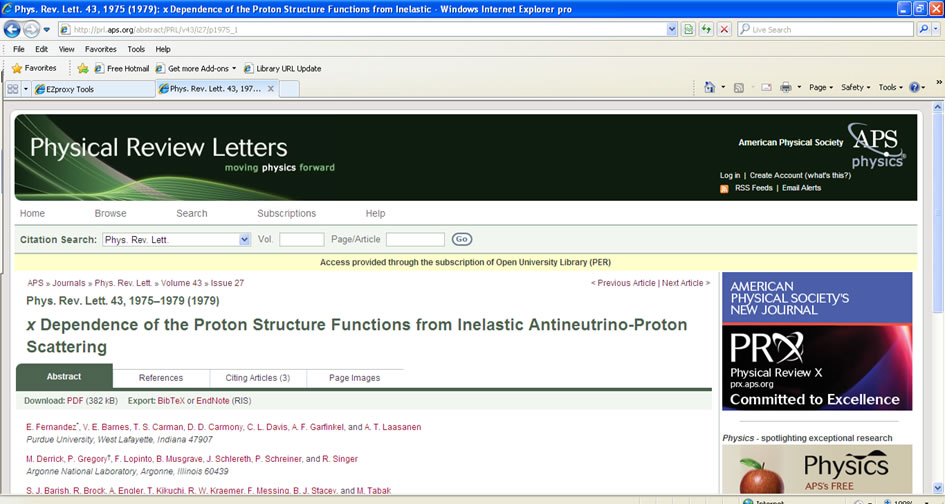
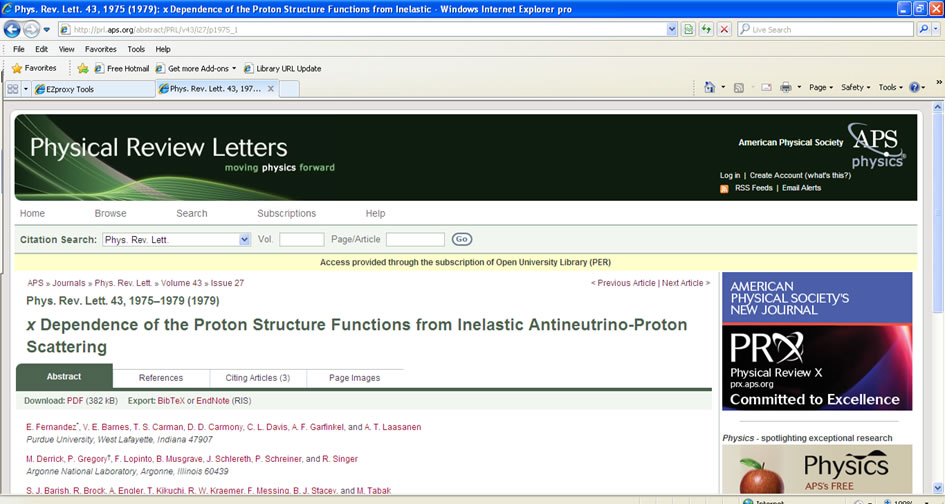
Image 6:
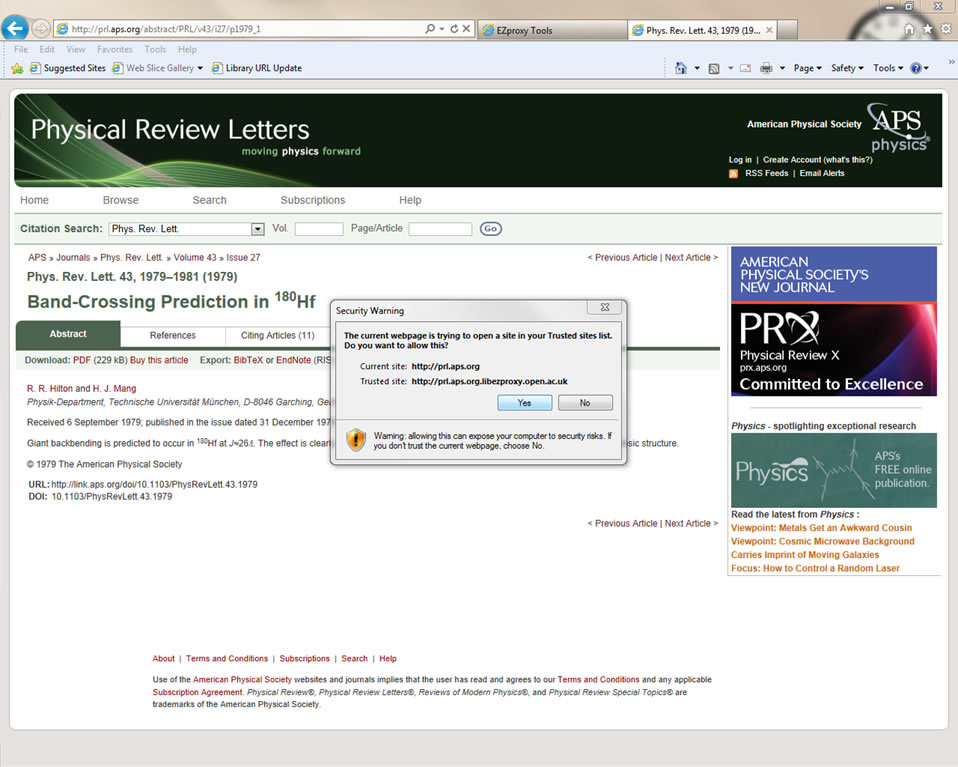
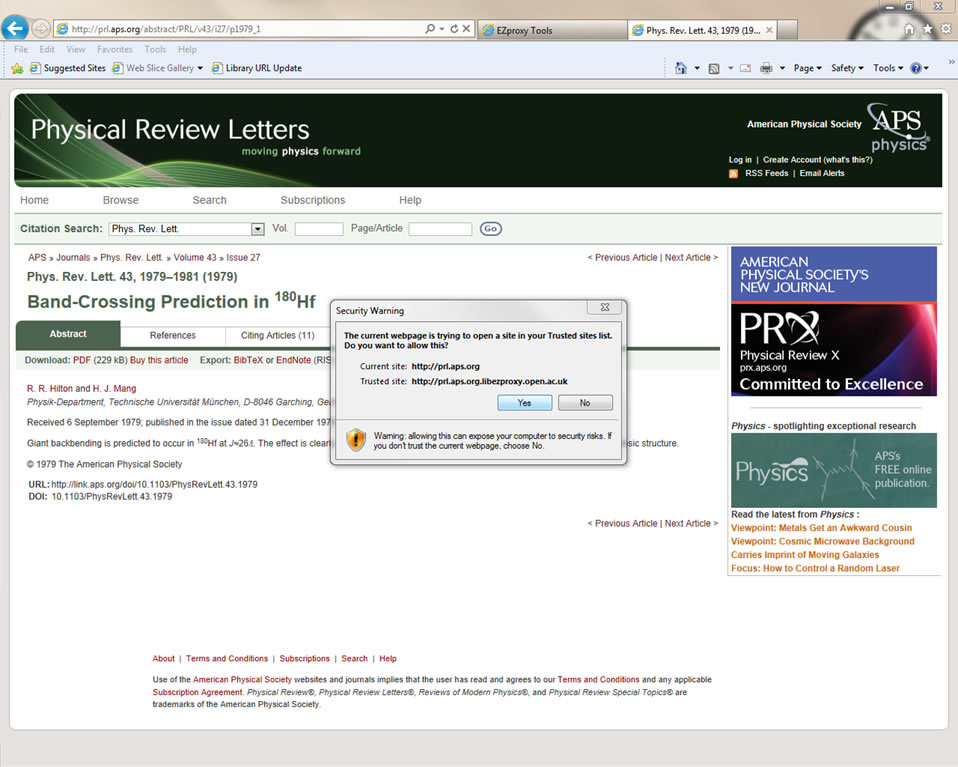
Image 7: