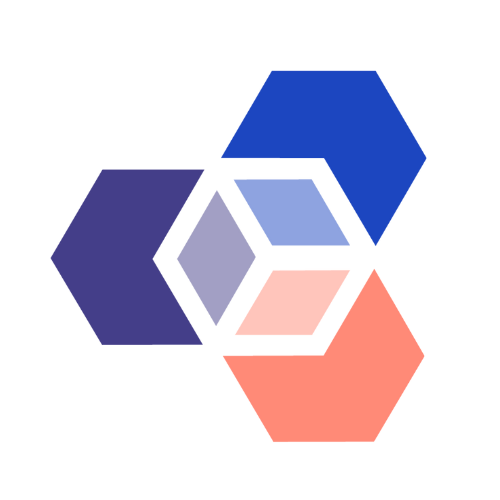We spend a lot of time talking about tools for learning, so it’s not surprising that several members of the learning design team follow Jane Hart’s annual survey of top learning tools [link opens in new tab].
However, many of the tools we talk about are part of the OU’s VLE. It’s been a while since we reflected on the learning tools we use for our own learning, whether that’s in our jobs or as part of study. In the last year, while we’ve been working from home, we’ve all needed to find new ways of working and learning online.
Jane’s survey prompted us to spend some time doing that as a team. Thanks Jane – it’s always good to have the chance to reflect. Here’s our list and our observations – plus some thoughts on how we can use the interactive qualities of these tools to enhance students’ learning.
Our top tools for learning*
| Tool and why we like it | Prompt questions for learning designers |
|---|---|
| We use Canva to create shareable images such as infographics, slides and posters for use within the team and outside it. We like the fact that we can keep our look consistent across the team. | What opportunities are there for students to create visual artefacts as part of their study and assessments? |
| We use Padlet to capture and map out ideas. It’s simple to set up and a great way to map out ideas as a group (a significant part of our role). | It’s important that students have the chance to collaborate. What opportunities do students have to interact? How do the tools used help them do this? |
| YouTube is great for dipping into to find quick solutions and for catching up on recorded webinars. It’s a good source of background music while working and studying too. | Video is a go-to way to learn something quickly. Are we making the most of existing videos? What opportunities are there for students to share their learning via video? |
| We use Mentimeter to gather opinions quickly – often as an icebreaker. The word clouds generated are good tool for discussion. | How can we prompt discussion among students? |
| MOOCs (such as FutureLearn) help us explore new topics and learn from other students as well as experts. They’re easy to dip into for quick reminders or deeper insights, and prompt us to reflect on what we already know. | Connectivist MOOCs often prompt students to reflect on their discoveries and share their learning. How can we build in opportunities for students to learn from one another? |
| We’ve found the consistency of user experience across Google Search, Google Docs and Jamboard helpful. It smoothes the learning curve and helps us focus on finding and sharing insights. | A consistent and simple user experience is essential in online learning. How can we make sure students get to grips with our tools quickly and feel confident using them? |
| Twitter is an alternative to YouTube when we need to find tips and tricks that’ll make work and study easier. It’s also a source of new connections – always good for a team who need to keep up to date with research. | Many researchers and experts share their work via Twitter. How can we apply this more widely to ensure that students explore wider viewpoints? |
| Instagram is an engaging way to keep up to date with what organisations and individuals we like are doing, whether that’s art galleries and museums or other institutions. | Visuals and other artefacts can be great sources of learning. How can we prompt students to explore them? |
| Zoom is a now-familiar way of catching up with others online. | Students often tell us (for example, via our curriculum design student panel) that they value opportunities to talk to tutors and peers. How can we help students build and sustain connections? |
| Miro helps us map out ideas and show connections between them. It’s also a standard collaboration tool in many industries so some of our module teams like to use not only to share their own ideas but also to build students’ employability skills. | What opportunities are there for students to create their own maps and share them with others? |
*Standard competition ranking applies.
Reflecting on our top picks
Our top tools are slightly different from those submitted to Jane’s survey, which reflects the nature of our roles. We work with module teams to visualise and map out ideas, create connections and generate ongoing conversations about learning design, so it’s not surprising that these top our list. Another clear trend is our fondness for tools that help us collaborate – possibly not surprising for a remote team whose aim is to advise on interactive learning.
We also like tools that we can learn from ourselves – whether that’s finding ‘just in time’ help or taking more time to explore others’ insights and experience via MOOCs.
Over to you
If you haven’t yet voted in the survey, you can do so here until 26 August. There are categories for personal and workplace learning as well as education.
Related articles
Building aspirations: embedding employability into learning design