As we reach the end of the RISE project we are trying to summarise a lot of the things that we have learnt about the data and systems that we are using to help others who might look at emulating some of them. So here are a few things that we have learnt about EZProxy logfiles and how you can use them to make recommendations.
1. What is in the logfile determines what you can do
You are restricted by what is stored within the logfile as you need certain elements of data to be able to make recommendations or even to get other data from elsewhere to improve the data you collect. So you need user IDs to be able to get course information and you need bibliographic data of some form (or at least a mechanism to get bibliographic data related to the data you have in the logfile). Essentially you need hooks that you can use to get other data.
2. How you use EZProxy determines what you see in the logfile
At the OU we link as many systems through EZProxy as we can. This includes our Discovery Service from Ebsco. The big implication is that Discovery Services aggregate content so the EZProxy logfiles show the Discovery Service as the provider. Our logfiles are full of Ebsco URLs and have far fewer resource URLs from other providers.
3. You can make basic recommendations from the proxy logfiles
You can make a very simple recommendation from a logfile. There is a high chance that if a user looks at two resources, one after the other, then there is a relationship between the resources. If you store that connection as a relationship then that can form the basis of a recommendation ‘These resources may be related to resources you have viewed’. The more people that look at those two resources one after another the more that reinforces that relationship and recommendation.
4. You need some bibliographic data for your recommendations
To show a recommendation to a user you really need to have something like an article title to display. Otherwise the user can’t easily judge what the recommendation is about. For RISE we’ve used the Ebsco Discovery API to retrieve some suitable metadata and then passed that to the Crossref API to get bibliographic data that we can store in the system. The approach is to a great extent determined by what you have in your logfiles and what systems you can access.
5. You can get other data to make other types of recommendations
You can enhance your logfile data as long as you have key bits of data you can use. So if you have a user ID or logon that matches up with your student information system then you can relate activity to other things such as the course being studied.
Proxy logfile flowchart
To summarise the things that we have found with our EZProxy logfiles RISE has put together the following flowchart.
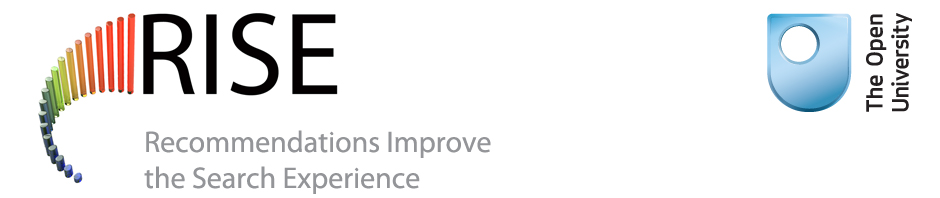
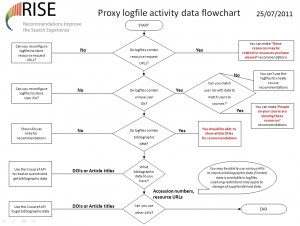


Pingback: Final blog post | RISE