RISE has created two prototype search interfaces. One in a standard web interface as MyRecommendations, the other in the form of a Google Gadget. Both interfaces have been designed to allow the project to test how useful recommendations are to users of next generation search systems. Both interfaces provide search boxes to allow users to search the Ebsco Discovery Solution aggregated search system (branded as One-Stop by the Open University Library). The search interface uses the EDS API to search and pull back results, which are displayed in separate screens.
An Open University Computer User account is required to use the RISE interfaces. If you are not an OU member of staff or student you can create a login to use RISE. You will be able to see the search results and recommendations but will not be able to access full-text resources for license reasons.
MyRecommendations search interface
This is available at http://www.open.ac.uk/library/rise/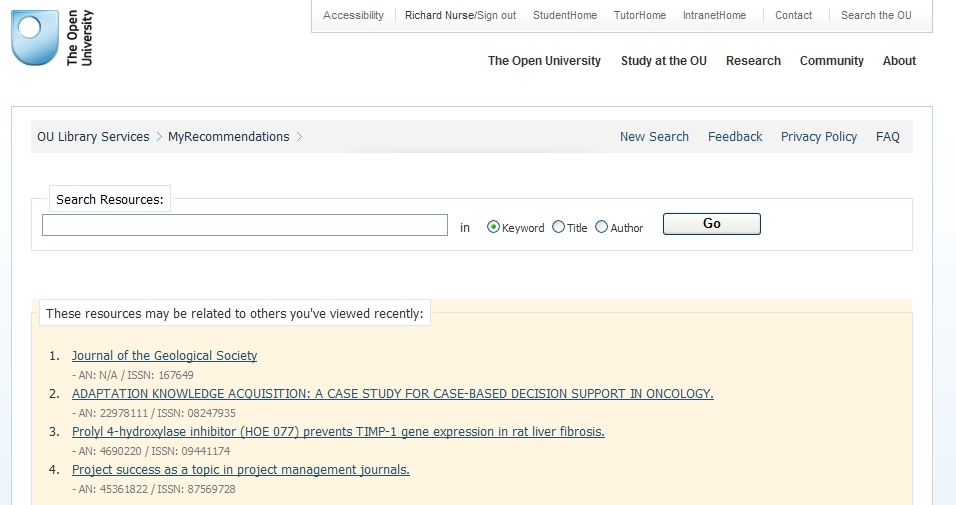
Details on how to use MyRecommendations is available here.
Google Gadget
Google Gadgets are small portable components that can be added to your own personal Google desktop. So you can have your own desktop layout with news feeds, videos or search tools for example. To get the RISE search interface Google Gadget just follow the instructions below.
To add from your iGoogle page
- From within iGoogle, click on “Add Stuff »”, click “Add feed or gadget” (bottom left)
- Copy the following url: http://www.open.ac.uk/libraryservices/toolbox/googlegadget/risesearch.xml
- Then click “Add”, and “OK” to the dialog that appears. The gadget will then be added to your iGoogle Page
- Alternatively click the iGoogle button on the right

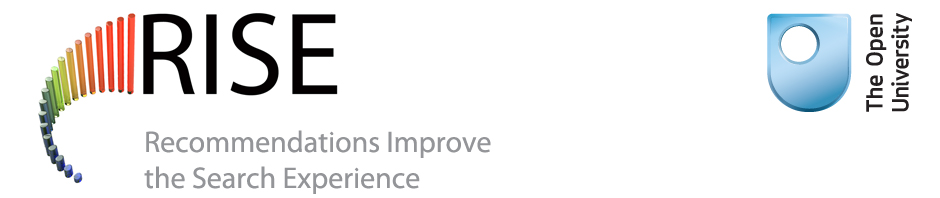
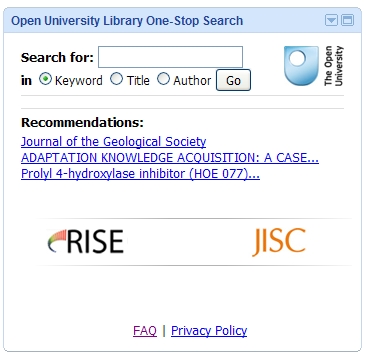



Pingback: Final blog post | RISE