 As I write over 2,300,000 ORCIDs have been registered by researchers globally. ORCIDs have gained traction with publishers, funders and universities as a way of persistently identifying individual researchers across different infrastructures and enabling the flow of data across them. This will save everyone time and effort and increase the quality of datasets in scholarly communications.
As I write over 2,300,000 ORCIDs have been registered by researchers globally. ORCIDs have gained traction with publishers, funders and universities as a way of persistently identifying individual researchers across different infrastructures and enabling the flow of data across them. This will save everyone time and effort and increase the quality of datasets in scholarly communications.
However, simply registering for the 16 character alphanumeric code at ORCID.org is not enough to get the real benefit of ORCIDs. A certain amount of configuration of your ORCID record will get it up to date and keep it up to date without additional intervention. Here’s how…
Getting it up to date – one off additions
1. Add works by search and link.
Go to your ORCID record. In the Works section click Add works>search & link, identify a useful source of publications data from the list:
- CrossRef Metadata Search – all articles with a Digital Object Identifier (DOI) should be retrievable from CrossRef Metadata Search so that’s a very good place to start (you will need to authorise CrossRef to read your ORCID record and Add works to it).
- Scopus to ORCID – import publications associated to your name/Scopus ID in Scopus. There is good coverage here, especially in STEM, not so good in AHSS but Elsevier are improving coverage in these disciplines (you will need to authorise Scopus to read your ORCID record and Add works to it).
- Europe PubMed Central – import publications from Europe PMC database of biomedical and life sciences research literature (you will need to authorise Europe PMC to read your ORCID record and Add works to it).
- Researcher ID -if you have a ResearcherID in Web of Science you can import all your publications recorded by linking your Researcher ID to your ORCID (you will need to authorise ResearcherID to read your ORCID record). You can also add publications to your researcher ID from ORCID see this guide from Queensland University of Technology on Linking your publications to your ORCID ID via ResearcherID.
- MLA International Bibliography – given the gaps in Scopus great source for researchers in literature and modern languages (you will need to authorise MLA to read your ORCID record and Add works to it).
- Additionally research datasets with a DOI can be added to your ORCID record by going to DataCite source where you can search and locate datasets using the Search and Link – DataCite search option (you will need to authorise the linking and log into DataCite using your ORCID ID in the the top right corner!)
2. Add works by importing by BibTeX file – e.g. you can add all your records in ORO by exporting them as a BibTeX file and then importing them to ORCID.
- In ORO go to Browse>OU Author
- In your list of publications “click export as BibTex”
- You will get a webpage of all your publications in BibTeX format.
- If you are using Google Chrome right click and “Save as”, choose an appropriate name and save as a text document somewhere handy.
- If you are using IE, right click, then Select all>Copy. Open NotePad and copy the data into a file. Click File>Save as, choose an appropriate name and save somewhere handy.
- Go to your ORCID profile
- In the Works section click Add works>Import by BibTex
- Find your file and import the publications.
- Click save or ignore for each publication depending on whether or not you want to retain it in your ORCID.
- Add works
- Further instructions can be found on the ORCID website here:http://support.orcid.org/knowledgebase/articles/390530-import-works-from-bibtex-files-website-user
(NOTE: we are working on functionality to automatically update ORO with publications in ORCID and vice versa.)
3. Add works manually – don’t do this! …unless you really have to and works can’t be added by any of the methods above
Keeping it up to date – automated additions
The real benefit of ORCID is that it facilitates the automated flow of data across systems – so set up your ORCID record to automatically update when new records are added from trusted data sources.
In the works section, go to search and link to add these feeds to your ORCID record.
- CrossRef Auto-update – any new article with a Digital Object Identifier (DOI) that is associated with your ORCID will be automatically pulled into your ORCID record.
Scopus Author ID Updates – any new items in Scopus associated to your Scopus ID will be pulled into your ORCID record.(Pending clarification from Elsevier – Chris 20/02/2017. Auto – updates are not currently configured in Scopus – this is a longer term goal for Scopus & Mendeley – Chris 26/05/2017)
- DataCite Auto-update – any new dataset with a Digital Object Identifier (DOI) that is associated with your ORCID will be automatically pulled into your ORCID record.
Again you will need to make sure you have authorised these trusted organisations to make changes to your ORCID record.
De-duplication
Having added publications to your ORCID record you may expect to find duplication of some publications. If you import items that share an identifier (e.g. a DOI) ORCID should combine them in a single listing and allow you to select your preferred version for display.
If this de-duplication doesn’t work you can easily remove duplicates by using the bin icon.
Checking Access Permissions
At any stage in the process of authorising trusted organisations you can check who can and cannot add items to your ORCID profile by viewing Account Settings on your ORCID record which will list all the organisations you have granted permission to. At any point you can withdraw these permissions.
You are in control… and use your ORCID
ORCID.org is very clear in its commitment to researcher control and privacy – things can only happen to your ORCID record if you expressly give permission for them to happen.
Whenever you can add an your ORCID – whether it is to bids, publications, datasets or peer review – add it! Adding your ORCID your scholarly works of whatever type asserts your ownership of your scholarly works and allows them to be pushed around the scholarly communications infrastructure without further intervention.
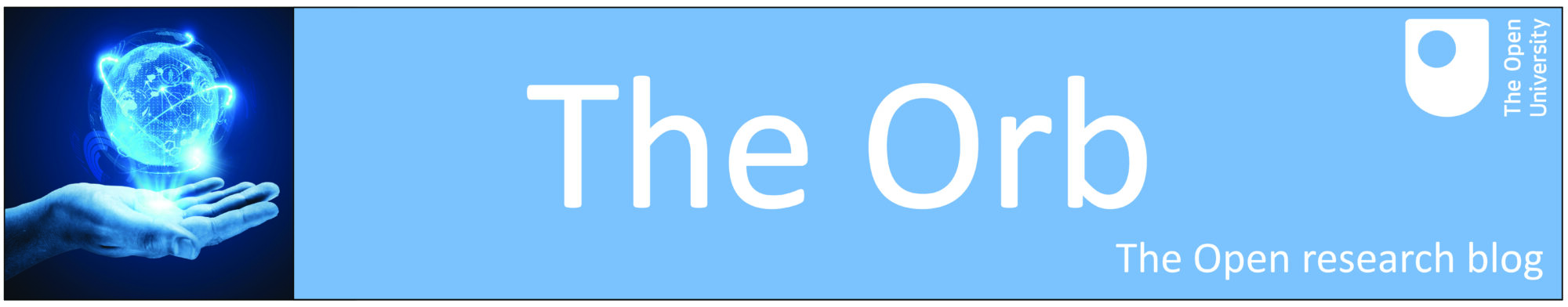
Hi Chris,
I love this blog post and often recommend it to other institutions (I hope I’ve told you that already). I have been looking into Scopus after getting a request recently, and I’ve been clarifying the auto-update capability. You have Scopus listed under auto-update, but I haven’t been able to confirm that auto-update happens for Scopus in the same way as for cross-ref i.e. automatically push updates without further intervention by the researcher. I haven’t contacted Scopus yet about it but I did check with ORCID. So I wondered if you knew from experience (e.g. your own record) or helping researchers or from other sources and if you are able to confirm if Scopus does work for automatic updates i.e. each new publication added is pushed to the ORCID record, once the researcher creates the link? Thanks.
Monica, no I haven’t tried it for real. However, when I was writing this post and trying to understand the permissions I had good reason to think it did. I’m contacting Scopus and withdrawing Scopus from the Auto-Update list above in the meantime. Thanks for the comment! Chris
Thanks very much Chris, I’d be very interested to know the correct answer and I hope Elsevier are able to clarify. Interesting that you had that impression; the conversation I am having with the support person at another institution is about how to communicate with academics. Hopefully as a community we can work out what can and can’t be done, then we can work on how we communicate this onwards!