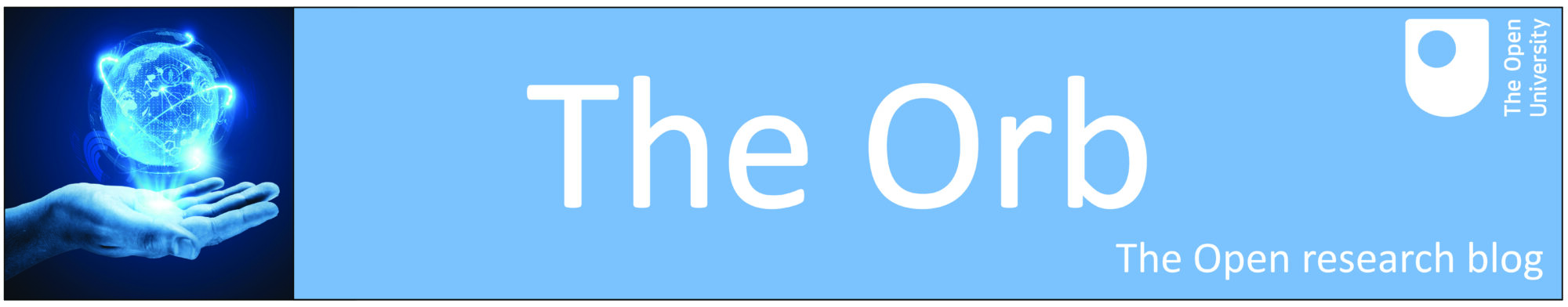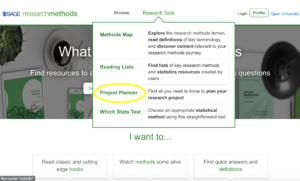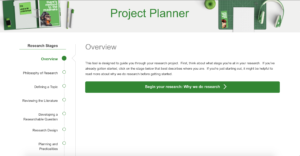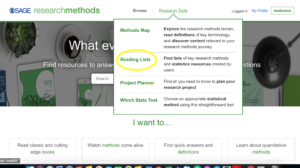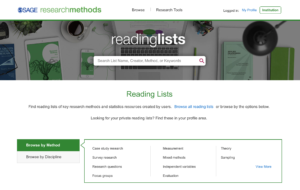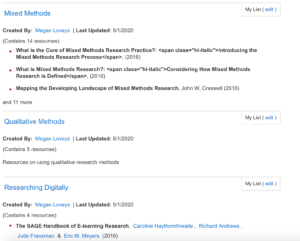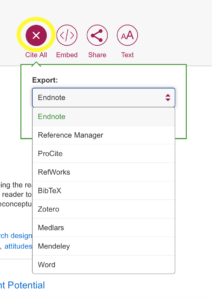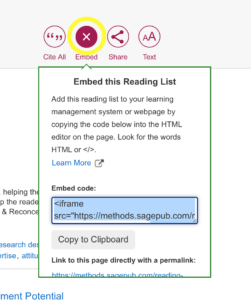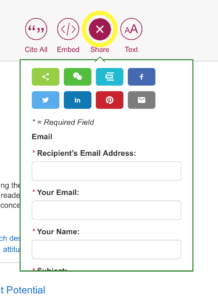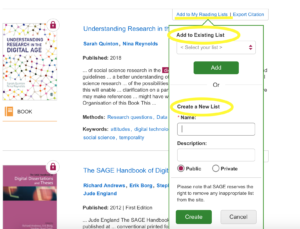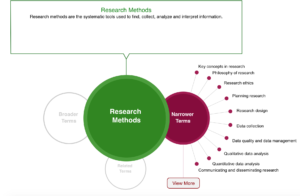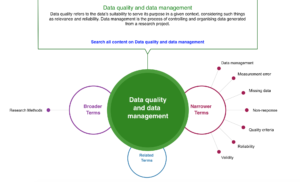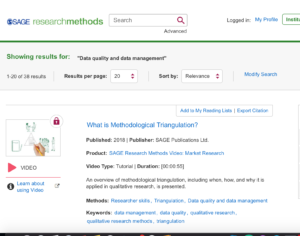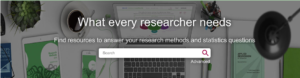Hello, I’m back again with the fourth instalment of the SAGE Research Methods series and today we are going to focus on the Project Planner feature. The title is pretty self-explanatory but I’m going to explain how you can best use and why you should be using it as well as some tips and tricks to ensure you get the best out of this tool. So let’s start with an overview of what it is for.
First things first, to find The Project Planner cover over the drop-down menu on the top right-hand side of the SRM home page and you’ll see it is the third option in the menu. You’ll also be able to find Project Planner materials in the site search box.
The Project Planner is designed to be with you from the beginning to the very end of your project, acting as a guide to help you understand what needs to be included at every stage of the research planning process (NOTE – that definitely does not mean if you haven’t been using it then you shouldn’t bother and I’ll explain why next).
As you can see from the image above, the Project Planner asks you to think about what stage you’re at in your research and once you’ve identified this, you have a list of options on the left-hand side to start you off at the stage which best describes where you are. These are options included:
- Overview
- Philosophy of Research
- Defining a Topic
- Reviewing the Literature
- Developing a Researchable Question
- Research Design
- Planning and Practicalities
- Research Ethics
- Data Collection
- Data Analysis and Interpretation
- Writing Up
- Dissemination
Within each option you will be presented with clear definitions along with explanations of key terms and questions, as well as links to take you to other useful resources and a checklist which can be helpful in ensuring your supervision meetings stay focused or they can provide the basis for discussions with research clients or collaborators. These can all be read online or you can download them in a PDF format.
This tool will inevitably help you to improve your thesis, dissertation or research projects if used efficiently.
For any further queries on The Project Planner or SRM please email library-research-support@open.ac.uk