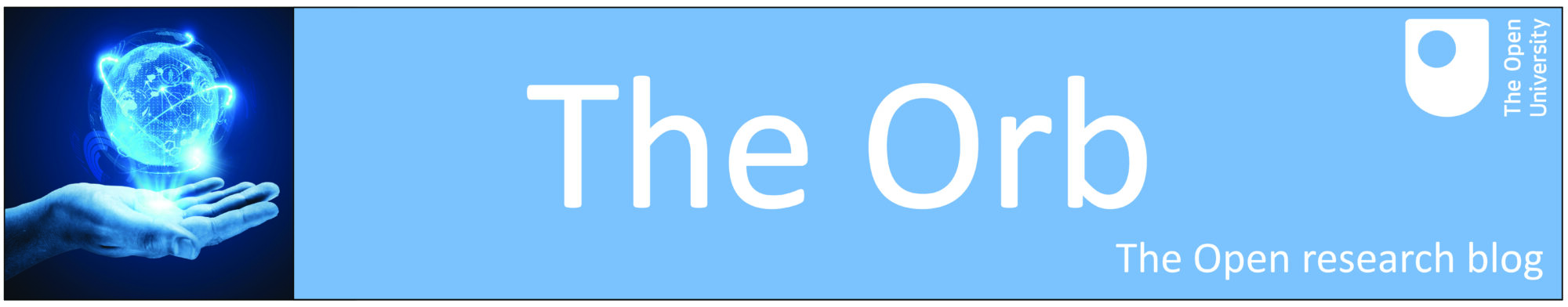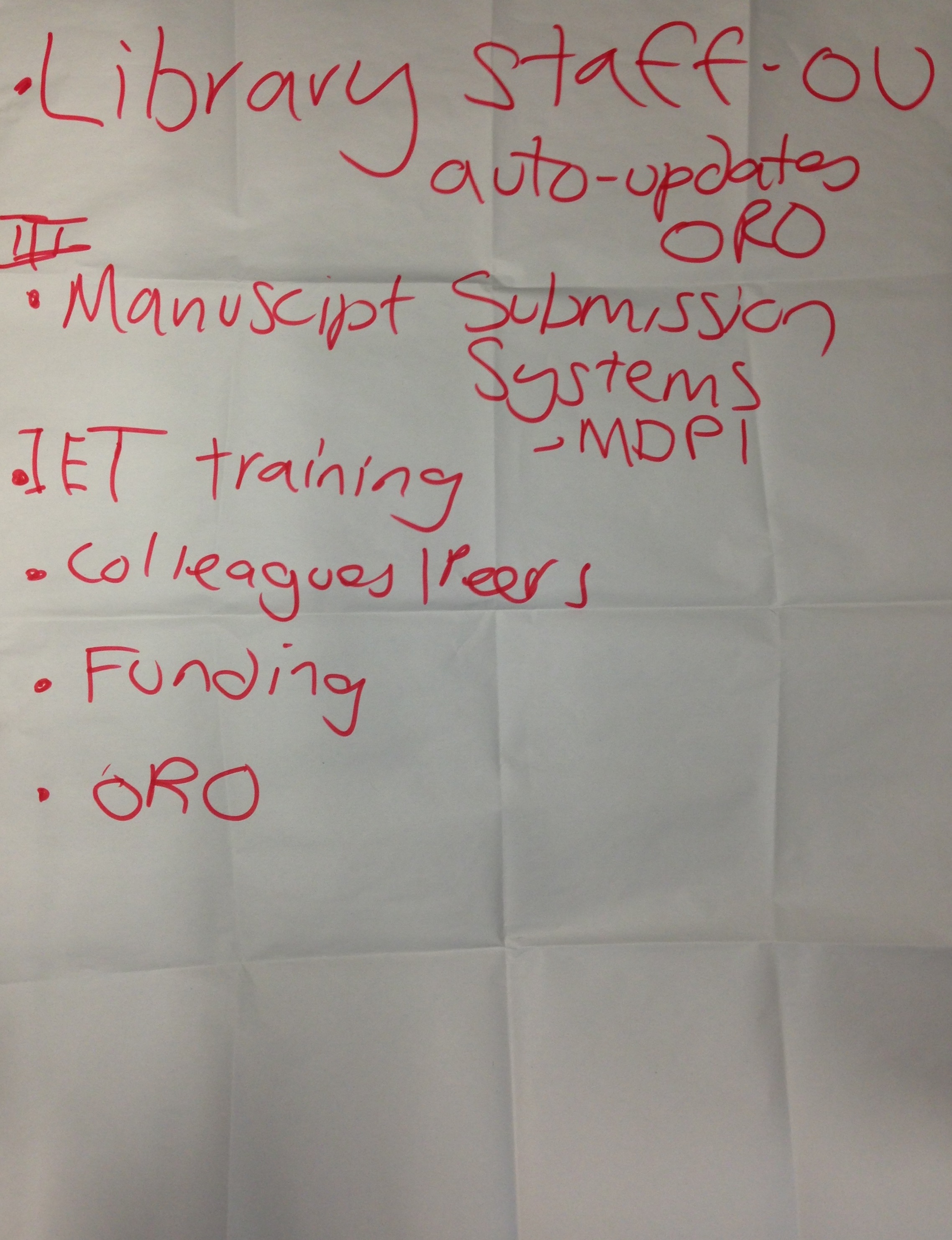Category Archives: ORCID
Adding your ORCiD to ORDO
Did you know that as well as linking ORO to ORCiD you can also link your ORCiD with your ORDO profile? This will add all your datasets in ORDO (and anywhere else that uses a DataCite DOI) to ORCiD.
This is really quick and easy to do, simply follow these steps:
- In your profile page in ORDO (pictured), click the CONNECT button to enable syncing with your ORCiD
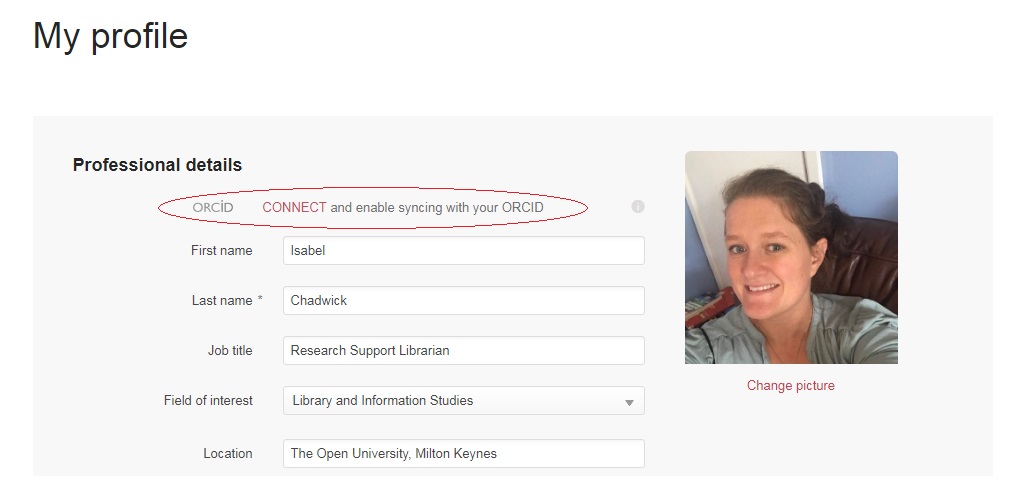
- This will take you to ORCiD. Log in and click to authorise ORDO/Figshare to access your ORCiD account
You now need to authorise DataCite on your ORCiD account:
- Log in to ORCiD
- Go to your ORCiD Record tab
- Scroll down to works at the bottom of the page
- Hover on the +Add Works tab
- This will open a dropdown menu
- Click on the first item on the menu, Search and Link
- This will open a panel called Link Works. Find DataCite in the list.
- Click on DataCite and on the following page click to authorise
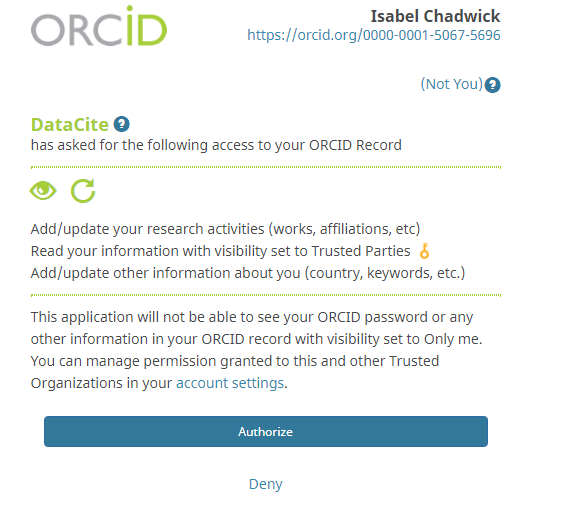
To check the authorisation has worked successfully head back to ORCiD and to your Account Settings tab. DataCite should now be listed as a Trusted organisation.
If you’re having problems setting this up or would like more information about using ORDO or ORCiD, please get in touch.
ORCID Training

An ORCID is a 16 digit persistent identifier for researchers and contributors. It’s purpose is to:
(1) disambiguate researchers with like names in any system (e.g. Web of Science, ORO or ORDO)
(2) aid data transfer across systems to stop you re-keying information (e.g. if your ORCID is related to a bunch of publication information in one system simply by adding your ORCID to another system all that information can be automatically pulled across without the need for re-keying). That’s the idea, anyway!
Thanks for reading!
…if you would like to know more – then come along to our re-scheduled training session on 3rd July 10.30-11.30; face to face at Library Seminar Room 1 4th July 10.30-11.30 Library Seminar Room 1, or online via Adobe Connect.
My Learning Centre Registration: Claiming your research publications: ORCIDs at the OU.
ORCID Training
Earlier in the week Alan and I did some more training on ORCID IDs for researchers here at the OU. ORCID IDs are persistent identifiers for researchers and can be used to:
- Aid disambiguation in researcher platforms to ensure accurate ownership of research outputs
- Make connections across researcher platforms to save time
Slides are available:
https://www.slideshare.net/ctb44/orcid-at-the-ou-march-2018
Further notes from the presentation : ORCIDs at the OU – Notes
Research Support Website: ORCID
Training Offer: ORCID
We currently have 343 ORCIDs recorded in ORO and 11,261 papers in ORO have at least one ORCID recorded against a co-author.
We are running a workshop on Thursday 12th October at 10AM where you can learn about ORCIDs (Open Researcher and Contributor Identifiers), the non-proprietary identifier for researchers that has become the de-facto standard in the community.
Publishers and funders are increasingly requiring researchers to have ORCIDs. The session will explore why they are a good idea and the time saving benefits for researchers. Please bring along a mobile device as there will be time in the session to sign up for an ORCID, add research and scholarship outputs to your ORCID record and configure it to auto-populate with new publications.
Full details are available on the My Learning Centre or email library-research-support@open.ac.uk.
Update: The Presentation Slides and Notes are now available.
ORO ORCID connector
We have completed the first stage of our ORO – ORCID connector. It is now possible to link your ORO profile to your new (or existing ORCID account). This link has three key benefits:
- It allows all your publications listed in ORO to be automatically added to ORCID
- It verifies that your ORCID account is actually yours (ORO serves as an institutional verifier of your identity)
- Your ORCID id will feed through to the HESA information in your personal details on staff self service [OU staff only]
But there are a couple of things to be aware of:
- This connection will only identify duplicate publications if they have Digital Object Identifiers
- New records added to ORO are not automatically added to ORCID at this stage
Both of these functions will be addressed when we pick up the ORO – ORCID development work with the release of a Jisc funded plug-in for ePrints (the Open Source software ORO operates). We are hoping the plug-in will address other outstanding functionality (e.g. pulling items from ORCID to ORO and displaying ORCIDs in the front end of ORO).
In the meantime if you’d like to take advantage of our current integration please follow the steps below:
- Go to http://oro.open.ac.uk/cgi/users/home?screen=Items and click the button labelled “Create or Connect your ORCID ID”.
- On the bottom of the next page, click the “Connect to ORCID” button.
- If you need to create an ORCID account:
- On the next page complete the form with email address and a new password, accept the conditions, complete the captcha and click the “Authorize” button at the bottom
- If you already have an ORCID account:
- On the next page login to your ORCID account using your existing ORCID username and password and click the “Authorize” button at the bottom.
Linking ORO to ORCID
This week Alan Stiles (ORO Developer) and I ran a workshop on ORCID with particular attention to linking individual ORO (the OU’s Institutional Repository) accounts to existing or new ORCID accounts.  The development work has gone on for some time and isn’t complete due to other emerging priorities – but we are currently able to link accounts so that all publications listed in ORO can be pushed to ORCID when individual researchers grant ORO permissions to do this. I was a bit tentative about doing this and we had a few issues! However, this was countered by a few “wows” in the room when all the publications people had keyed into ORO suddenly appeared in their ORCID account! But there were a few things for us to take away:
The development work has gone on for some time and isn’t complete due to other emerging priorities – but we are currently able to link accounts so that all publications listed in ORO can be pushed to ORCID when individual researchers grant ORO permissions to do this. I was a bit tentative about doing this and we had a few issues! However, this was countered by a few “wows” in the room when all the publications people had keyed into ORO suddenly appeared in their ORCID account! But there were a few things for us to take away:
- “Yes, but why?” There were still questions about why do researchers need to do this. Even though I ran through the 10 benefits to researchers on the generic ORCID slides – ORCID for researchers. The message needs refinement and I’ll create custom slides in the future.
- Permissions – the level of permissions on an ORCID record and the way we replicate this in connecting ORO to ORCID needs better explanation and execution. It’s reasonably complex and we need to think about better user experience.
- “It doesn’t work!” – and it didn’t work for those profiles that had works with abstracts of more than 5,000 characters. ORCID has a character limit on their “Long Description” which threw a spanner in the works. Alan is fixing this!
- Is it like ResearchGate/Academia.edu? Well no, not really. ORCID is primarily about disambiguation and connecting authors with their various outputs via persistent identifiers. It’s not primarily about networking with peers – but it should aid discoverability and help make connections.
- Does it auto-update with everything we now add to ORO? Erm, it will. Once the auto update is working everything that has subsequently been added to ORO will auto update. And then going forward whenever a new paper is added to ORO it will be pushed to ORCID shortly after. So keep on adding to ORO and once the auto update kicks in, ORCID will look after itself.
The development is still best considered in beta and only those people who signed up for the session had the ability to link ORO to ORCID. It’s not available to all ORO users by default. However, if you want to be able to do (if you do please email the Library Research Support team). At this stage it’s probably best to do this on a one to one basis or in small groups.
And one last thing… we did a very short flip chart warm up where I asked people “Where, or how, did you find out about ORCID” which was instructive.
Most people who had encountered ORCID had been prompted to add an ORCID by publisher or funder submission systems. So people had created ORCIDs in order to complete the submission of an article or a bid… and probably hadn’t done anything with their ORCID account afterwards. So what’s the wider impact of this – researchers signing up for ORCIDs to comply with funder publisher requirements but not really knowing what it’s for, or what to do with it? Zombie accounts we called them… and that’s a problem.
Open Access Week 2016
The 9th Global Open Access Week is held between October 24th to 30th, the theme this year is “Open in Action”. Library Services is marking Open Access Week with 3 events, all sessions are open to all.
Open Research Data & Open Research Data Online (ORDO)
Wendy Mears (Research Support Librarian) will be introducing the new research data store that enables you to publish completed research data and get a permanent, citable DOI for your work. Based on the established Figshare platform, ORDO makes it easy to link to supporting data from other publications, and provides an accessible shop window on University research. ORDO can also be used for live data storage by individual users or collaborative project groups.
Further Information: Tuesday 25th October, 10-11am Library Presentation Room
Booking Information: https://www.eventbrite.co.uk/e/open-research-data-and-open-research-data-online-ordo-tickets-28332219431
Getting to Grips with Open Access Publishing
Chris Biggs (Research Support Librarian) will explore Open Access Publishing. We will cover both the Gold and Green routes to Open Access, the benefits of Open Access and the different Open Access Policies researchers now operate under.
Further Information: Wednesday 26th October, 10-11am Library Presentation Room
Booking Information: https://www.eventbrite.co.uk/e/getting-to-grips-with-open-access-publishing-tickets-28332426049
Claiming your research publications: ORCIDs at the OU
Chris Biggs (Research Support Librarian) will give an introduction to Open Researcher & Contributor IDs (ORCIDs), the non-proprietary identifier for researchers that has become the de-facto standard in the community. We will explore why they are a good idea and the time saving benefits for researchers. Please bring along a mobile device – there will be time to sign up for ORCIDs, add items to your ORCID record and configure it to auto-populate with new publications.
Further Information: Friday 28th October, 10-11am Library Presentation Room
Booking Information: https://www.eventbrite.co.uk/e/claiming-your-research-publications-orcids-at-the-ou-tickets-28332611604
Get your ORCID working for you!
 As I write over 2,300,000 ORCIDs have been registered by researchers globally. ORCIDs have gained traction with publishers, funders and universities as a way of persistently identifying individual researchers across different infrastructures and enabling the flow of data across them. This will save everyone time and effort and increase the quality of datasets in scholarly communications.
As I write over 2,300,000 ORCIDs have been registered by researchers globally. ORCIDs have gained traction with publishers, funders and universities as a way of persistently identifying individual researchers across different infrastructures and enabling the flow of data across them. This will save everyone time and effort and increase the quality of datasets in scholarly communications.
However, simply registering for the 16 character alphanumeric code at ORCID.org is not enough to get the real benefit of ORCIDs. A certain amount of configuration of your ORCID record will get it up to date and keep it up to date without additional intervention. Here’s how…
Getting it up to date – one off additions
1. Add works by search and link.
Go to your ORCID record. In the Works section click Add works>search & link, identify a useful source of publications data from the list:
- CrossRef Metadata Search – all articles with a Digital Object Identifier (DOI) should be retrievable from CrossRef Metadata Search so that’s a very good place to start (you will need to authorise CrossRef to read your ORCID record and Add works to it).
- Scopus to ORCID – import publications associated to your name/Scopus ID in Scopus. There is good coverage here, especially in STEM, not so good in AHSS but Elsevier are improving coverage in these disciplines (you will need to authorise Scopus to read your ORCID record and Add works to it).
- Europe PubMed Central – import publications from Europe PMC database of biomedical and life sciences research literature (you will need to authorise Europe PMC to read your ORCID record and Add works to it).
- Researcher ID -if you have a ResearcherID in Web of Science you can import all your publications recorded by linking your Researcher ID to your ORCID (you will need to authorise ResearcherID to read your ORCID record). You can also add publications to your researcher ID from ORCID see this guide from Queensland University of Technology on Linking your publications to your ORCID ID via ResearcherID.
- MLA International Bibliography – given the gaps in Scopus great source for researchers in literature and modern languages (you will need to authorise MLA to read your ORCID record and Add works to it).
- Additionally research datasets with a DOI can be added to your ORCID record by going to DataCite source where you can search and locate datasets using the Search and Link – DataCite search option (you will need to authorise the linking and log into DataCite using your ORCID ID in the the top right corner!)
2. Add works by importing by BibTeX file – e.g. you can add all your records in ORO by exporting them as a BibTeX file and then importing them to ORCID.
- In ORO go to Browse>OU Author
- In your list of publications “click export as BibTex”
- You will get a webpage of all your publications in BibTeX format.
- If you are using Google Chrome right click and “Save as”, choose an appropriate name and save as a text document somewhere handy.
- If you are using IE, right click, then Select all>Copy. Open NotePad and copy the data into a file. Click File>Save as, choose an appropriate name and save somewhere handy.
- Go to your ORCID profile
- In the Works section click Add works>Import by BibTex
- Find your file and import the publications.
- Click save or ignore for each publication depending on whether or not you want to retain it in your ORCID.
- Add works
- Further instructions can be found on the ORCID website here:http://support.orcid.org/knowledgebase/articles/390530-import-works-from-bibtex-files-website-user
(NOTE: we are working on functionality to automatically update ORO with publications in ORCID and vice versa.)
3. Add works manually – don’t do this! …unless you really have to and works can’t be added by any of the methods above
Keeping it up to date – automated additions
The real benefit of ORCID is that it facilitates the automated flow of data across systems – so set up your ORCID record to automatically update when new records are added from trusted data sources.
In the works section, go to search and link to add these feeds to your ORCID record.
- CrossRef Auto-update – any new article with a Digital Object Identifier (DOI) that is associated with your ORCID will be automatically pulled into your ORCID record.
Scopus Author ID Updates – any new items in Scopus associated to your Scopus ID will be pulled into your ORCID record.(Pending clarification from Elsevier – Chris 20/02/2017. Auto – updates are not currently configured in Scopus – this is a longer term goal for Scopus & Mendeley – Chris 26/05/2017)
- DataCite Auto-update – any new dataset with a Digital Object Identifier (DOI) that is associated with your ORCID will be automatically pulled into your ORCID record.
Again you will need to make sure you have authorised these trusted organisations to make changes to your ORCID record.
De-duplication
Having added publications to your ORCID record you may expect to find duplication of some publications. If you import items that share an identifier (e.g. a DOI) ORCID should combine them in a single listing and allow you to select your preferred version for display.
If this de-duplication doesn’t work you can easily remove duplicates by using the bin icon.
Checking Access Permissions
At any stage in the process of authorising trusted organisations you can check who can and cannot add items to your ORCID profile by viewing Account Settings on your ORCID record which will list all the organisations you have granted permission to. At any point you can withdraw these permissions.
You are in control… and use your ORCID
ORCID.org is very clear in its commitment to researcher control and privacy – things can only happen to your ORCID record if you expressly give permission for them to happen.
Whenever you can add an your ORCID – whether it is to bids, publications, datasets or peer review – add it! Adding your ORCID your scholarly works of whatever type asserts your ownership of your scholarly works and allows them to be pushed around the scholarly communications infrastructure without further intervention.
Cultivating ORCIDs
Yesterday Jisc organised an event on Cultivating ORCIDs in Birmingham.
In Brum for @jisc @ORCID_Org event pic.twitter.com/IfnSiqyRKF
— Chris Biggs (@seabee73) May 25, 2016
The OU is part of the Jisc ORCID consortia and we are busy integrating ORCIDs into the Institutional Repository, ORO, and plan to promote both ORCIDs and the ORCID/ORO integration in July.
The event was about sharing experiences of institutional ORCID roll out and information gathering on the part of Jisc. Key take outs for me:
- ORCIDs recognise peer review – if your peer review is verified by a service like Publons – then it can be added to your ORCID record.
- RCUK have joined the ORCID consortia and have integrated ORCIDS in to Je-S. Integration is only limited as there will be a replacement for Je-S in the next 2 years. However, RCUK do intend to push Grant information to the researchers ORCID record in the future. Importantly, RCUK are not mandating ORCIDs in bid submissions.
- DOIs minted by CrossRef or DataCite that have an associated ORCID ID can be pushed to that ORCID record. This means that both research data and publications with DOIs can be automatically pushed to ORCID records – if you grant CrossRef and DataCite permissions to do so!
- ORCID records are not a profile system. Rather they are hubs of data that allow the flow of bibliographic information from one place to another. For us at the OU we have a clear use case where ORCIDs can help populate ORO – this will save the researcher time and provide the institution with a more complete set of research publications.
And finally, in the light of the Social Sciences Research Network being bough be Elsevier, the Executive Director of ORCID Laure Haak concluded with a robust statement that ORCID would not, and as a 501(c)3 organization legally could not, be purchased by a commercial entity.