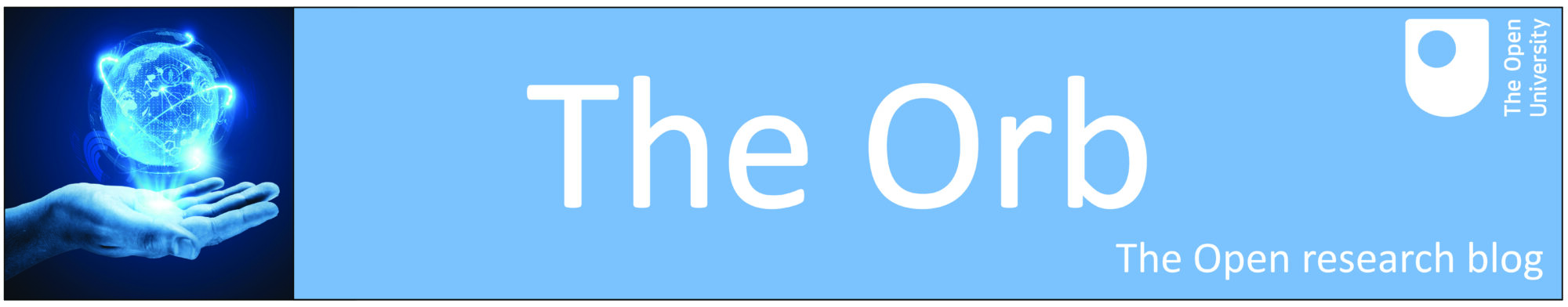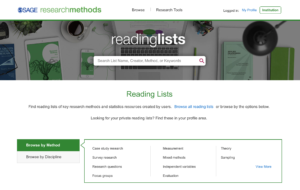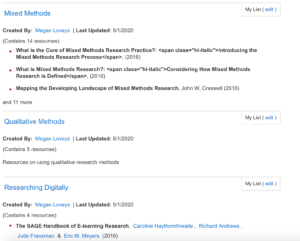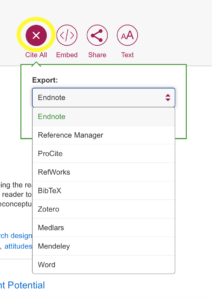Hello, this is the third post in the SAGE Research Methods series and today I’m going to give you a run down on the reading list feature. Let’s start from the top with what a Reading List actually is. Reading Lists are collections of resources and they can be created by any user. They are not just a list of books, they can include any type of resource available within the SRM database: videos, articles, cases, datasets, chapters of books or entire books if you wish.
Reading Lists on SRM can either be set to private or public, if users choose public then their lists can be found by any user by choosing the Reading Lists option from the Research Tools drop down menu.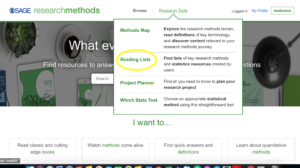 Once you’ve clicked the link, you will be directed to the following search page where you can either search by method or disciple as well as having the option to search for specific public lists using the search box.
Once you’ve clicked the link, you will be directed to the following search page where you can either search by method or disciple as well as having the option to search for specific public lists using the search box.
Why should you create your own list?
I thought I would show you my lists and how I find the best way to use them. If you want to use and/or find my list, you can type “Loveys” into the search box as detailed in the instructions above, or by clicking this link. Some of my lists only include a few resources and that is because as I discover materials I want to save or revisit, I update my lists accordingly so some will be more robust than others.
Additionally, I have included some lists created by others in mine. If you see a list that you want to save, simply click to add it and then you will be able to see it in your own list.
There are some useful extra options such as the cite all function. This gives you the option to download all the citations for the resources in the list.
The embed function a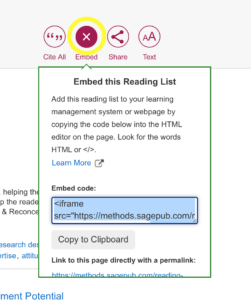 llows you to embed the list in your online classroom or on a blog or website.
llows you to embed the list in your online classroom or on a blog or website.
As you can see you also have the option to share your list. This is not only with colleagues, 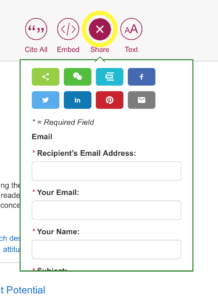 students or any collaborative partners but you also have the option to share your list on different social networking sites.
students or any collaborative partners but you also have the option to share your list on different social networking sites.
So we’ve talked a bit about what you can actually do with your own lists and now I’m going to show you how you can create your own.
How to create your Reading list?
Step one is to search the database on a topic of your choosing to bring up a list of resources that will be relevant to you.
Once you’ve found a resource you want to add to a list, step two is to click the button labelled “add to My Reading Lists”, which will bring up the options to create a new list.
Step three is to give your list a name, a short description and then click “add”. Once you’ve done this and are searching back through your list of resources around your topic, you can simply add any further resources to your now existing list by selecting this option from the dropdown as highlighted below.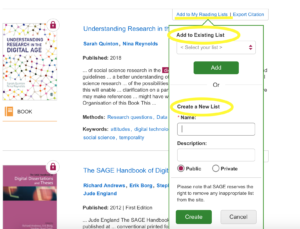 The final feature of reading lists I want to draw your attention to is the ability to decide whether you want your list to be public or private. This is pretty self-explanatory but if you want other database users to benefit from your list and if you want the ability to share it with colleagues or others, then make it public. However, if you prefer not to share it because you are creating it for your own reference, then choose to keep it private.
The final feature of reading lists I want to draw your attention to is the ability to decide whether you want your list to be public or private. This is pretty self-explanatory but if you want other database users to benefit from your list and if you want the ability to share it with colleagues or others, then make it public. However, if you prefer not to share it because you are creating it for your own reference, then choose to keep it private.
Time to try!
So now is the time to give it a go. If you decide to make your list public then please share it with us on Twitter @OU_Library so we can see your creation. Feel free to leave any questions or ideas for using social Reading Lists in the comments box below or email library-research-support@open.ac.uk if you require any further help.