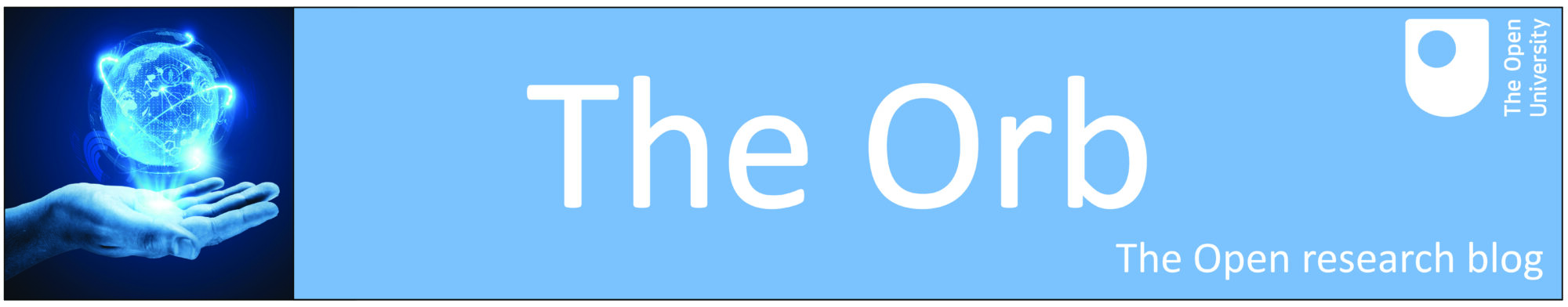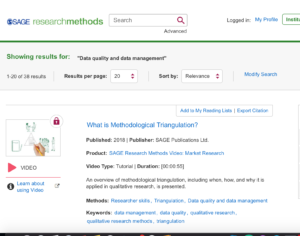The first of four key elements of the SAGE Research Methods database is the ‘Methods Map’ which enables you to explore the research methods terrain, see how research fits together, find definitions of key terminology, and discover content that is relevant to your personal research methods design. What I love about this feature is that it is a visual tool and this helps me to develop a deeper understanding of the research methods process.
‘Research methods are the systematic tools used to find, collect, analyse and interpret information.’
This tool is useful for all researchers, whether you are someone who has chosen their research approach and is looking to find more information about it, or if you are unsure and are hoping to easily compare and contrast different research directions. By using the Methods Map you have the ability to organise your searches.
The Methods Map is broken down into three key elements including:
- Broader Terms
- Narrower Terms
- Related Terms
When you initially open the Methods Map you will always start with the broadest term ‘Research Methods’. From here, you can decide which aspects you want to explore in more detail to narrow your search (you can either click a specific term as pictured or simply click ‘Narrower Terms’. The following image shows each of the narrower aspects of research methods that are covered in the methods map. 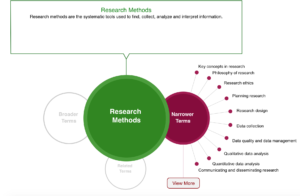
If you were to then click ‘Data quality and data management’ for example, you will be presented with more options as shown below. You have the option to go back to the ‘Broader Term’ which would be back to the ‘Research Methods’ tab, or you can choose ‘Related Terms’.
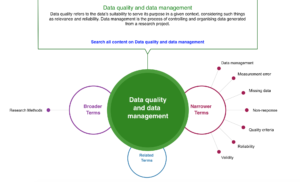 You may now also want to see the available resources and if so you can click the “View content on data quality and data management” link shown in blue in the screenshot above. This will take you to a list of materials as shown below.
You may now also want to see the available resources and if so you can click the “View content on data quality and data management” link shown in blue in the screenshot above. This will take you to a list of materials as shown below.
Creating a Custom Map
For those of you who have maybe decided on certain aspects of your research methods but not others, you have the option to map a specific area, instead of the general Research Methods starting point. As you can see I’ve searched for ‘Action Research’ and the database has immediately generated a specific map for me.
Once you have generated a list of source materials, you can narrow further by using the menu on the right. It allows you to choose content type, date range, and/or discipline.
So, what are you waiting for? Log in here and give it a go! If you need any further help please email us and please leave a comment on this blog if you found it useful.