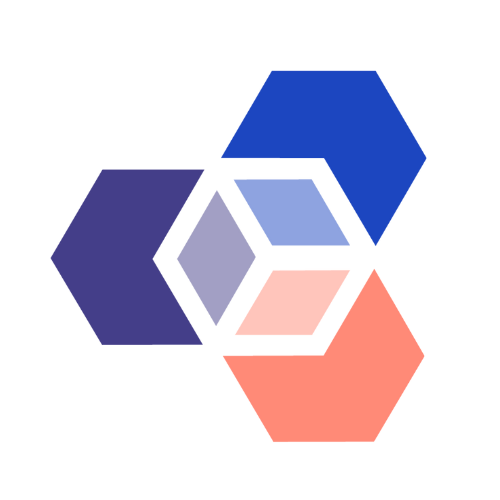Mary Simper and Paul Astles ~ Learning Designers
Who knew that meeting other humans inside a virtual world could create a sense of togetherness and promote positive wellbeing. Well, it turns out that it can. The Learning Design team have been experimenting with the use of virtual reality (VR). This article will explore how it made us feel, some of the limitations of using VR, and some possible use cases we have identified from our experiences. We’ll also share our own experience of using VR to help us plan and write this blog post.
We’re keen to hear about your experiences of the technology too so look out for the call for thoughts a little later. For now, let’s start where all good stories start, with a little bit of genuine humanity.
The emotional value and wellbeing experiences of using VR
‘Now, hang on a second.’, you might be thinking. How can being in a virtual space create genuine human connection? Well, this experience was a revelation for us too. There was a real sense of togetherness created by being able to ‘walk’ around different areas together. Imagine being able to sit next to the ocean around an open fire, then being able to turn to the person next to you and laugh about something. If you were to replace the word ‘person’ with ‘avatar’ in that last sentence, that describes some of the interactions we have been able to have quite effectively. Combine that peaceful place with discussion focused breakout spaces that we can modify, and it is easy to see how a sense of togetherness was fostered.
Have you ever done anything in your day to day or work life that is a type of positive reinforcement? Think, praising some little win with an emoji shared with a colleague. Well, in the VR environment there was a shared sense of joy that was created via the ‘clapping function’. This makes your avatar clap and when this is done in response to a colleague. It is bizarrely uplifting!
To conclude this section, one of the best ways to create a sense of togetherness in the VR space that we experienced was a ‘wellbeing check-in’ before an ideation session. It was a chance to just draw or write something about how people were feeling in the VR space. It turned into a creative moment of exploration that people enjoyed.
Tech limitations and avatars
It’s probably time to address the elephant in the room – the limitations of using VR. In our VR experimentation we have been using several apps. The main one, used most recently, is called Glue. Glue allows you to interact with a pre-determined environment and the way that interaction is made possible feels clunky at times. It can be quite unintuitive to create artefacts in the environment and typing notes is a slow process. You are required to press with one finger at a time on a digital keyboard, this makes capturing anything other than short sentences a little frustrating.
It was also noted by colleagues that they felt the environments were limiting. They wanted to interact with the world around them more than they were able to. The constrained ways in which you could adapt the surroundings meant that it felt restrictive at times. Indeed, colleagues indicated that they wanted to be more playful in the environment, but this was not always possible due to restrictions on where you could move to or how you interact with the surroundings.
Another quite frustrating experience was the need to constantly update the hardware prior to a session. The avatars’ appearance and facial expressions also took some getting used to. They were perceived as slightly creepy at first. The fact that it was possible to edit elements of appearance with the avatars was largely felt as a positive. Additionally, the unrealistic appearance they had meant that colleagues felt the experience was more ‘game like’. This was reported as a positive experience in the on boarding and getting to grips with the VR world process.

VR Use Cases for the Learning Design Team
As we ventured deeper into the immersive world of VR, we began to identify exciting use cases that could transform the way we work and socialize. We’ll share those use cases here, before diving into a case study – how we used VR to plan this blog post!
Use Case 1: Presentations in ‘real’ life
Picture this: you are presenting in a large auditorium housing loads of participants. The participants look real, you can hear their voices and see their body language, but they’re in different locations, all in their home offices with an Oculus headset strapped on! It sounds too good to be true for those of us working from home full-time. But in VR, that was our reality. The ability to host presentations or show and tell at the front of the room was a novelty for those of us used to presenting via Teams. It opens new avenues for dynamic, visually engaging presentations that align more closely with the experiences we would have had while in the office.
Use Case 2: Mentoring and 1:1s
In the era of remote work, 1:1 interaction is often confined to virtual platforms. The virtual spaces proved to be ideal for genuine one-on-one conversations among team members.
“I’ve found it makes conversation easier. You tend to pick up on some nonverbal cues easier, and the spatial audio really helps you feel like they’re in the room with you rather than peering through the letterbox of your laptop screen. Also its a lovely change of scenery from the sad little corner my desk sits in, which nary a photon of sunlight will ever reach” – Mike Collins, Senior Learning Designer
“It feels like being in a different space and so allows for reflection, a moment to step outside the computer screen and think about where you’re at with everything.” – Katia Shulga, Learning Designer
Use Case 3: Ideation and Organisation
Brainstorming and ideation worked well with large groups. The ability to post floating notes around the room or whip out an interactive whiteboard at a moment’s notice were dynamic and useful tools for group ideation. Colleagues could even take out a pencil and draw in the air, either marking ideas as sketches or drawing lines between ideas to connect them. Team ideation could become a little out of control though, and we found that the organization of those ideas worked best with smaller groups, where discussions and clustering could be more easily communicated and decided.
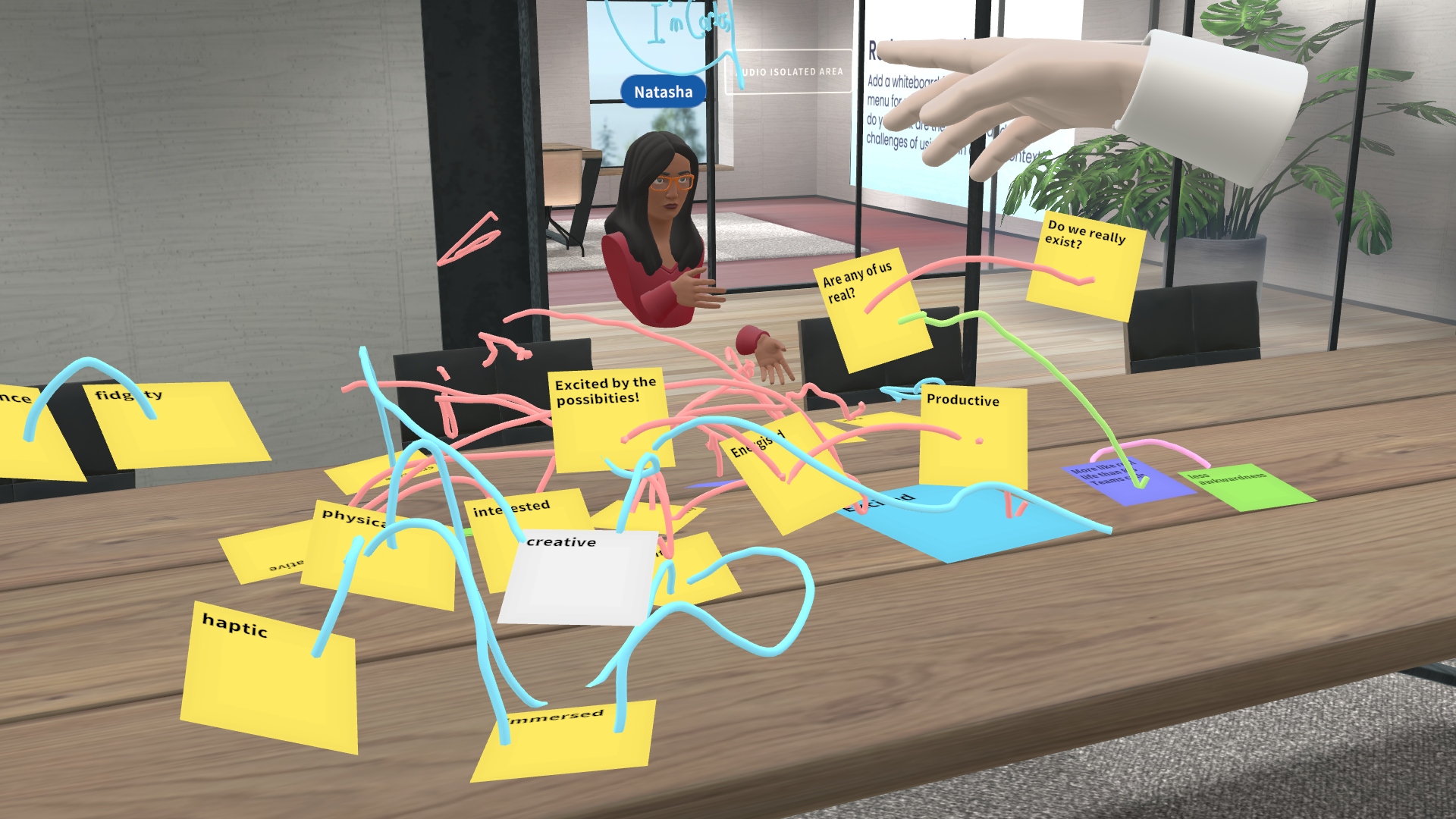
Use Case 4: Team Building
Working remotely can sometimes mean missing out on the camaraderie and fun that face-to-face team-building activities bring. While the LD team do have quarterly face to face sessions on the OU campus, VR offers us the opportunity to connect and have fun in a more meaningful way while working from home. From golf and escape rooms, to racing, we’re excited to try some more team building games in VR!
Our VR-Fueled Blog Ideation Journey
Now let’s dive into the immersive experience of using VR to plan this blog post!
We decided to leverage the immersive capabilities of VR to shape the brainstorming and writing process for this very article. Here’s how our adventure unfolded:
Step 1: A wellbeing check. We began by organising an ideation session with the other learning designers. To set the tone for this session, we kicked off with a fun wellbeing check-in. Learning designers were encouraged to draw how they felt in the air, which provided a creative and introspective start to the session.
Step 2: Ideation. We then transitioned into a specially designed VR room for the blog ideation. We facilitated a group discussion among the learning designers, asking each participant to share their experiences of using VR. This contributed a plethora of ideas which we captured on virtual floating sticky notes around the room.

Step 3: Clustering and organising ideas. After the ideation session, we left the room full of the notes, and two of us returned to review them. We began clustering the sticky notes based on themes. The ability to physically move and cluster notes around the virtual room allowed us to really visualise the dialogue that had taken place in the ideation session. We documented this process through photos, ensuring a visual record of our evolving ideas.
Step 4: Creating a blog structure. With themed clusters in hand, we began engaging in a collaborative conversation to determine a logical flow for the blog post. We evaluated each cluster and gave them orders with a designated number. We did this by using coloured pencils to write numbers in the air next to the clusters. Finally, we photographed each cluster with its corresponding number, creating a logical blog post structure that accounted for the ideas shared.
Step 5: From virtual clusters to blog content. We then moved our clusters into the tangible realm. Sounds very sci-fi, we know! We uploaded the photos that we’d taken of our clusters and placed them in their order in a Word document. This served as our blog guide, and all that was left was to fill in the blanks!
The experience of writing this blog post using VR not only transformed our approach to blog writing but also opened our minds to the possibilities that VR holds for collaborative endeavors. The participatory and dynamic nature of this process left us excited about the potential applications in future projects.
How have you approached the use of VR?
Have you used Glue or other VR apps to collaborate or meet up at work? We’re keen to hear what your experiences have been and if they’re anything like ours. Drop us an email at the Learning Design social media inbox: [email protected].