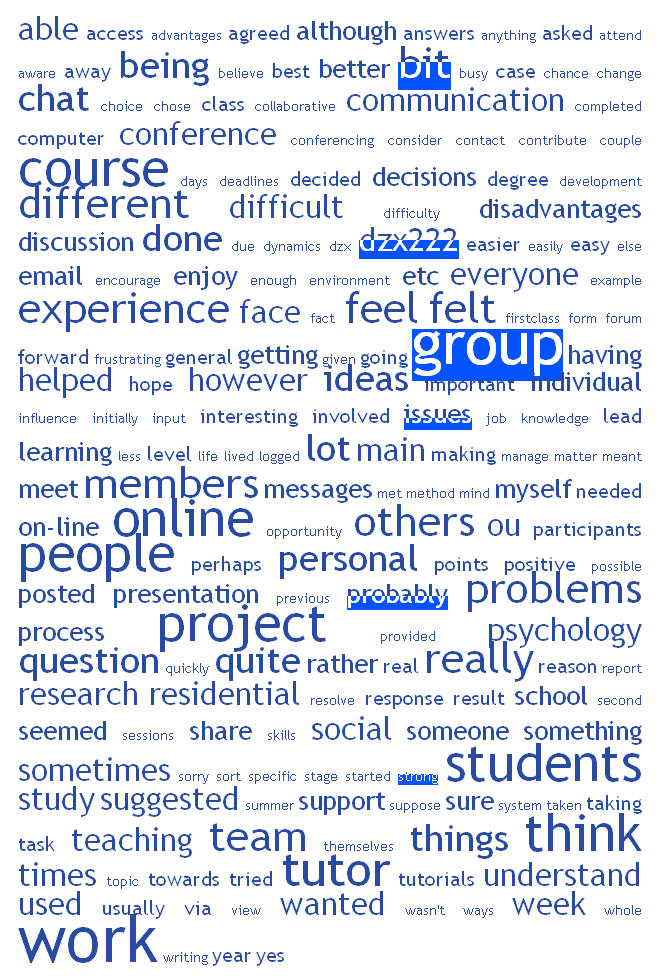I think I may have grasped the point of activity theory. It’s about looking for common units of analysis with which you can analyse and compare a great variety of stuations. I think.
Which leads me to ask what my unit of analysis is. I got caught up earlier in whether the unit of analysis in a FirstClass conference was the word, the sentence, the sense unit, the posting… I therefore lost sight of more theoretically linked units of analysis.
My supervisors have been trying to push me towards this by pointing out that it is contradictory to focus on the group and the individual and that my theoretical framework should lead me to focus on one or the other. Which I did take on board. But on reflection, I think they were making a much broader and more basic point than I had previously grasped. Which is often the case.