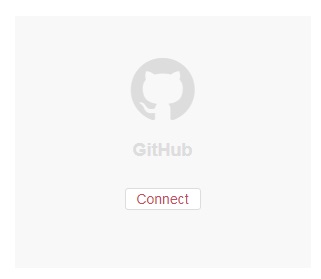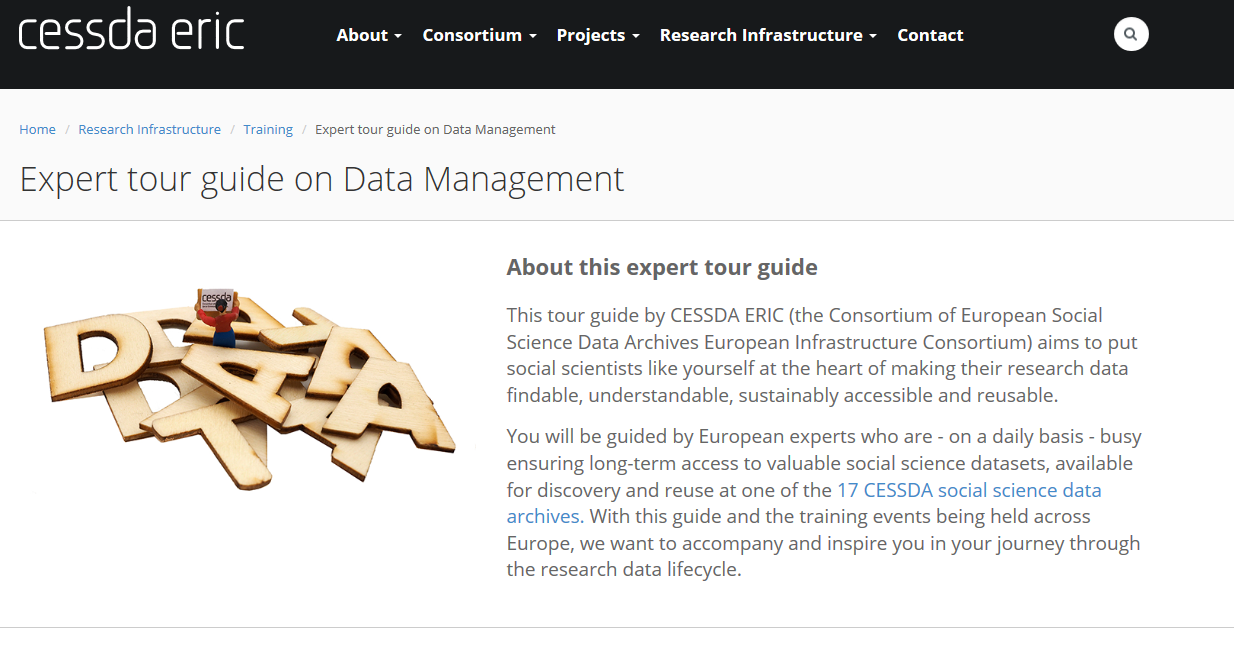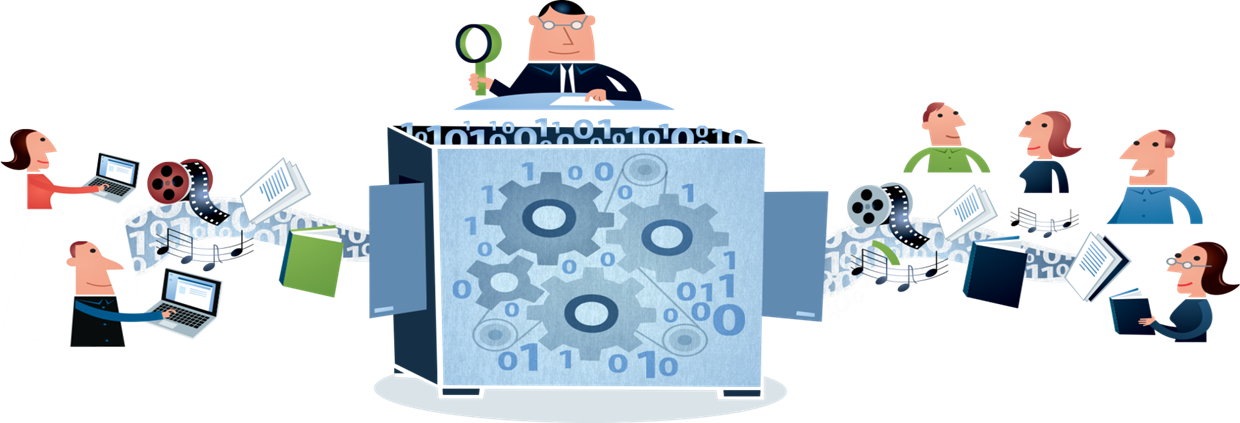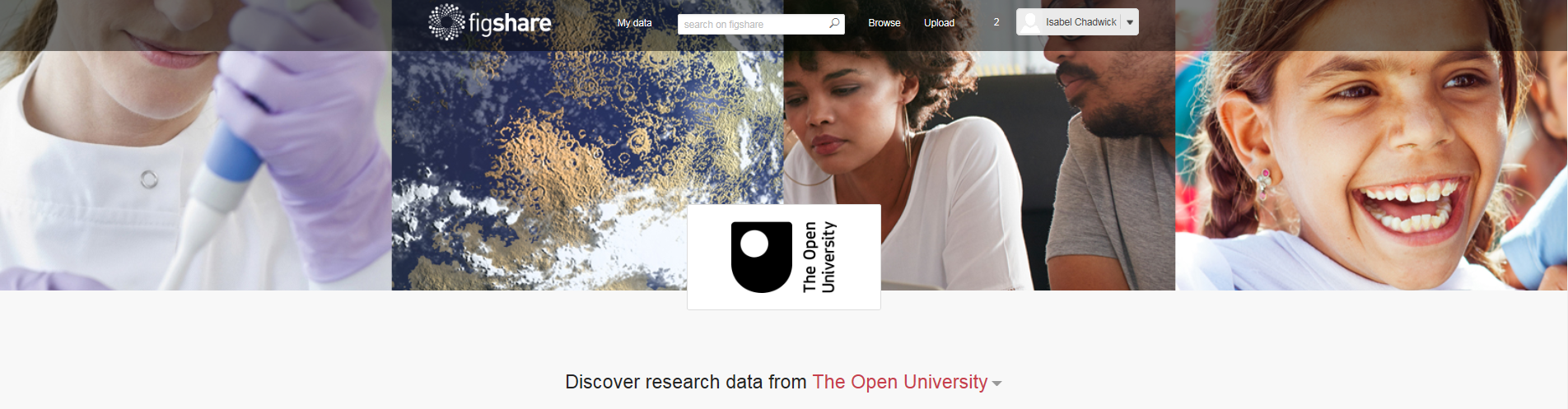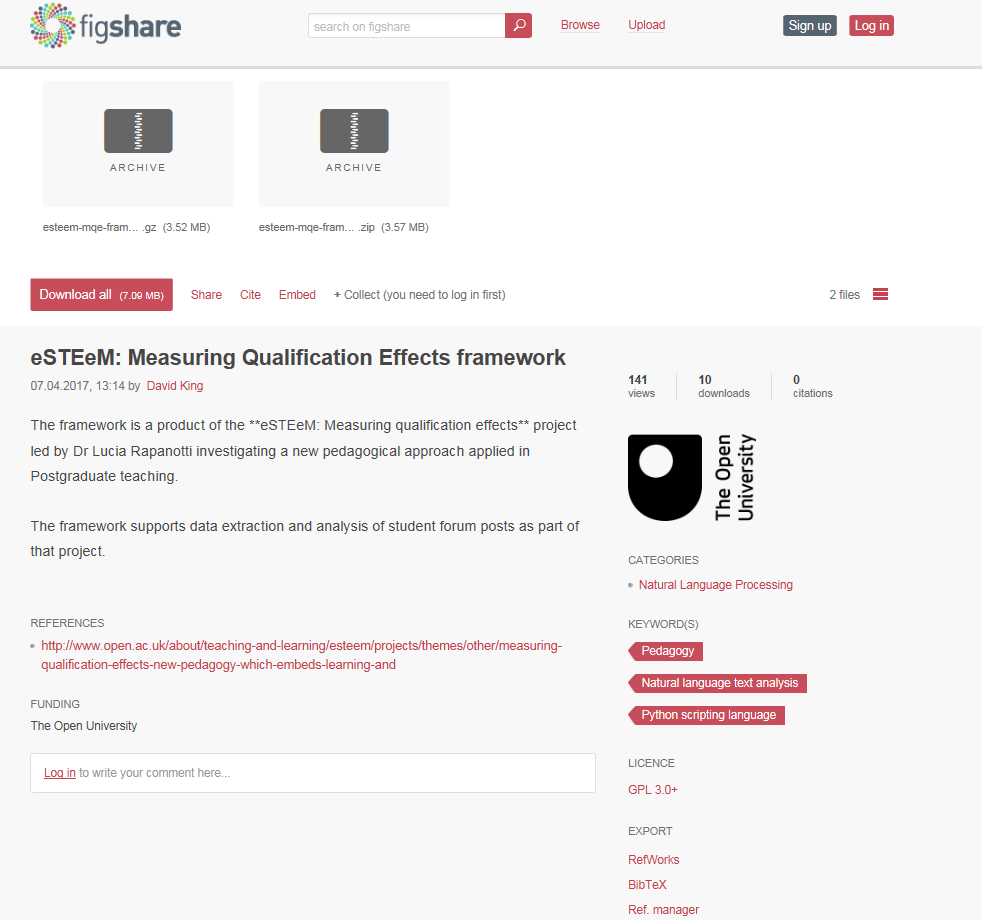The Library is launching a new Data Champions programme, and we are looking for PGR students and staff who are interested in taking part.
What would this involve?
Data Champions are expected to:
- Lead by example – make data open (via ORDO or other data repositories); share best practice through case studies and blog posts, and share Data Management Plans on the Library Research Support website
- Promote OU Research Data Management (RDM) services and tools within your unit
- Provide discipline specific data management advice and support to colleagues
- Attend and contribute to Library-run events
- Contribute to The Orb, Open Research Blog
- Offer feedback to Library Services to support RDM service development
What’s in it for me?
Data Champions will benefit from the following:
- Boost CV – increase funding opportunities by having RDM “expert” status
- Increase visibility – dedicated profile on the Data Champions webpage, opportunity to contribute to the successful Open Research Blog
- Opportunity to network with colleagues from across the OU
- Be instrumental in developing the OU Research Data Management Service and improving the culture of data sharing at the OU
- Receive 100 GB of data storage on ORDO as default
- Attendance for one Data Champion per year to the annual Figshare Fest conference in London
Do I need to be a data expert?
No – we’re looking for a range of people from different disciplines who work in different ways with different types of data. You could be a research student, early career researcher, professor, member of research support staff or an IT specialist. You might have experience compiling surveys, collecting lab-based data, harvesting big data or creating video data. Whoever you are and whatever your area of interest, we’d love to hear from you.
Don’t worry if you don’t consider yourself a data expert, your knowledge in your specfic area is invaluable and training and support will be given.
What’s the time commitment?
We expect the Data Champion role to require a commitment of 1-3 hours a month, but this can be flexible according to the amount of time you are able to give.
How do I apply?
Send an email to library-research-support@open,ac,uk by 31st July with the subject “Data Champions” stating what type of research you are involved with and whether there’s any particular contribution you’d like to make.
When do I start?
We are going to launch the programme with a Data Champions Forum in September. This will be an opportunity to meet the other Data Champions, find out more and help shape the Data Champions programme.
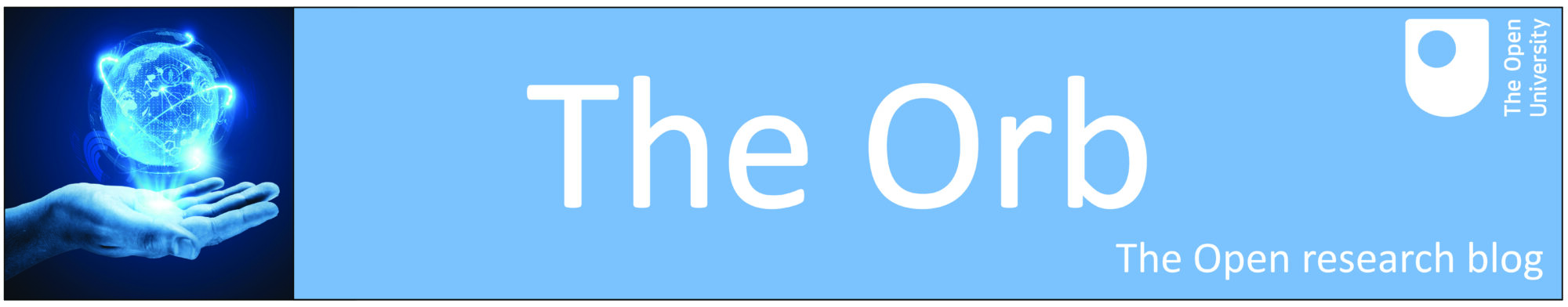

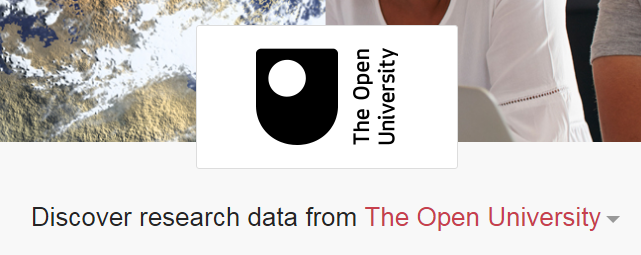
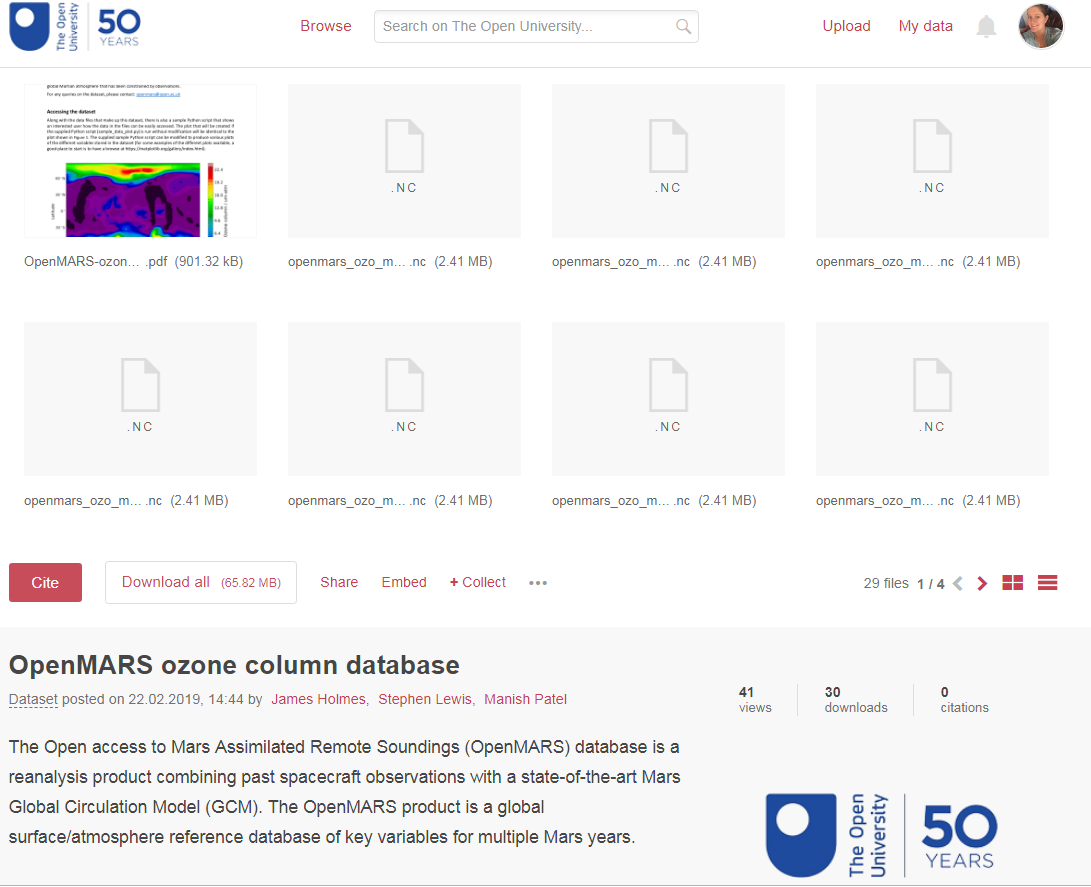 There are four datasets which are published individually and also grouped together as a collection. The most impressive thing about these is the documentation accompanying these datasets, which is excellent:
There are four datasets which are published individually and also grouped together as a collection. The most impressive thing about these is the documentation accompanying these datasets, which is excellent: