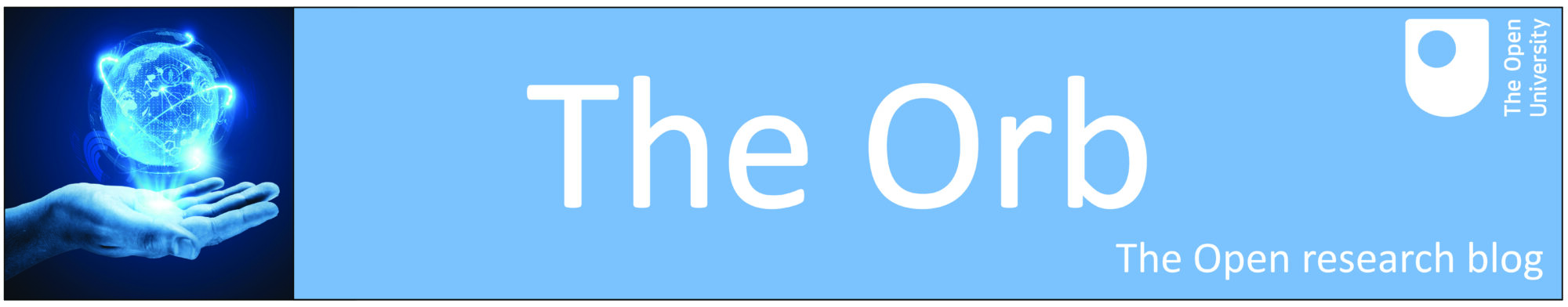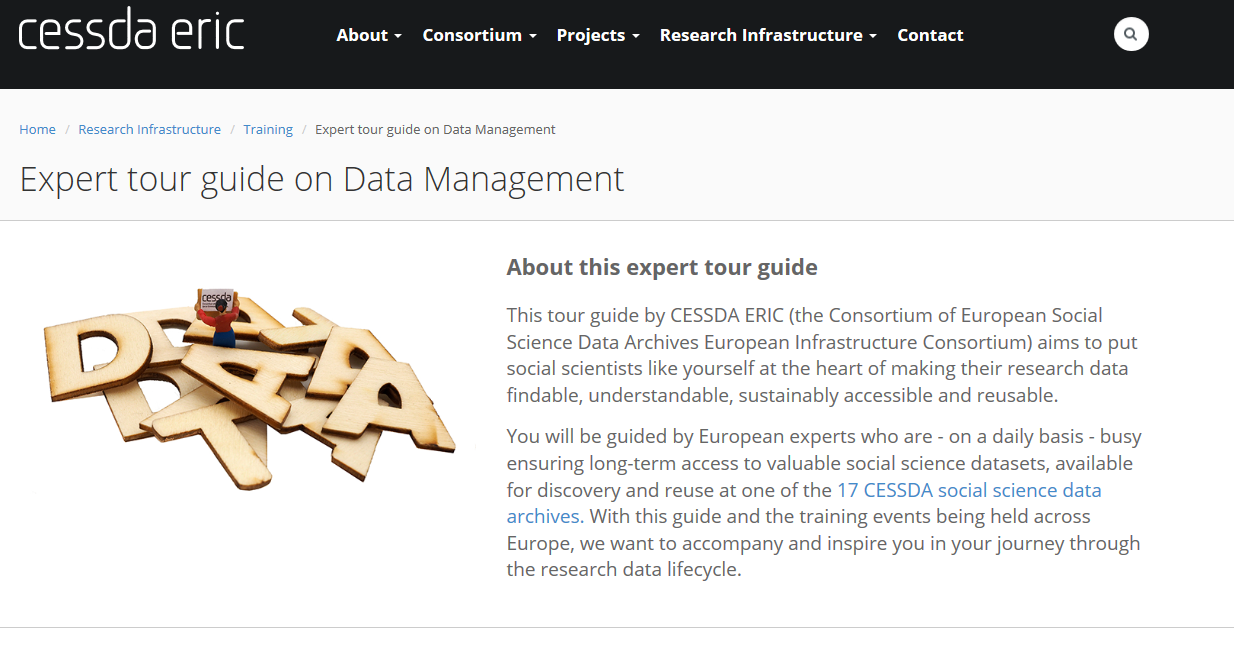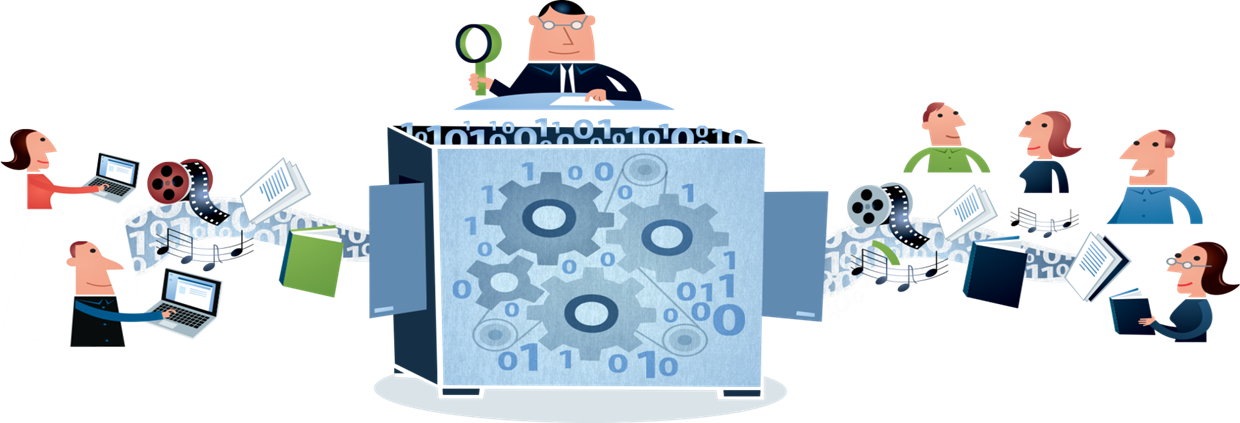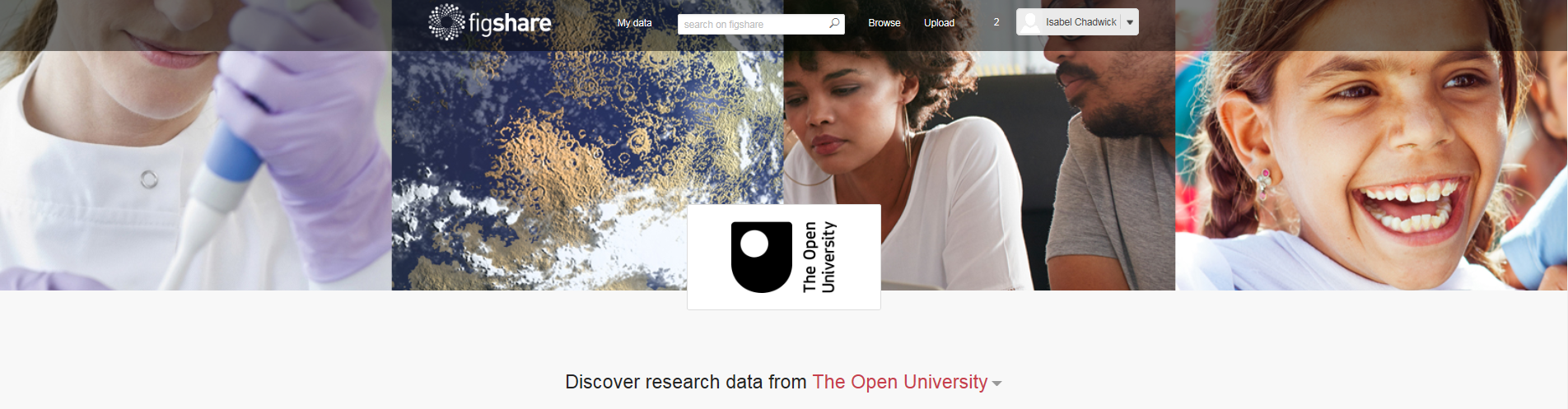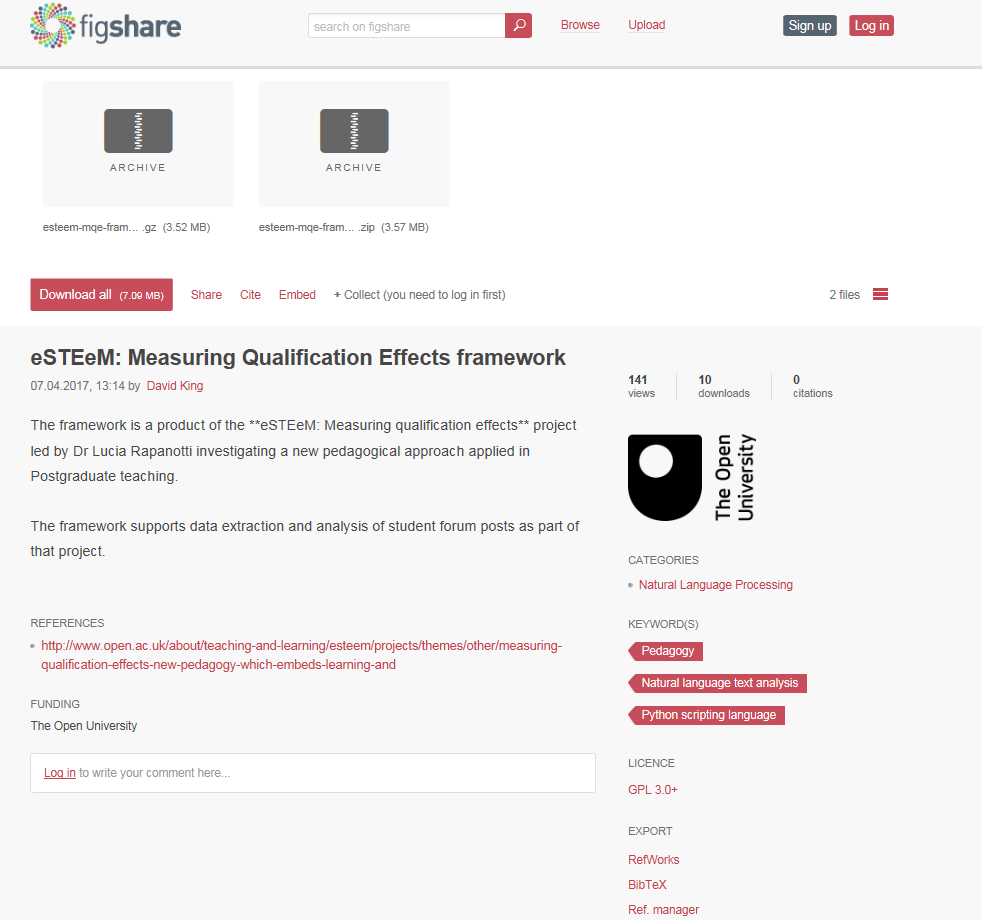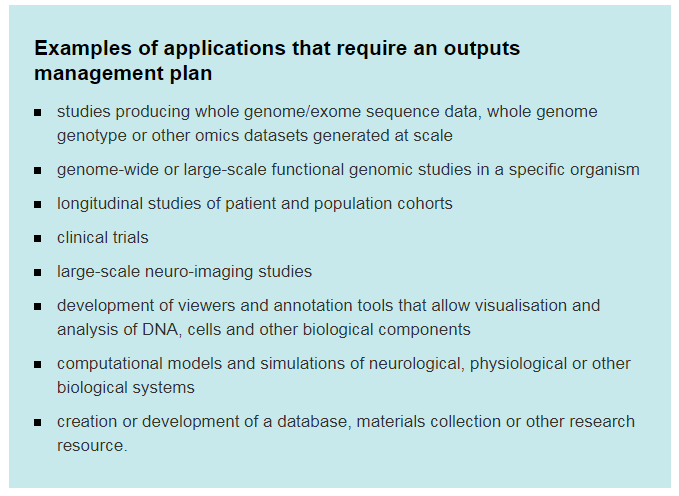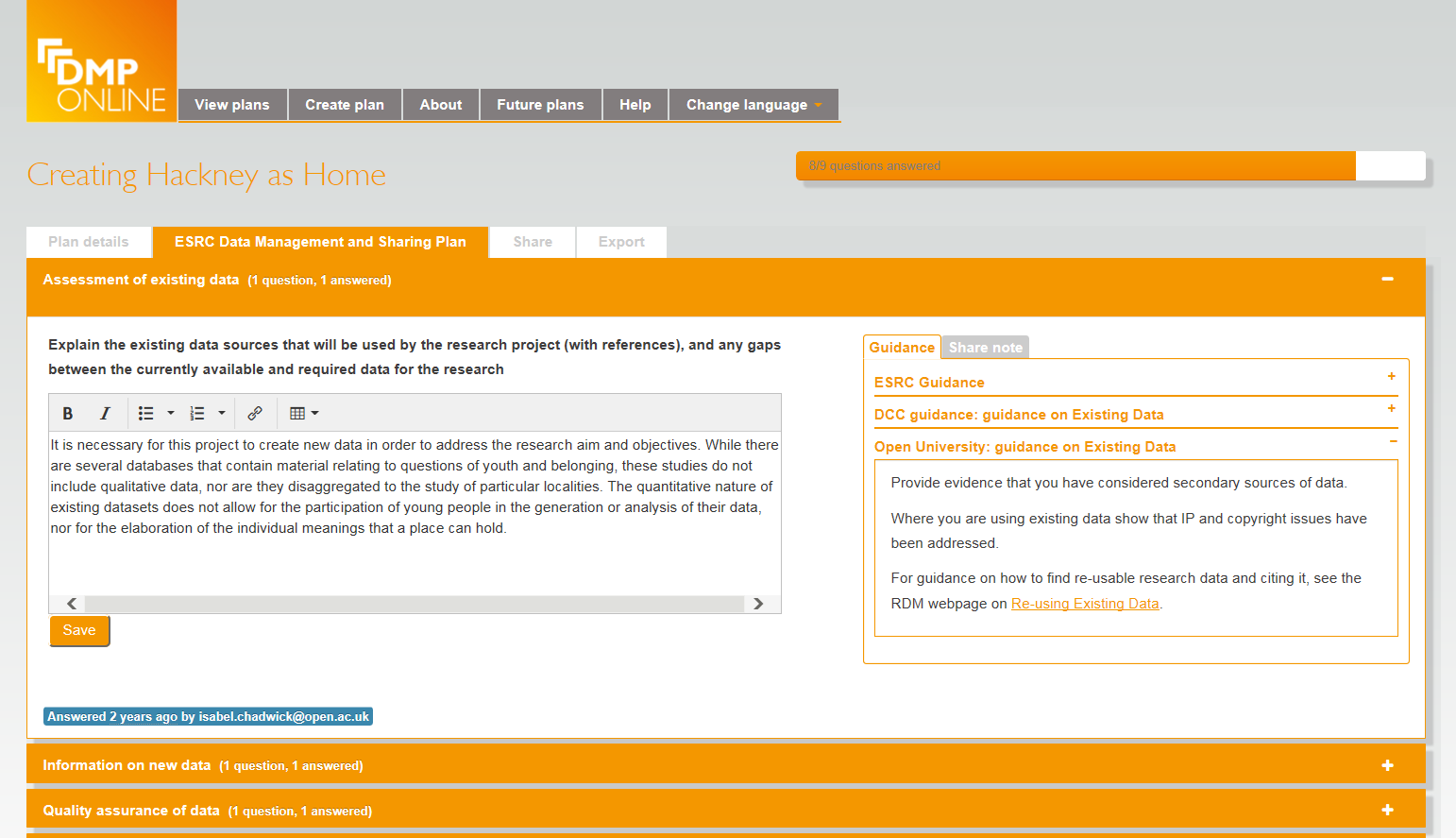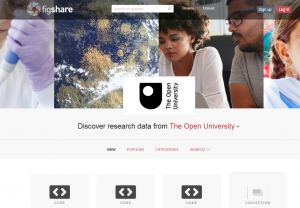The OU offers a range of tools and services which are designed to help researchers plan, manage, work with and share their research data. In these blogposts I’m going to focus on a few of these tools and services, including how to access and use them and how they can make your life easier.
This week: Open Research Data Online (ORDO)
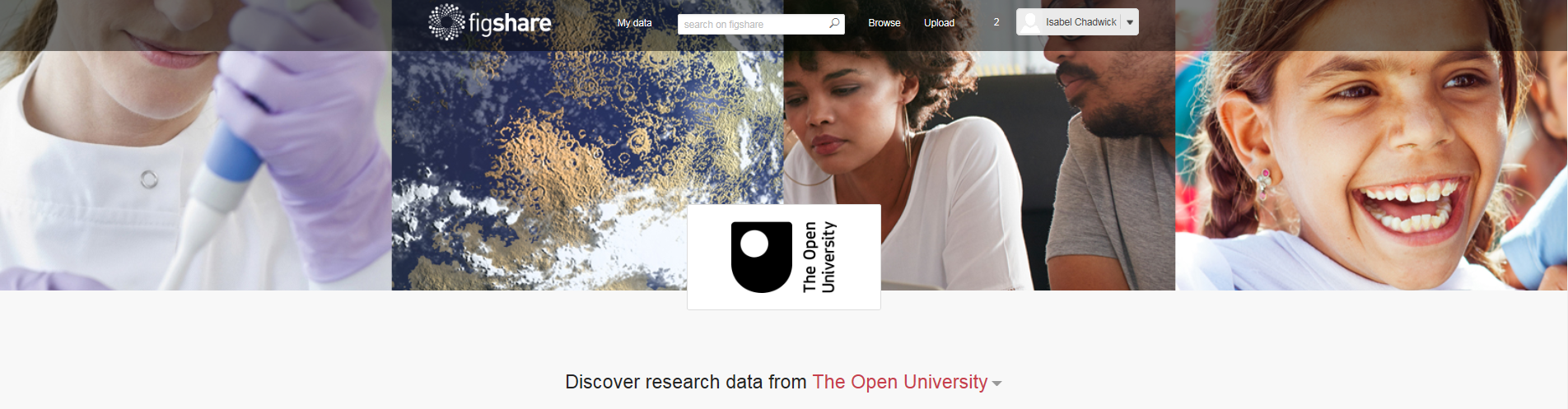
Open Research Data Online (ORDO) is The Open University’s research data repository. Based on the Figshare platform, ORDO can be used for the storage of live research data, but is particularly useful for archiving and publishing research data once a project is completed. Data stored in ORDO will be kept for a minimum of ten years after project completion; published data will be given a DataCite digital object identifier (DOI), providing a permanent, citable web link to help you get recognition for your work.
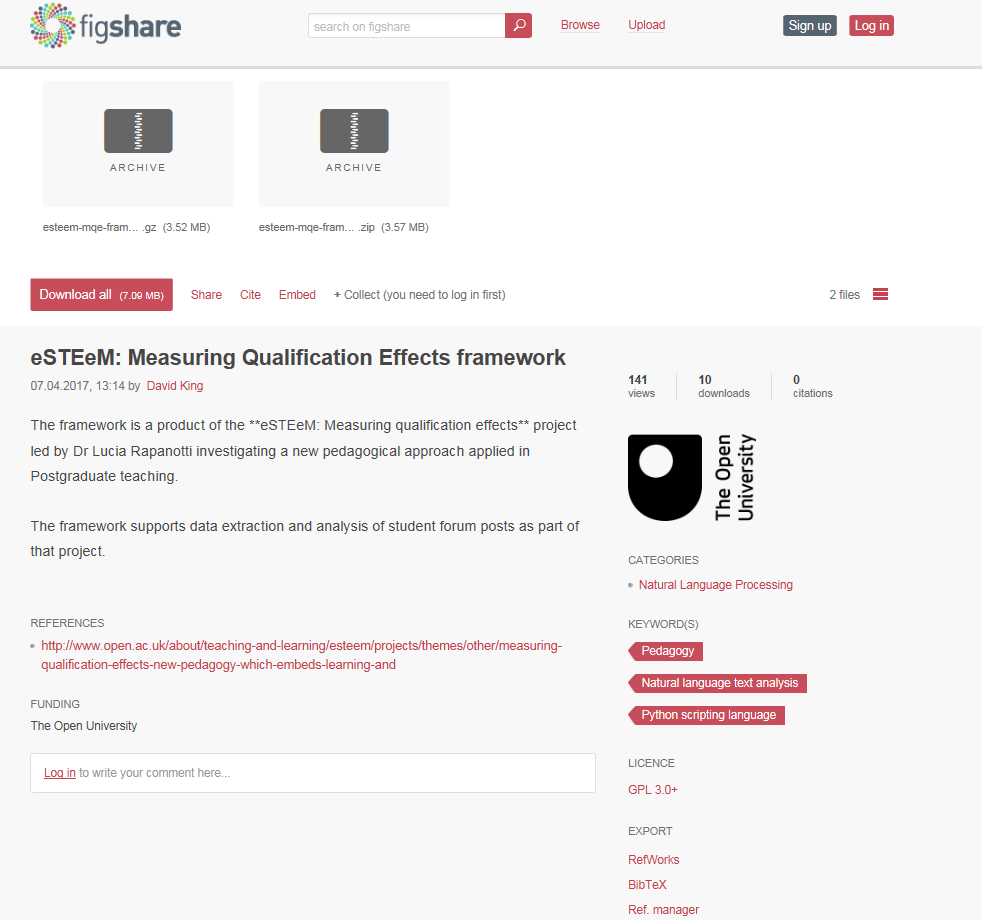 We launched ORDO just over a year ago, and since then OU researchers have uploaded a range of different data types, from videos to tabular data to code to literature lists. ORDO accepts most file types and can visualize the majority of them in the browser. If you come across a file type which is not accepted, please let us know.
We launched ORDO just over a year ago, and since then OU researchers have uploaded a range of different data types, from videos to tabular data to code to literature lists. ORDO accepts most file types and can visualize the majority of them in the browser. If you come across a file type which is not accepted, please let us know.
Datasets can be grouped into collections or projects and everything you upload to ORDO will be assigned a DOI (Digital Object Identifier) to make it really easy to cite in your papers. One of our users told us:
“ORDO has proved incredibly useful for hosting sound clips generated by acoustic simulations and experiments, enabling us to provide a link to those clips within conference papers and journal publications.”
You can make data publicly available, confidential or embargoed and we encourage everyone who uploads their data to ORDO to employ a licence in order to clarify the conditions for re-use.
All OU research staff and students can use ORDO, login is via your OUCU, the first time you visit, simply click on the log in button in the top right-hand corner. For more guidance on using ORDO visit the ORDO pages on the Library Research Support website.
Many research funders and publishers are now requiring researchers to make the data underpinning publications available, and this is a secure, easy way to fulfill this requirement. All data submitted to ORDO will be checked and approved by specialist Library staff before being made public.
If you’re interested in using ORDO but aren’t sure where to start, email the Library Research Support team for advice.