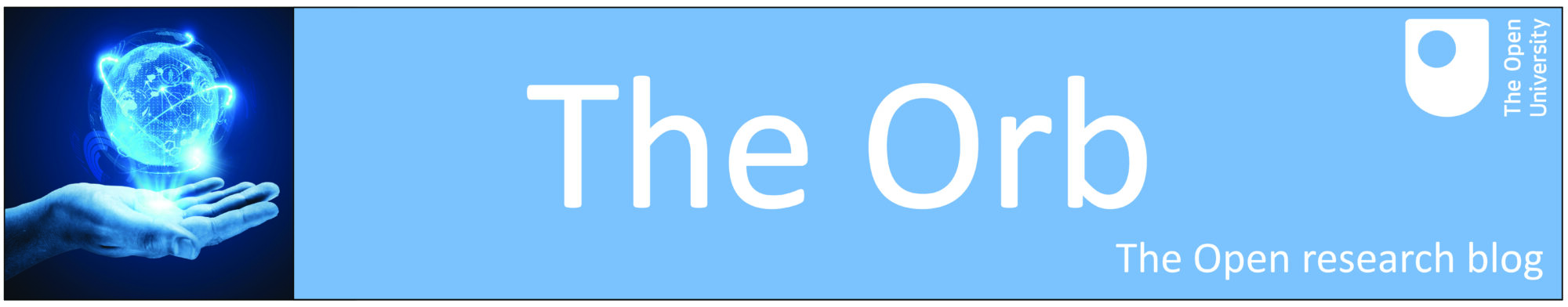Publications in ORO can be tagged with a Research Group – this enables the publications of any research group to be searched for, grouped, and listed on a single webpage in ORO.
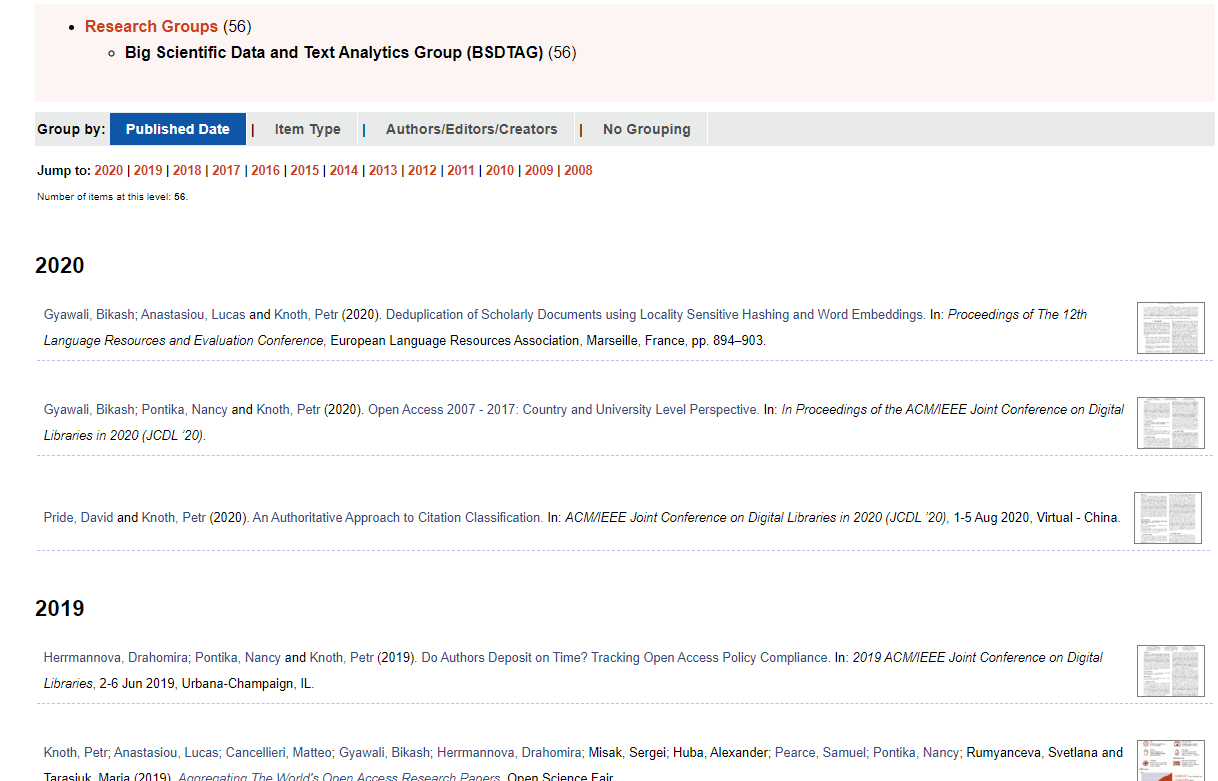
Adding a Research Group to a new record
Once a Research Group has been added to ORO it will appear in a drop down list in the deposit workflow in ORO.
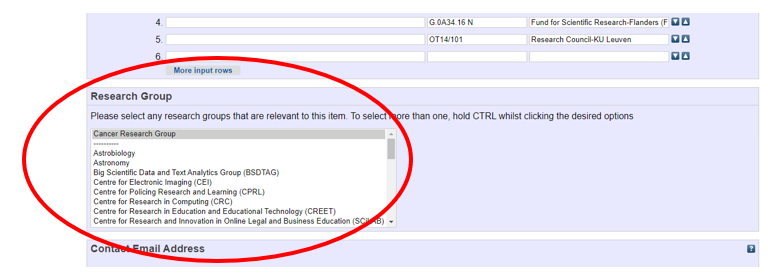
If you deposit a publication and know it should be associated with Research Group select that Research Group when creating the record in ORO.
Adding a Research Group to an existing record
If a publication is already ‘live’ in ORO a Research Group can be added by the depositor or an OU co-author by clicking the Submit Changes (Authors/Depositor only) link on the top right of a publication record. This will allow you to edit the live record and a Research Group can be added.
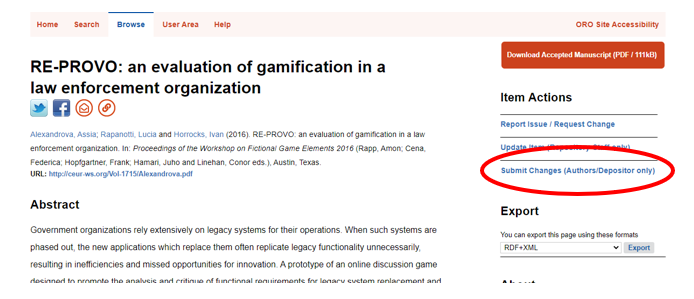
Changes to multiple records (e.g. when a Research Group is first created in ORO or the publications of an author) can be arranged by contacting library-research-support@open.ac.uk
Can I automatically add a Research Group to all publications (new and old) by an author?
No, the way Research Groups are designed in ORO has changed so this cannot occur. Previously Research Groups were associated with an author so all publications by an author were automatically tagged with the associated Research Group. This did not work (especially for inter-disciplinary Research Groups) as the publications record of a single author frequently did not sit neatly within the subject domain of a single Research Group.
The functionality was re-designed so Research Groups must be actively selected for each publication. Whilst this means Research Groups cannot be added automatically to any publication, it does allow any Research Group to be added to any publication regardless of author.
Can I add more than one Research Group to a publication?
Yes, a publication can be associated to more than one Research Group. To do this select the required Research Groups by holding the Ctrl button whilst clicking on multiple Research Groups (PC User).
Using publications tagged with a Research Group to feed another web page
Publications tagged with a Research Group in ORO can dynamically feed another web page e.g. a page on the Research Group website.
One option is to use the “Embed as feed” link from the right-hand menu and follow the instructions.
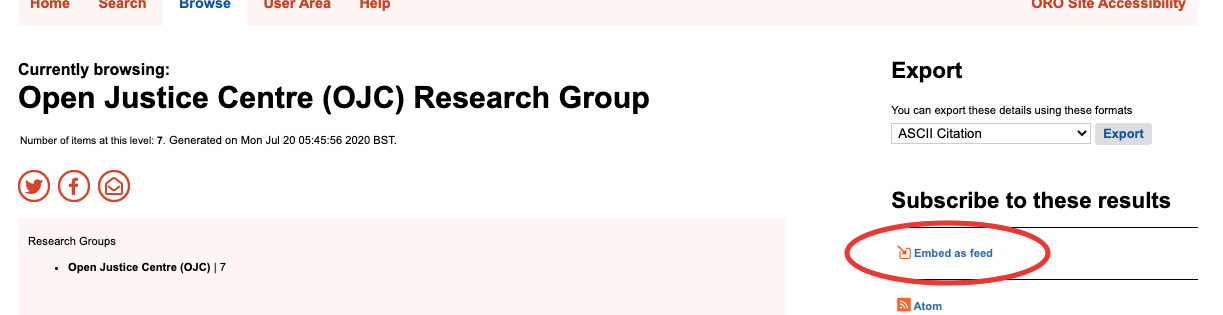
Note: These use RSS feeds and are therefore restricted to displaying outputs in reverse order of addition to ORO.
How does ORO define a Research Group?
It doesn’t – Research Groups are self-defining. A Research Group can be created in ORO on request, no threshold of what a Research Group constitutes needs to be met before it can be created in ORO. Similarly, ORO does not attempt to hold a definitive list of Research Groups at the OU.