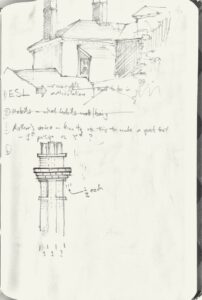 A few of us are working on an OU Design Summer School this year and we already have a great bunch of students working on this. It’s a bit of an experiment in terms of trying to get a community of learning going with a whole range of individual learning goals.
A few of us are working on an OU Design Summer School this year and we already have a great bunch of students working on this. It’s a bit of an experiment in terms of trying to get a community of learning going with a whole range of individual learning goals.
I’ll blog separately about the learning theory and ideas behind this (some good stuff there) but this post is about my own participation and what I and wanting to learn / skills to develop (yes, we are taking our own medicine and are active participants in the learning. How else can you teach an experience? 😀 )
I wanted to experiment more with sketching and how I can work between physical and digital processes a bit more easily – to have a nice ‘flow’ of thinking would be great to take advantage of what each does really well.
In fact, this whole process also made me really think about why I sketch, what’s good about it, and how that relates to my other design processes.
It turns out that I sketch for a LOT of different reasons:
- To draw a representation of a scene (‘urban sketching’)
- To sketch an observation of something I’ve seen (e.g. architecture details)
- To sketch architectural ideas for:
- projects I’m working on right now
- longer term projects I have
- random ideas for things that will never go any further (for good reasons!)
- Graphic novel ideas, frames and outlines
- Game design (character/object/scene/map/scripts)
- To visually outline some academic idea
- To make notes (I can use words, too, you know…)
It’s actually quite a big list – a sketchbook is a pretty amazing thing when you think about (in) it!
For each of these uses, I might also use completely different processes and tools for the next step. For example, those design ideas are usually all better done using very different tools. And this may also depend on what stage the idea is at: an architectural idea might be a lot of different things and needing different tools to develop it further.
So…
My learning started with an open exploration of trying different digital sketching software. In the past, I’ve tried a few and didn’t really like them much. My plan is to:
1. Give it a try without getting grumpy – really stick with it to try it out properly
2. Give different tools a try – not just the same old Adobe/Autodesk stuff I’m used to
3. From this, I hope I’ll get a better idea of what it is I **do** need to learn or work on
4. Give different workflows or processes a try if it looks like I need to change these (I suspect I might…)
I also have a new tablet I was supposed to test and set up for another project at the OU – so the time seemed good to give both a go.
This is how I got on at the start…
I started by downloading Autodesk Sketchbook Pro and gave it a whirl. I’d tried this before on my MacBook, liked the software/interface, but didn’t like the feel of it. Previously I’d tried drawing using a mouse and the trackpad with one of those cheap rubber-ended pens (I’m sure there’s a technical name…). I’d also tried it on a phone but neither of these really worked for me.
I’m not too bad at drawing using a mouse in Photoshop it’s a very specific type of drawing – it can be quite technical and detailed. I never used to sketch in it or do what I would call ‘proper drawing’ ….
Here’s the sort of thing I used to do: IMAGE
So I fired up Sketchbook Pro, using a cheap pen thing and loved it! In fact, I was quite surprised by how good it was – technology has clearly moved on since I was a nipper and Babbage engines were the size of your kitchen.
I think it’s because it’s feels more like sketching now that what I’m looking at and what’s happening is in the same place (I’ve never liked using tablets because I can’t see where my pen is!). I suspect this could be because I was trained to use a pencil to draft in college – old fashioned architectural drafting using 2mm lead pencils… 🙂 That sort of learning rubs off on you and it’s hard to replace years of experiential knowledge that comes with and physical / mental task like drawing (even the nerves in our fingers are part of our thinking process when we draw!).
So it was quite illuminating that some of that same feeling was there when I tried it – not all there (I really want a pressure sensitive pen!)
Here’s a few first sketches:
Still a LONG way to go, though:
- It’s still definitely sketching, not drawing. In the comic strip mockup, the detail of lining isn’t there to do inking up or other things – but the more I did it the better I got at actually sketching and drawing (actually designing and creating – not just learning the brushes)
- Specific tools work the opposite way to how a physical pen or pencil work – I might need to learn new techniques or look for other tools
- I am still mucking about and not using it for anything specific so I need something to try it out on properly
- I still have a really dumb workflow between the tablet and computer so need to do something about that (although I came across a couple of really nice software-specific ones)
So I need a plan so I don’t just keep on playing with the new Shiny Toy and end up without any direction…
There were two things that really made me think “This digital stuff could be really great!”
- First, sketching using layers. I’ve used layers for decades in ‘proper’ work but never to sketch. And I am now asking why not??? For blocking out cartoons, it’s just really simple and useful.
- Secondly, digital brushes. Some of the more advanced digital rushes I came across felt really nice – not just applying colour but doing something like a physical material where you’re not entirely in perfect control of it. (also virtual rulers, symmetry tools and other ‘simple’ manipulations – this one might make it through to a 3D modelling workflow:)
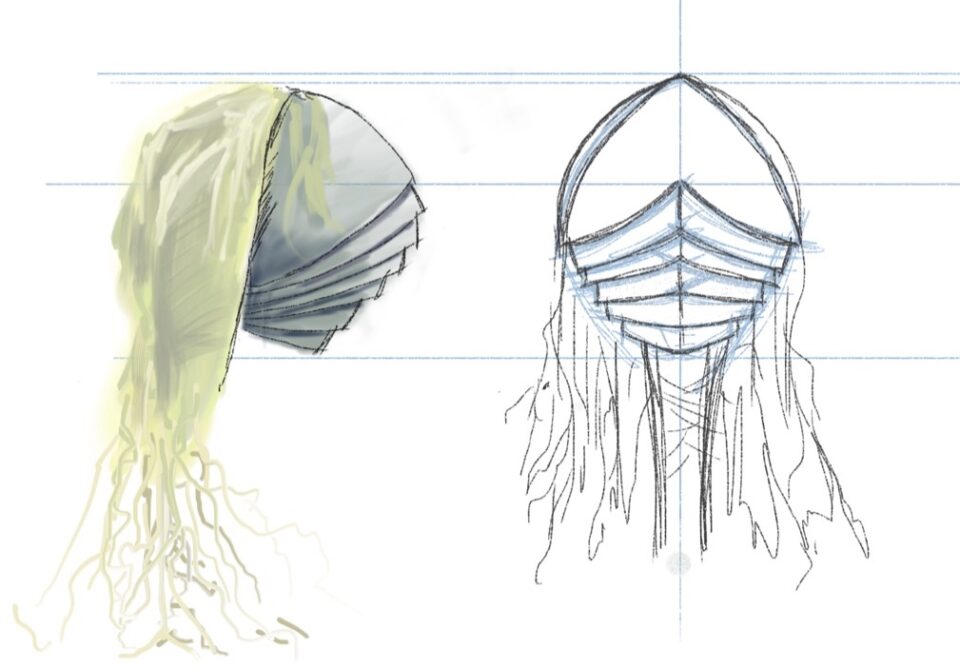
So my goals for this next week are going to be:
- Watch some workflow tutorials on cartooning and creating graphic novels (the 2000AD From the Drawing Board series is amazing and I’m going to give this a try – I’m a Dave Kendal fan).
- Watch some PS brush tutorials – might have to do some more searching for good artists for this.
- I might even get in touch with a couple of other people I know who already work in this area…
I’m going to focus on the top one first and set some limits:
- Aim for a (min) 3 frame cartoon by the end of the week
- Spend as much time drawing as watching videos!!! (in fact, draw along with the videos)
- Start linking what I’m doing to the Summer School theme – am thinking about information and communication projects just now.
So that’s where I’m at – how are you all getting along?

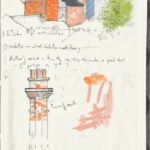
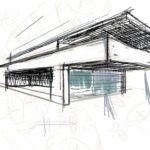




Leave a Reply