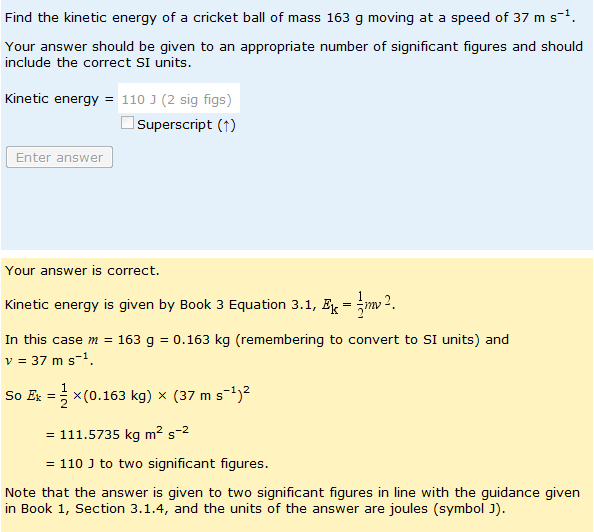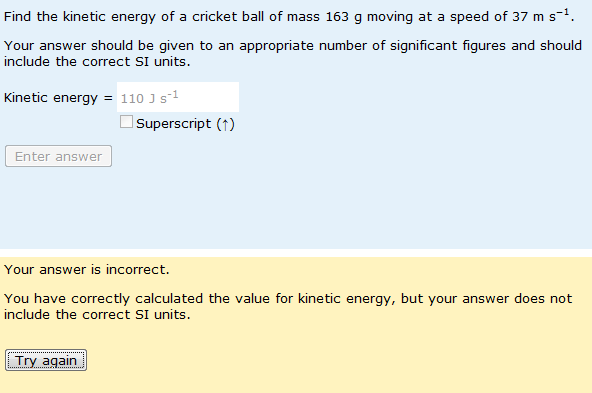I know I keep banging on about the importance of monitoring your questions when they are ‘out there’, being used by students. If what follows appears to be a bit of a trick (and in a sense it is), it’s a trick with firm foundations – the monitoring of many thousands of student responses.
We teach our students the importance of quoting their answers to an appropriate precision and in the book we write answers like ‘length = 3.7 m to two significant figures’. Somehow it didn’t occur to us that students would, in similar style, quote the precision to which they were giving their answers. I guess this shouldn’t have surprised us, but it did. Perhaps the fact that students wrote ‘to two significant figures’ or ‘(2 s.f.)’ after their answers gives support for the computers as social actors hypothesis or perhaps students are just doing what we’d taught them to do.
Whatever it created a bit of a problem. We could hardly mark an answer wrong because of the presence of this extra text, but how could we achieve accurate answer matching in its presence? I know that some people get round this by simply telling students not to write extra text of this sort, but I didn’t want to do this. When the final answer has no units – and you are not assessing the fact that it has no units – we have found it acceptable to simply remove all text after the answer before doing the answer matching. But when you are assessing units you can’t do this – you want to check that the student has not written 3.7 miles, 3.7 mars bars or (more likely) 3.7 m s-1. Simply removing all text after the unit won’t work.
Now comes the trick. We looked at how students actually enter the text that indicates their precision. There are all permutations and combinations of ‘to two significant figures’ , ‘(2 s.f.)’ etc., but they always seem to start with the word ‘to’ or with an opening bracket ‘(‘. So we simply remove all text that starts in one of these ways. Simple, but it seems to work. The screenshots below illustrate a question with this fix in place. Compare:
With: