5.4 Workflows
Understanding and planning workflows for both staff and students is key to a successful integration of references into a learning environment. The “Citation Management Service Usage Model (SUM)” (in draft at time of writing) describes the typical tasks and workflows that are required, so to avoid duplication these will only be summarized here.
5.4.1 Course creation
During course creation, lists of resources (and therefore references to those resources) will be collected. This may be by a wide variety of staff involved in the creation of courses, and there is likely to be a variety of practice across courses even within a single institution.
The basic tasks are as follows:
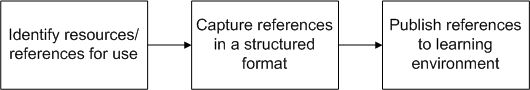
This is clearly a process that is part of the overall course planning and writing process. As well as happening during the creation/setup stage of a course, it is likely to be a continual process while the course is running, delivering a set of constantly updated resources to students.
This is the type of workflow that lies behind the Business Process called ‘Add References’ in the Citation Management SUM.
5.4.2 Student
The possible student workflows are more varied and complex, as each student will have preferences as to how they manage their references. Based on the Citation Management SUM a number of common tasks will be:
- Students select the references they wish to keep
- Students import references to resources from external sources
- Students aggregate references from all sources available to them
- Students organise, comment on and share references
- Students create and store assignment-specific bibliographies in correct referencing style
A simple workflow might look like this:
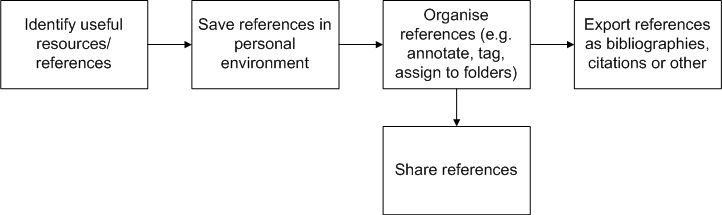
In practice any of these tasks might be repeated many times while the student was studying at an institution.
This is the type of workflow that lies behind the following Business Processes in the Citation Management SUM:
- Aggregate References
- Import/export References
- Create bibliography
- Manage bibliography
- Recommend resources
No Comment