Linking strategies
I’ve written a couple of posts on linking from references to resources, and particularly on how we are planning to use OpenURLs to provide persistent links to web pages, but I’ve not yet described our overall approach to linking.
Through discussion with a variety of groups at the OU, we settled on the following principles:
- Links should ideally take the user straight to the full-text resource, with no intervening pages
- Avoid manual creation of links whenever possible without having a negative impact on the student experience
- We should know what resources and links are being used and where
- When moving references between different environments, any links provided with the references should continue to make sense
- Mechanisms to provide and administer links from references to resources should be as simple as possible
There is a blurring of lines between different types of material online, but we can probably regard the types of resource we want to link to as:
- E-journal articles
- E-book chapters
- E-journals (title level)
- E-books (title level)
- Databases
- Web resources (pages, videos, podcasts, pdfs)
This is probably a very ‘library’ perspective on how materials are divided up – ultimately if they are on the web you could probably regard them all as just ‘web resources’, but in terms of linking it is useful (to me anyway) to think of these categories.
The major decision we have made is to push all links via our OpenURL link resolver – SFX. There are a few reasons for this:
- We can create OpenURLs from reference metadata – which means that we can create a link to an article without an explicit URL in the reference. While the reliability of this is not 100% (we can’t guarantee that we can create a link), it’s pretty good for journal articles
- We can collect statistics in a central place – SFX can report on each link that is routed through it
- It is a single consistent approach for linking – we don’t have to code different behaviours into the links within the VLE to handle different scenarios or types of resource
- Using OpenURLs and SFX doesn’t commit us to any particular method of linking to resources, it just means we can use the existing SFX framework to manipulate links when we want to
If the OpenURL contains a URL in the rft_id field, we would use this to link to the resource – as I’ve previously described. Although this is mainly intended for the category I describe about as ‘web resources’ it can apply to any of the resources – essentially if the reference creator has gone to the bother of entering a URL into the reference, that’s where we will send the link.
The current preferred method for linking to e-journal articles at the Open University is to use a DOI and the DOI resolution service at http://dx.doi.org. So, our second rule is that if SFX receives a DOI in the OpenURL, then it simply pushes the user to http://dx.doi.org to resolve the DOI by that route. Although it is usually e-journal articles that have DOIs, other types of resources – books, chapters, conference proceedings, etc. can have DOIs, and this would work for any reference that includes a DOI.
If the OpenURL does not contain a URL or a DOI, then we use the native capabilities of SFX to try to provide a link to the full-text. If SFX can’t identify a full-text source, then the user gets an explanation.
The logic is illustrated here:
In order that the very last scenario doesn’t happen (or happens as rarely as possible), we have decided that we will only provide links from references in the VLE if one of the following is true:
- There is a URL in the original reference
- There is a DOI in the original reference
- The original reference is for a journal or journal article
The first two are obvious, and the third is because we think that it is highly likely that any cited journal/journal article will have a full-text version available to students at the Open University. We also include an ability for the reference creator to override this logic and suppress any links in the VLE on a reference-by-reference basis.
Hopefully this is in line with our principles:
- Links should ideally take the user straight to the full-text resource, with no intervening pages
- The URL or DOI should do this reliably, SFX does this for some, but not all, e-journal services (this is usually dependent on the type of inbound link supported by different e-journal platforms
- Avoid manual creation of links whenever possible without having a negative impact on the student experience
- It is possible to enter just basic reference metadata for e-journal articles and for a link to be created automatically. If you have a DOI that’s even better – but you don’t need to enter the resolution URL – just the plain DOI.
- We should know what resources and links are being used and where
- SFX can report on what links are coming from which course in the VLE
- When moving references between different environments, any links provided with the references should continue to make sense
- The approach we are taking should allow us to record references without any Open University specific information embedded into the reference – so if you export the reference to a different environment or context, it continues to make sense
- Mechanisms to provide and administer links from references to resources should be as simple as possible
- Hopefully by acheiving all of the above, we have also acheived this one…
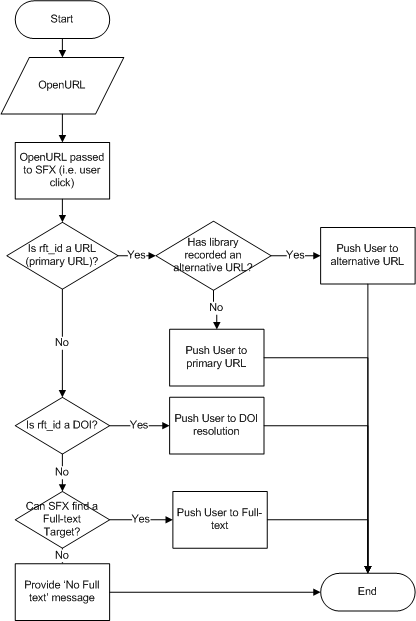
Nov 2nd 2009 • 14:11
by Tony Hirst
Just one comment – if I am a student and I want to record the actual “end” URL, do I have to resolve the OU provided one? If as a student I collect a set of links as bookmarks by right-clicking on links in Moodle, when I leave the OU are my bookmarks all worthless? And a second question: when the OU changes its link structures, will my bookmarked URLs break…
Nov 2nd 2009 • 16:11
by Owen Stephens
Q1. “if I am a student and I want to record the actual end URL, do I have to resolve the OU provided one?
A: It depends. If a URL is provided in the original reference, then you can see that (in the reference) and also if you export the reference to your ‘my references’ account (or any bibliographic management package), the orignal URL will be the URL that is transported with the reference. If there was no URL provided with the original reference, then this obviously isn’t possible and you’d have to resolve the OU provided one.
Q2. If as a student I collect a set of links as bookmarks by right-clicking on links in Moodle, when I leave the OU are my bookmarks all worthless?
A: If you bookmarked the OpenURLs (rather than exporting the reference as I’ve noted above) then the bookmarks would become less meaningful to you. They wouldn’t necessarily be ‘worthless’ – that is they would still work in a technical sense. For free resources this would mean they worked OK. For paid for resources, if you no longer had access via any route, the links would work, but you would be refused access to the resource. We did discuss the possibility of using javascript to ‘swap’ out the URL when it was right-clicked (this was suggested on the code4lib email list)- however, we eventually decided against this, as other right-click actions would also trigger this ‘swap’ – so ‘open in new tab’ etc. would be affected.
Q3. when the OU changes its link structures, will my bookmarked URLs break…
A: All the links created automatically with the Telstar functionality go to the OpenURL resolver (http://openurl.open.ac.uk), so as long as this works the links won’t ‘break’ – this seems like a relatively good approach for avoiding link breakages. If a URL to an OU URL is supplied within a reference then it is possible that this could break. However, we (or at least, the library) now have an extra chance to intercept this at the point it hits the OpenURL resolver. If we know the link redirect is already handled nicely then we don’t need to worry, but if we know the link is broken we can use the ‘alternative URL’ function at the OpenURL resolver end to substitute in a working URL.