May
09
Smarter searching with library databases
Thursday, 9 May, 2024 - 20:30
Learn how to access library databases, take advantage of the functionality they offer, and devise a proper search technique.
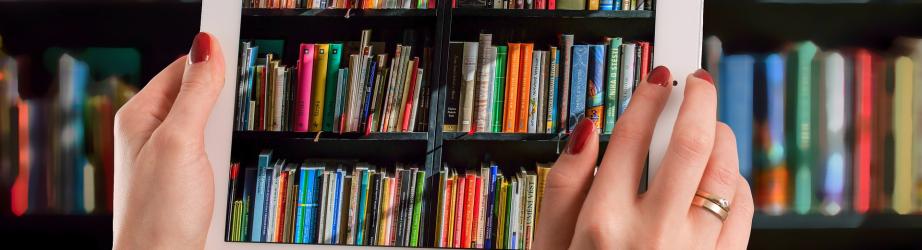
Library Search provides a single search box for library resources. Signing in allows registered students and staff to use the 'My Favourites' feature to save search results.
If you use Library Search with older versions of Internet Explorer you may experience some problems, such as the full text of results not opening properly. Help with choosing a web browser is available from the Help Centre.
Thursday, 9 May, 2024 - 20:30
Learn how to access library databases, take advantage of the functionality they offer, and devise a proper search technique.
