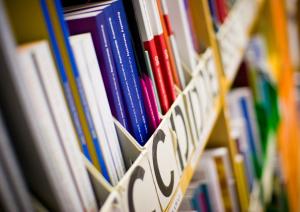Pathways - Being Digital
When you select a pathway, you will see a number of activities on a particular theme.
Pathways allow you to develop a deeper understanding of a topic.
You can work through the activities in your chosen pathway in any order.
This is a list of all the pathways available. You can choose to explore individual activities in any order, or follow a pathway containing several activities.
Assess your familiarity and confidence with online tools and environments and find out which activities can help you develop your skills further.
Start Assess your skills pathway
Learn to recognise what plagiarism is, the forms it can take and how to avoid it by developing your skills. Includes a quiz to test your knowledge.
Start Avoiding plagiarism pathway
How can you ensure your interactions with others online are appropriate and effective?
How do you write for different online spaces?
Start Communicating online pathway
Learn about the environmental impact of everyday online activities and tools and discover ways to minimize that impact. Consider how your digital information literacy skills can be used to mitigate climate anxiety.
Start Digital Sustainability pathway
Learn how to focus your search effectively, avoid common searching pitfalls and ensure you retrieve the best information for your needs.
Start Effective searching pathway
Introducing you to the world of information at your disposal, including the Open University online library and its wide range of resources.
Start Exploring your information landscape pathway
Learn the skills required to use generative AI effectively.
Start Generative AI pathway
Use social networking, blogs, RSS and other tools to keep up-to-date.
Start Keeping up-to-date pathway
Find out how social networks can help you to make valuable contacts, keep up-to-date and present yourself effectively online.
Start Making the most of social networking pathway
Learn how to reference books, ejournals, module materials and websites with confidence. Each activity includes a quiz to test your understanding.
Start Referencing your sources pathway
Find out how to evaluate online tools for their relevance to your purpose and use them to best effect.
Start The right tool for the job pathway
How do you know who to trust online? Which information is accurate and reliable? Find out how you can evaluate people, networks and information you find online.
Start Trust online pathway
Effective searching
Learn how to focus your search effectively, avoid common searching pitfalls and ensure you retrieve the best information for your needs.
Here are the activities making up this pathway.
Using
Filtering, skimming and scanning, trust online, what you can re-use, evaluating online interactions, synthesising, managing your information, sharing.
Assess your familiarity and confidence with online tools and environments and find out which activities can help you develop your skills further.
Start Assess your skills pathway
Learn to recognise what plagiarism is, the forms it can take and how to avoid it by developing your skills. Includes a quiz to test your knowledge.
Start Avoiding plagiarism pathway
How can you ensure your interactions with others online are appropriate and effective?
How do you write for different online spaces?
Start Communicating online pathway
Learn about the environmental impact of everyday online activities and tools and discover ways to minimize that impact. Consider how your digital information literacy skills can be used to mitigate climate anxiety.
Start Digital Sustainability pathway
Learn how to focus your search effectively, avoid common searching pitfalls and ensure you retrieve the best information for your needs.
Start Effective searching pathway
Introducing you to the world of information at your disposal, including the Open University online library and its wide range of resources.
Start Exploring your information landscape pathway
Learn the skills required to use generative AI effectively.
Start Generative AI pathway
Use social networking, blogs, RSS and other tools to keep up-to-date.
Start Keeping up-to-date pathway
Find out how social networks can help you to make valuable contacts, keep up-to-date and present yourself effectively online.
Start Making the most of social networking pathway
Learn how to reference books, ejournals, module materials and websites with confidence. Each activity includes a quiz to test your understanding.
Start Referencing your sources pathway
Find out how to evaluate online tools for their relevance to your purpose and use them to best effect.
Start The right tool for the job pathway
How do you know who to trust online? Which information is accurate and reliable? Find out how you can evaluate people, networks and information you find online.
Start Trust online pathway
Workplace skills
Communication online, self-presentation, networking, researching job opportunities, team-working online.
Assess your familiarity and confidence with online tools and environments and find out which activities can help you develop your skills further.
Start Assess your skills pathway
How can you ensure your interactions with others online are appropriate and effective?
How do you write for different online spaces?
Start Communicating online pathway
Learn about the environmental impact of everyday online activities and tools and discover ways to minimize that impact. Consider how your digital information literacy skills can be used to mitigate climate anxiety.
Start Digital Sustainability pathway
Learn how to focus your search effectively, avoid common searching pitfalls and ensure you retrieve the best information for your needs.
Start Effective searching pathway
Introducing you to the world of information at your disposal, including the Open University online library and its wide range of resources.
Start Exploring your information landscape pathway
Learn the skills required to use generative AI effectively.
Start Generative AI pathway
Use social networking, blogs, RSS and other tools to keep up-to-date.
Start Keeping up-to-date pathway
Find out how social networks can help you to make valuable contacts, keep up-to-date and present yourself effectively online.
Start Making the most of social networking pathway
Learn how to reference books, ejournals, module materials and websites with confidence. Each activity includes a quiz to test your understanding.
Start Referencing your sources pathway
Find out how to evaluate online tools for their relevance to your purpose and use them to best effect.
Start The right tool for the job pathway

 Audio
Audio Video
Video External
External Further Reading
Further Reading Activity
Activity