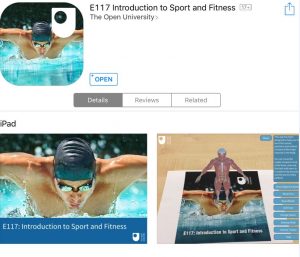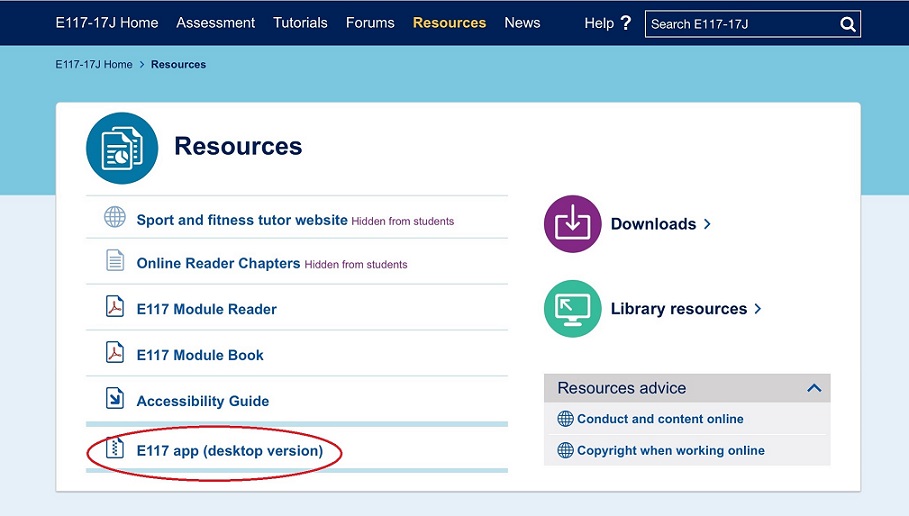This page provides guidance to E117 Introduction to Sport and Fitness students on how to download and install the E117 App.
The E117 App is designed to support and enhance the learning of Level 1 Sport and Fitness students studying the Open University module E117 Introduction to Sport and Fitness. The App comprises two augmented reality models; the muscular system and the digestive system.
Downloading and Installing the E117 App
Click on the links below to download the E117 App onto your Apple or Android device. Once you have downloaded and installed the E117 App you will need to use the trigger image below.
iTunes
https://apps.apple.com/us/app/sport-and-fitness/id6443917566
Android
https://play.google.com/store/apps/details?id=uk.ac.open.sportsandfitness
Please note that the E117 Introduction to Sport and Fitness App requires access to your device’s camera in order to provide the Augmented Reality (AR) experience. The application does not record any audio, image or video in the process of providing the AR experience.
Trigger Image
Below is a the trigger image needed for the augmented reality part of the App. If you are an E117 student you will have been provided with a copy of this image on a coaster. If you are not an E117 student, or if you have lost your coaster, you can download a jpeg copy of the image by right clicking on the image below and selecting ‘save picture/image as’ (or similar). Alternatively you can download a PDF version of the trigger image by clicking here.
Navigating the E117 App
Once you have successfully downloaded and installed the App on to your device point the device at the trigger image and you will see the augmented reality model of the muscular system as well as the ‘Menu’ option in the top right corner. Click on ‘menu’ to reveal the full list of functions available in the App. For further information on each function located within the App please click on the link below.
To see a demonstration of how to use and navigate the App once you have it downloaded onto your device please watch the video below.
https://www.youtube-nocookie.com/embed/uo8SXarFscE
What if I don’t have an Apple or Android device?
For those on the module who do not have an Android or Apple device there is a desktop version of the App available from the ‘Resources’ section of the E117 Module Website.
To download the desktop version of the App please follow the instructions in the document below:
Downloading the E117 App Desktop Version
The menu on the desktop version can be navigated in exactly the same way to show both the muscular and digestive systems, however the models will only be presented in 2D rather than in augmented reality 3D.